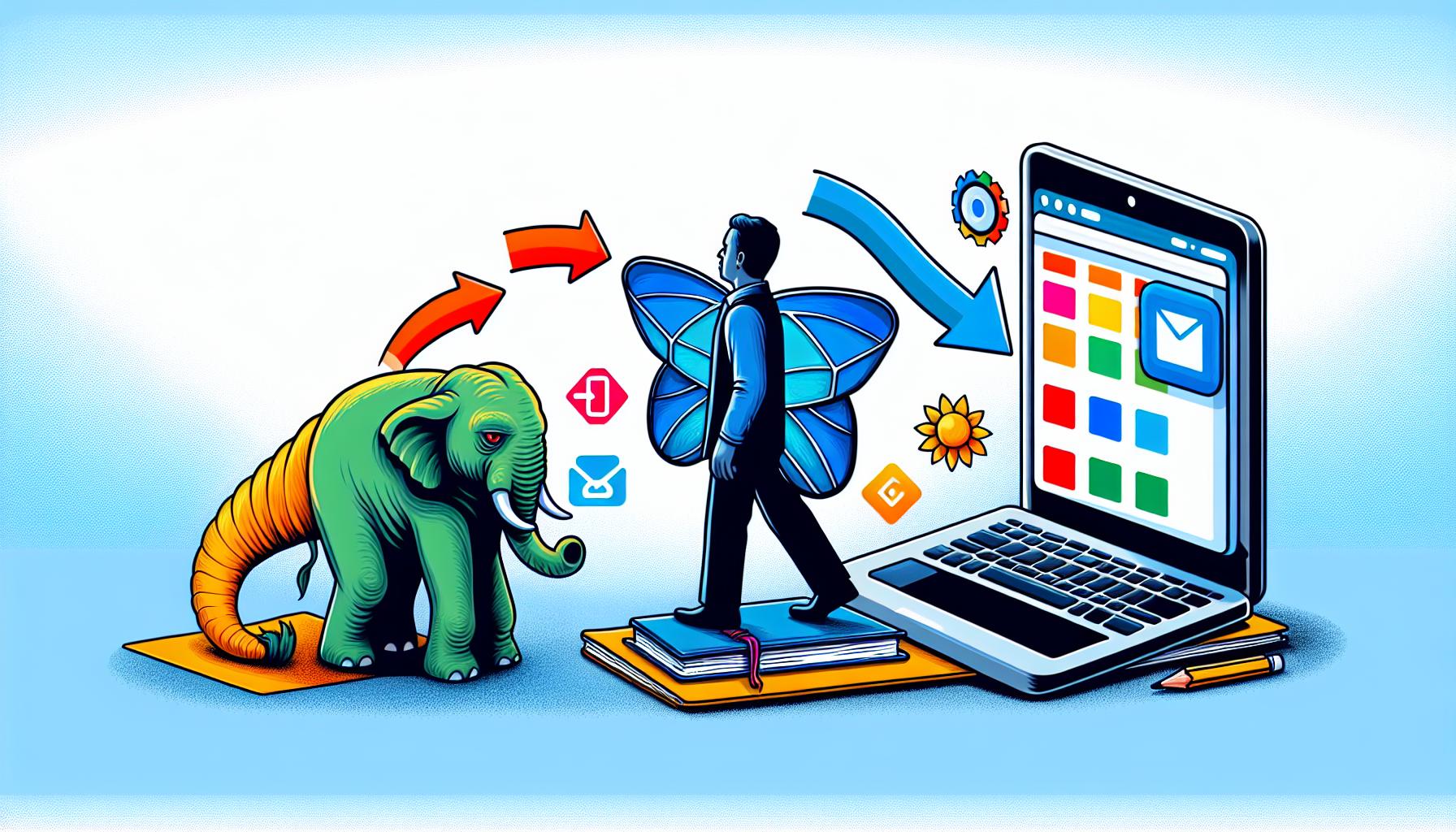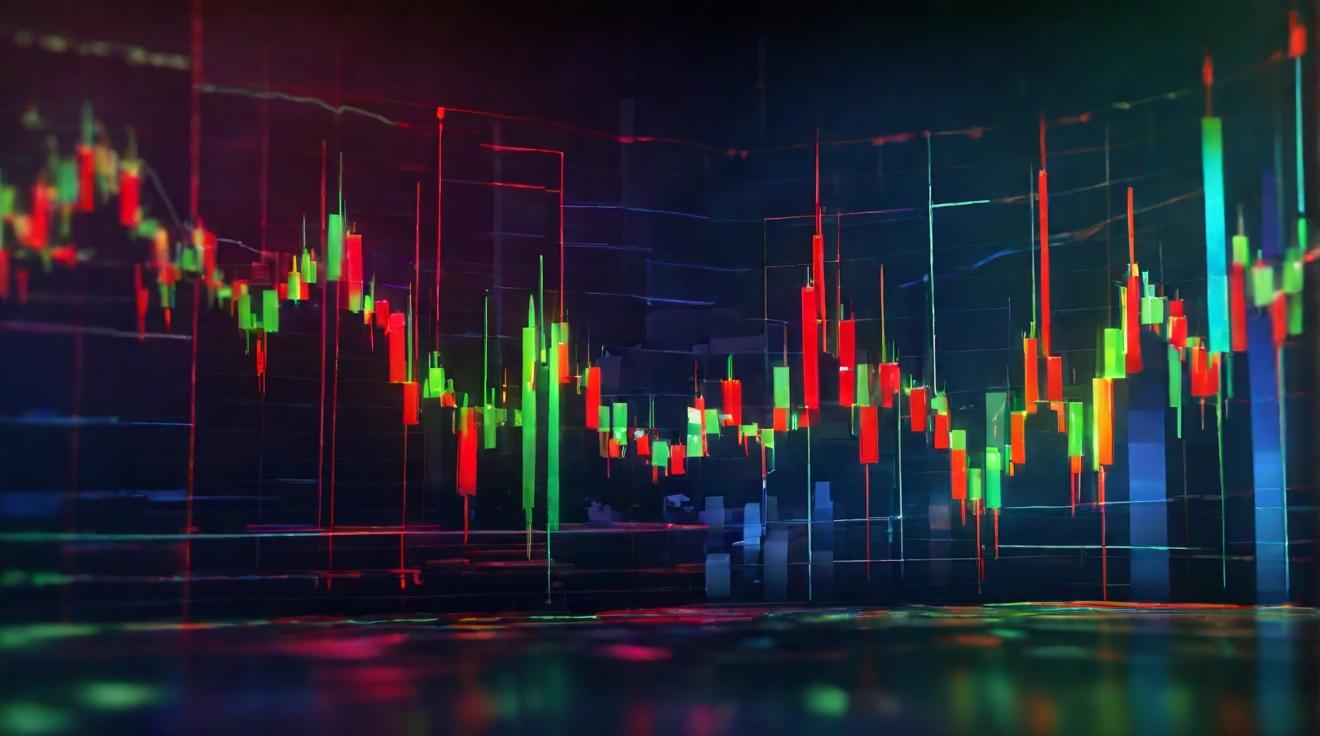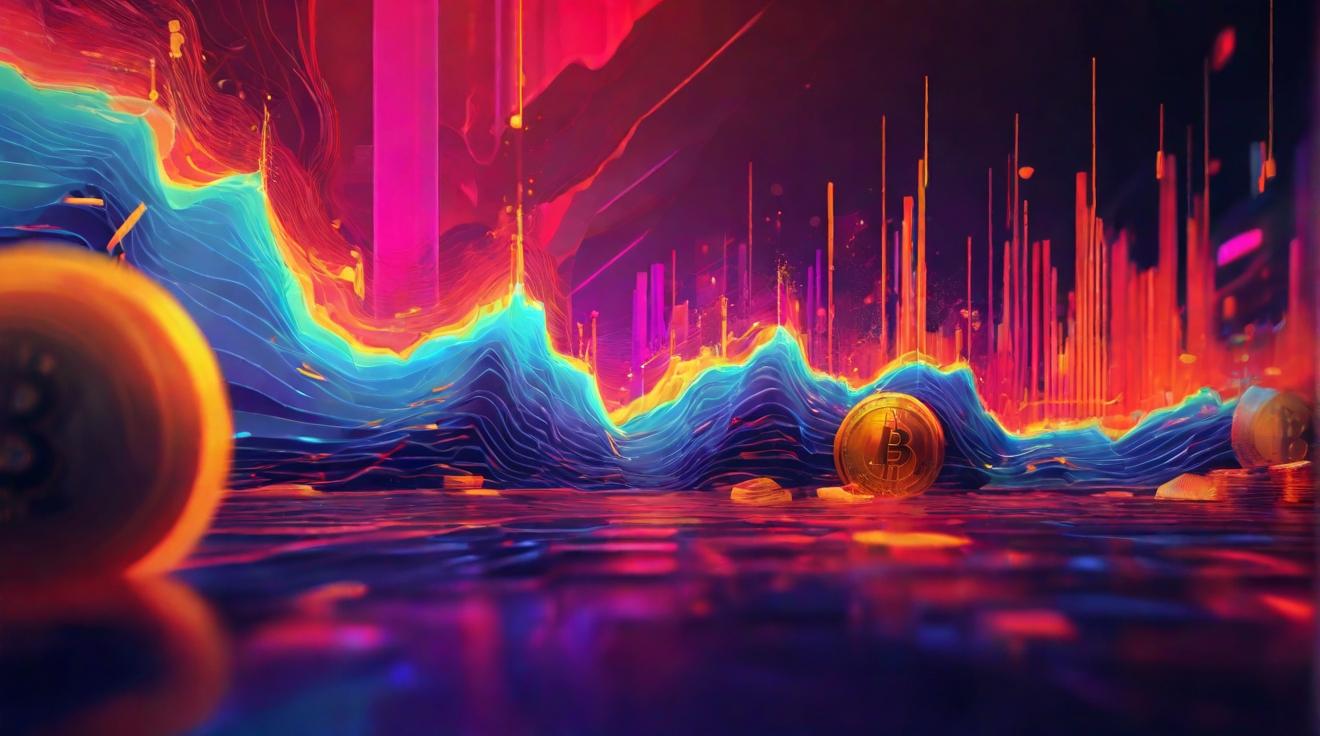Evernote Doubles Price and Limits Free Version: Users Seek Alternative
In a surprising move, popular note-taking platform Evernote has recently announced a significant price increase and imposed limitations on its free version. This decision has left many users searching for an alternative solution that fulfills their needs without breaking the bank.
Introducing Notion: The Powerful, Free Alternative to Evernote
One promising option that has caught the attention of disgruntled Evernote users is Notion. This versatile platform boasts compatibility across various devices, including smartphones, tablets, and computers, ensuring seamless synchronization of documents across all devices. At first glance, Notion bears a striking resemblance to Evernote, with its user-friendly interface featuring a sidebar of folders, which Notion refers to as pages.
Notion shares many organizational features with Evernote, such as the ability to keep things neatly arranged. However, it also offers some notable additional features which Evernote lacks, such as the ability to save notes as PDF files. Pages in Notion are easily searchable by keyword, and users can also add tags to enhance organization and retrieval. Moreover, Notion provides browser extensions for Chrome, macOS, and PC, allowing users to quickly save links or entire articles found on the web.
Notion vs Evernote: A Detailed Comparison of Features and Pricing
When comparing Notion to Evernote, it becomes evident that Notion offers a host of features that go beyond what Evernote provides. Notion’s AI feature, akin to Chat GPT, allows users to generate to-do lists, project ideas, essays, and articles with ease. Teams can collaborate seamlessly on pages and projects, making Notion an attractive option for group work.
Additionally, Notion’s import feature allows Evernote users to effortlessly transfer all their saved content to Notion while maintaining the same organizational structure they had in Evernote. This smooth transition ensures that no data is lost and that users can continue working seamlessly.
In terms of pricing, Notion offers a free version that is more than sufficient for most individuals. However, teams may want to consider upgrading to the premium subscription, which costs $120 per year. For individuals seeking a personal premium subscription, the cost is $47.99 per year—approximately $70 less than Evernote’s equivalent plan.
Importing from Evernote to Notion: A Quick and Easy Process
For long-time Evernote users, the thought of transferring years’ worth of saved content may seem daunting. However, Notion has simplified the process, allowing for a quick and easy import. In just a few minutes, all the notes, scripts, book ideas, contacts, receipts, and recipes stored in Evernote can be seamlessly transferred to Notion. The import function in Notion ensures that categories and files remain organized as they were in Evernote, eliminating the need for extensive reorganization.
Finding the Perfect Note-Taking App: Notion Emerges as a Top Contender
After weeks of testing various note-taking applications—including Notion, Microsoft OneNote, Apple Notes, and Google Keep—it is clear that Notion emerges as a strong contender for those seeking a versatile, free, and powerful alternative to Evernote. The similarities between Notion and Evernote make the transition seamless for users, while Notion’s added features and lower pricing present a compelling case for switching. Whether it be for personal use or team collaboration, Notion proves to be a note-taking app worthy of consideration.
Analyst comment
Negative news for Evernote as they double prices and limit the free version, causing users to seek alternatives. Notion emerges as a strong contender, offering more features and lower pricing. Many users may switch to Notion for its versatility, seamless transition, and power for both personal use and team collaboration. The market for note-taking apps is likely to see increased competition and potentially a decline in Evernote’s market share.