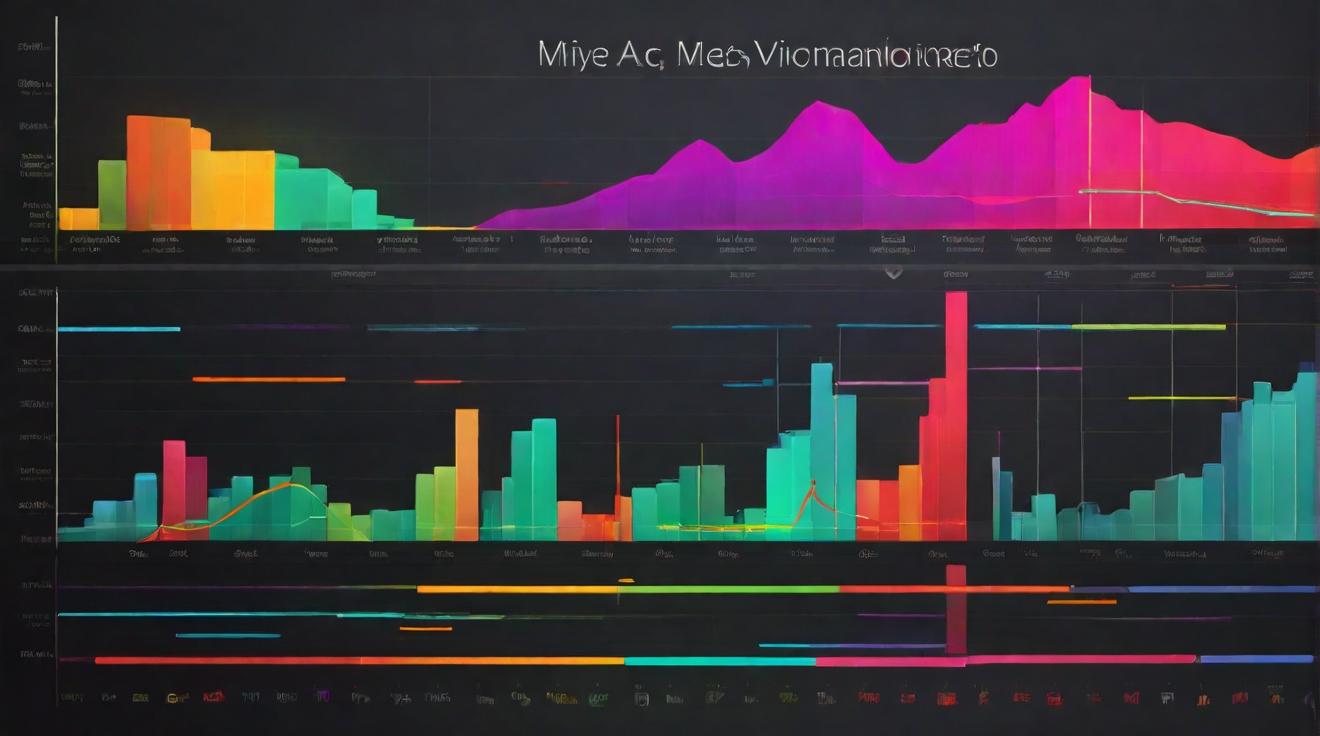Microsoft Upgrades Sticky Notes to An Annotation Tool
Microsoft has announced an upgrade to its Sticky Notes app, transforming it into an annotation tool for other applications. The latest update allows users to capture images from websites or presentations and attach digital notes to them. One key feature of this update is automatic source preservation, allowing users to save screenshots with a link to the source.
The new Sticky Notes update seems to be centered around the idea of taking screenshots, enhancing the app’s functionality and connectivity.
Users can now dock Sticky Notes as a vertical column on the desktop for easy access. However, this upgrade is available as a preview experience within Microsoft’s OneNote application.
Preview Experience in OneNote
Users can access the update by clicking the “Sticky Notes” button on top of OneNote. Once launched, the app can be pinned to the Taskbar for quick access in the future.
Users need to be signed into their Microsoft account to maximize the benefits of the app.
The upgrade aims to give Sticky Notes a clear purpose and make it a more valuable tool for capturing and annotating information, filling a previous gap in its functionality.
Availability and System Requirements
The new Sticky Notes app is currently available to users on Windows Version 2402 (Build 17328.20000) or later, according to Microsoft.
Analyst comment
Positive news: Microsoft has announced an upgrade to its Sticky Notes app, turning it into an annotation tool for other applications. The update allows users to capture images and attach digital notes to them, preserving the source and making it easy to refer back to the notes. Sticky Notes can also be docked on the desktop. This aims to give Sticky Notes a defined purpose and make it more useful.
Market prediction: The upgrade is a positive development for Microsoft and is likely to increase user engagement with the Sticky Notes app, potentially leading to an increase in user adoption and satisfaction.