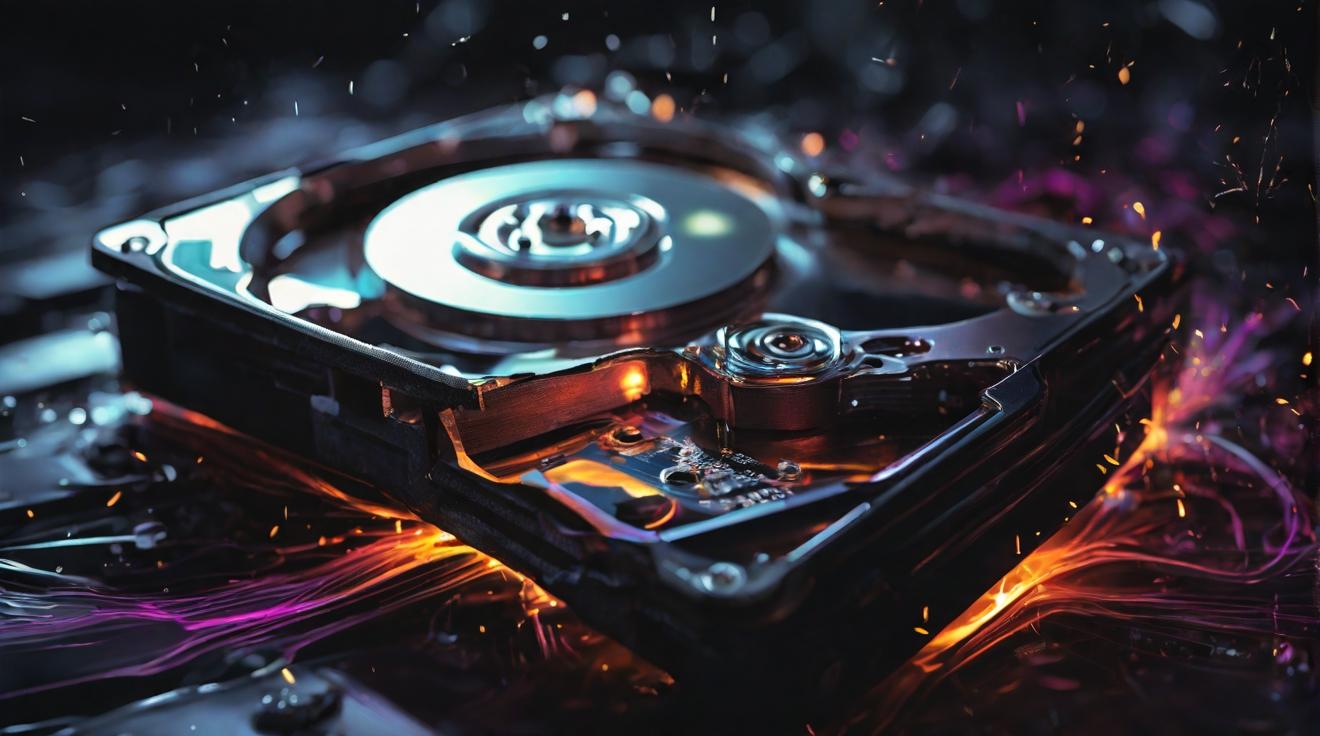Microsoft Warns Users of Severe Bug in Windows 11 Build 26052
Microsoft has issued a warning to users of the recently released Windows 11 build 26052 regarding a severe bug that has the potential to wipe data from their computers without any prior warning. The bug occurs when users attempt to roll back to previous Dev or Canary builds, causing the operating system to damage Dev Drives and resulting in data loss. Microsoft has urged users to back up the contents of their Dev Drives before proceeding with a rollback.
Running Windows 11 Preview Builds on Primary Devices Not Advised
In light of the data-wiping bug discovered in Windows 11 build 26052, it is evident once again why running preview builds on primary devices is not advisable. While pre-release software is expected to have glitches and errors, critical bugs can sometimes go unnoticed and cause significant damage. Users are urged to exercise caution and consider testing preview builds on spare computers or within virtual machines.
Additional Known Issues in Windows 11 Build 26052
Aside from the severe bug targeting Dev Drives, Microsoft has identified other known issues in Windows 11 build 26052. One such issue involves the Settings app crashing when users click on the Display Connection section found under Settings > System > Display > Graphics. Although not as severe as the data-wiping bug, users are advised to be cautious and expect the removal of this section in a future update.
Windows 11 Build 26052 Plagued by Multiple Bugs
Windows 11 build 26052 is plagued by a range of bugs, further emphasizing the risks associated with using preview builds. Users have reported encountering green screens of death while playing popular games, issues with playing streaming content in Microsoft Store apps, and frequent black screens. Microsoft has provided a workaround for the black screen issue, suggesting users restart their graphics using the Win + Ctrl + Shift + B shortcut.
Considerations When Testing Windows 11 Build 26052
Considering the multiple bugs discovered in Windows 11 build 26052, it is advisable for users to test the build on spare computers or within virtual machines. This approach can help mitigate any potential risks and minimize the impact on primary devices. Microsoft continues to work on resolving the bugs and urges users to remain vigilant when using preview builds, ensuring they are aware of the associated risks.
Conclusion
Microsoft’s latest Windows 11 build 26052 has raised concerns among users due to a severe bug that can wipe data on their computers without warning. The company has urged users to back up their Dev Drives before attempting a rollback. In addition to this critical bug, the build also includes issues with the Settings app crashing and a range of other bugs such as green screens of death and frequent black screens. Given these concerns, users are advised to exercise caution when testing the build and consider using spare computers or virtual machines to minimize any potential risks.
Analyst comment
Negative news. Market impact: The news of severe bugs in Windows 11 build 26052 may negatively impact Microsoft’s reputation and user confidence. Users are advised to exercise caution and consider using spare computers or virtual machines to minimize risks. Microsoft’s ongoing efforts to resolve the bugs are critical to restoring trust among users.