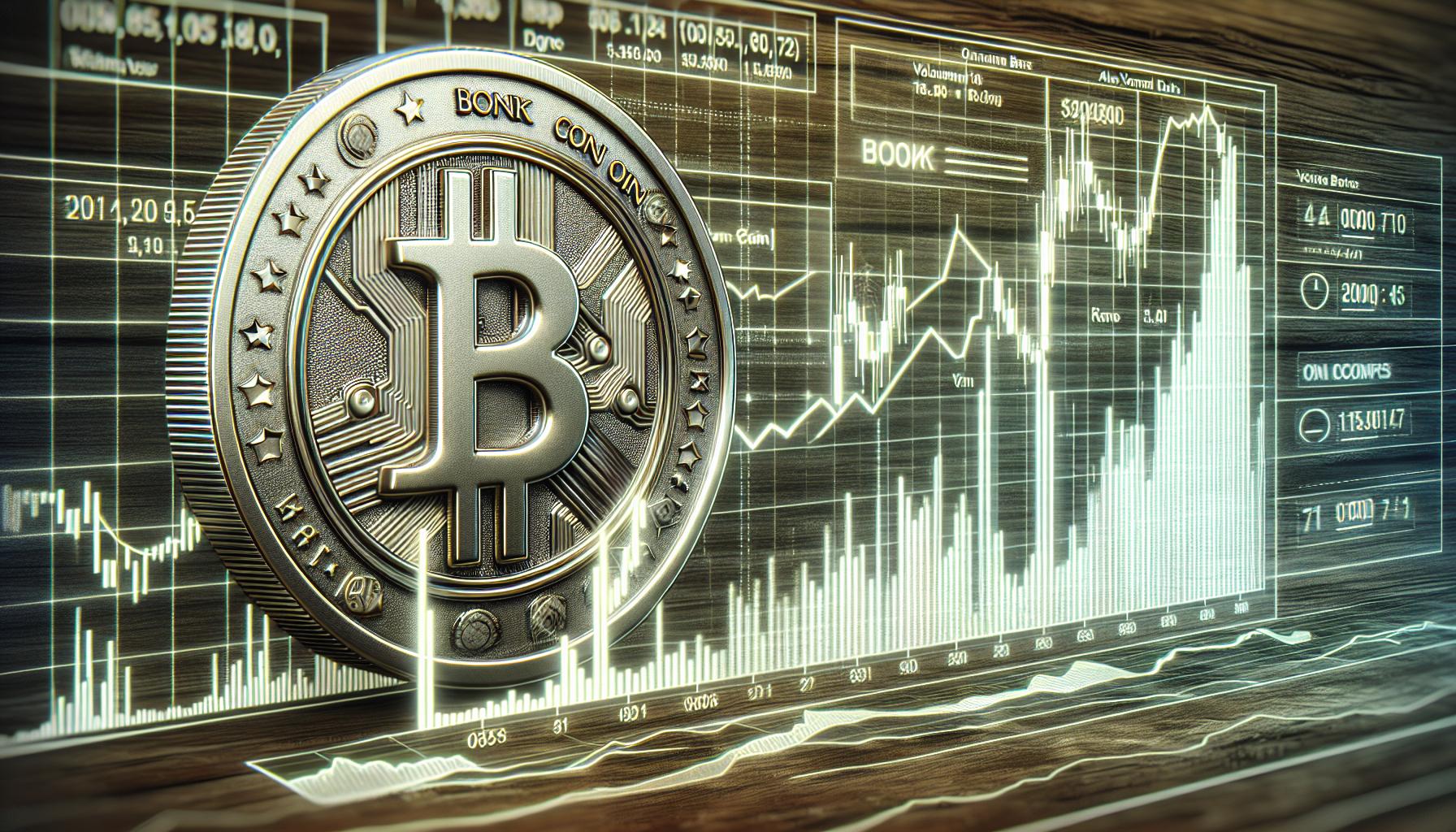Understanding Microsoft's August 2024 Patch Tuesday
Every month, Microsoft releases security updates to keep its software and systems safe from hackers. August 2024's Patch Tuesday is significant, addressing 89 security flaws. Among these are six actively exploited zero-day vulnerabilities – vulnerabilities that are already being used by attackers before an official fix is available.
Breakdown of Vulnerabilities
Microsoft's updates covered various types of vulnerabilities:
- 36 Elevation of Privilege Vulnerabilities: These flaws allow attackers to gain higher access levels in a system, similar to how someone might sneak into a restricted area of a building.
- 28 Remote Code Execution Vulnerabilities: Here, attackers can run harmful software on another person's computer remotely without needing to be present.
- 8 Information Disclosure Vulnerabilities: These involve unauthorized access to confidential information, akin to reading someone else's mail without permission.
Major Zero-Day Vulnerabilities Addressed
CVE-2024-38178 – Scripting Engine Memory Corruption
This flaw could allow a hacker to control your computer if you click a malicious link using Microsoft Edge in Internet Explorer mode. Example: Think of it as inviting a stranger into your home by clicking on an email link—once in, they can cause damage.
CVE-2024-38193 – Windows Ancillary Function Driver
This vulnerability lets attackers gain SYSTEM-level privileges, the highest level of access. Example: Imagine someone sneaking into a control room that manages the entire building's security systems.
CVE-2024-38213 – Windows Mark of the Web Bypass
This allows attackers to bypass security alerts, making it easier to trick users into opening infected files. Example: It's like someone bypassing a security checkpoint without triggering any alarms.
Remaining Vulnerabilities
Microsoft is still working on fixes for some vulnerabilities, including the CVE-2024-38202 – Windows Update Stack Elevation of Privilege, part of a larger downgrade attack that exploits old vulnerabilities.
Importance of Keeping Systems Updated
Regular updates are crucial to protect your computer from cyber threats. Think of updates like routine maintenance for your car—they fix known issues and improve performance. By updating your system promptly, you are safeguarding against potential attacks that exploit these vulnerabilities.
Stay informed about these updates by regularly checking for system updates or setting them to install automatically.