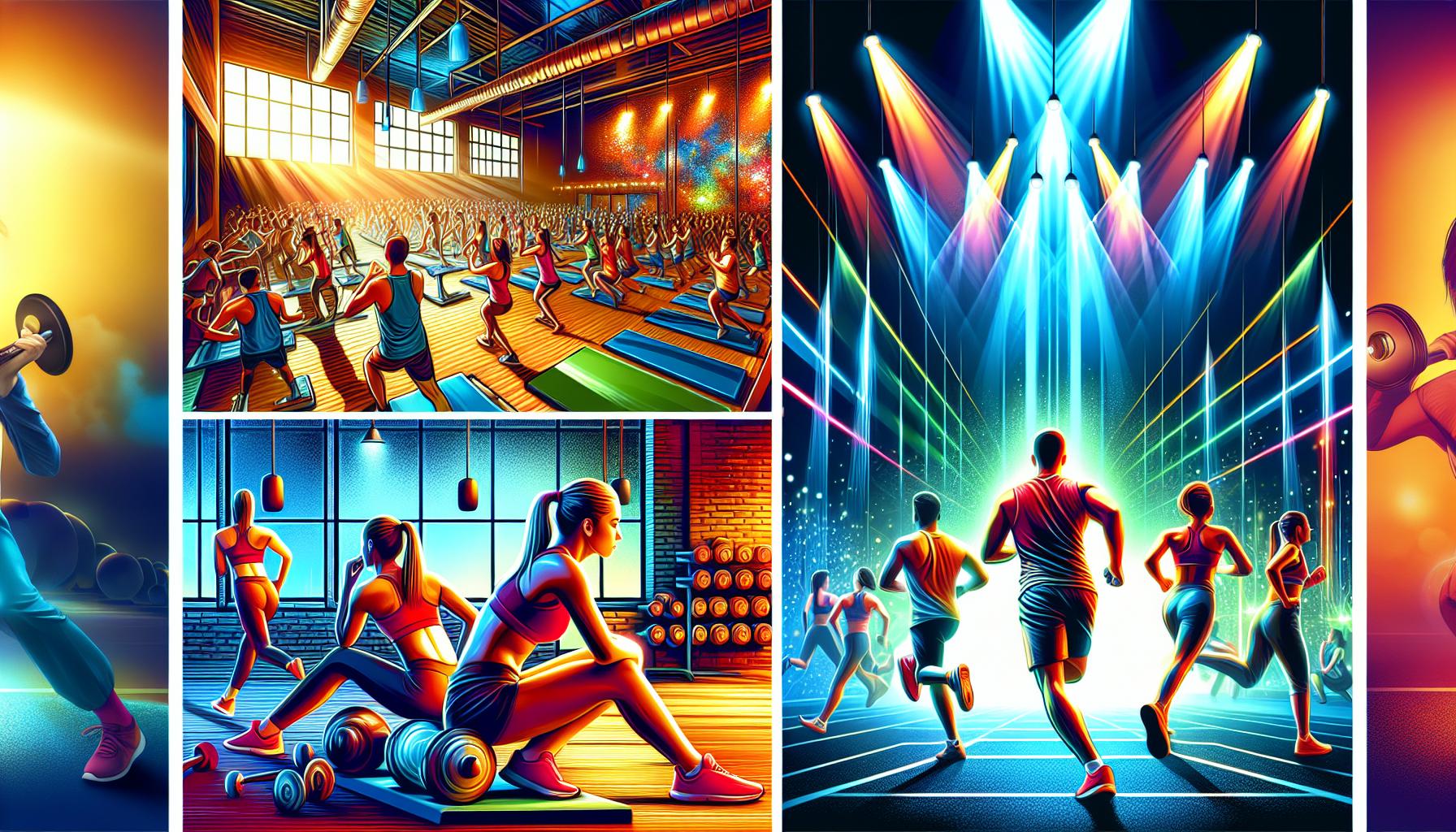iOS 17 Introduces Offline Maps Feature: What You Need to Know
When Apple released iOS 17 in September, it brought exciting new features to iPhones, including StandBy mode and Live Stickers. One of the standout additions was the ability to download and use maps offline using Apple's Maps app. This feature allows users to select specific areas to download onto their iPhone, ensuring that they have access to crucial navigation even when they have no internet connection. But how well does this offline maps feature really work? Let's find out.
Testing the Offline Maps Feature
To evaluate the performance of Apple's offline maps, we conducted a real-life test using a map of a hometown. Over the course of a couple of days, we relied solely on the offline maps to navigate the city, including activities such as grabbing a coffee, visiting an outdoor market, attending an NFL game, and going out for dinner. We also used the offline maps to drive to and from a gym, as well as walk a dog around the neighborhood. Our goal was to assess the accuracy and reliability of the feature in a variety of scenarios.
How to Download a Map for Offline Use
Downloading a map for offline use is a straightforward process.
- Open the Maps app.
- Navigate to the desired area on the map and long-press on the location. This will drop a pin on your screen.
- Tap the "Download" button at the bottom of your screen. An outline representing the area you've selected will appear. Adjust the size of the map as needed, and then tap "Download" to initiate the process. A notification banner will inform you when the map has finished downloading.
Accessing Offline Maps Settings
Once you have downloaded a map, you may want to access the offline maps settings to manage your downloads.
- Open the Maps app.
- Tap on your profile picture located in the bottom-right corner of the screen.
- Select "Offline Maps." This will take you to the settings page where you can add new offline maps and choose to exclusively use offline maps for navigation.
Offline Maps Performance
Using offline maps to navigate successfully is generally possible, but there are a few limitations to consider. In our test, the experience of using offline maps was similar to using the Maps app with an internet connection. Users can input their desired destination, select their preferred mode of transportation, and even add stops along the way. The offline maps display nearby restaurants, businesses, and even alert drivers to the speed limits on their route. Siri also provides step-by-step directions throughout the journey.
However, there are some notable differences between offline and online maps. One major drawback is that offline maps cannot provide real-time traffic updates, meaning that estimated arrival times may not account for delays caused by congestion. For instance, during our test, offline maps underestimated the travel time to a downtown restaurant by more than double due to heavy post-NFL game traffic. Additionally, if you deviate from the planned route, it may take some time for the offline maps to recalibrate and reposition your location accurately.
A Step Back in Time
Despite a few limitations, using Apple's offline maps feature offers a throwback to the days of physical maps: it allows users to reach their destinations without relying on real-time traffic updates. While it may lack the dynamic nature of online maps, the offline functionality provides a reliable navigation solution when internet access is limited. Just keep in mind that real-time traffic information will be unavailable, and recalculating your route might take longer than expected.
In conclusion, iOS 17's offline maps feature is a valuable addition for users who frequently find themselves in areas with poor or no internet connectivity. By following a few simple steps, you can download maps for offline use and confidently navigate without the need for a constant internet connection.
Analyst comment
Positive news. Analyst: The release of iOS 17 with offline maps feature is a beneficial addition for Apple users. However, there may be slight issues such as inaccurate estimated arrival times and delays in recalibrating if the user deviates from the planned route.