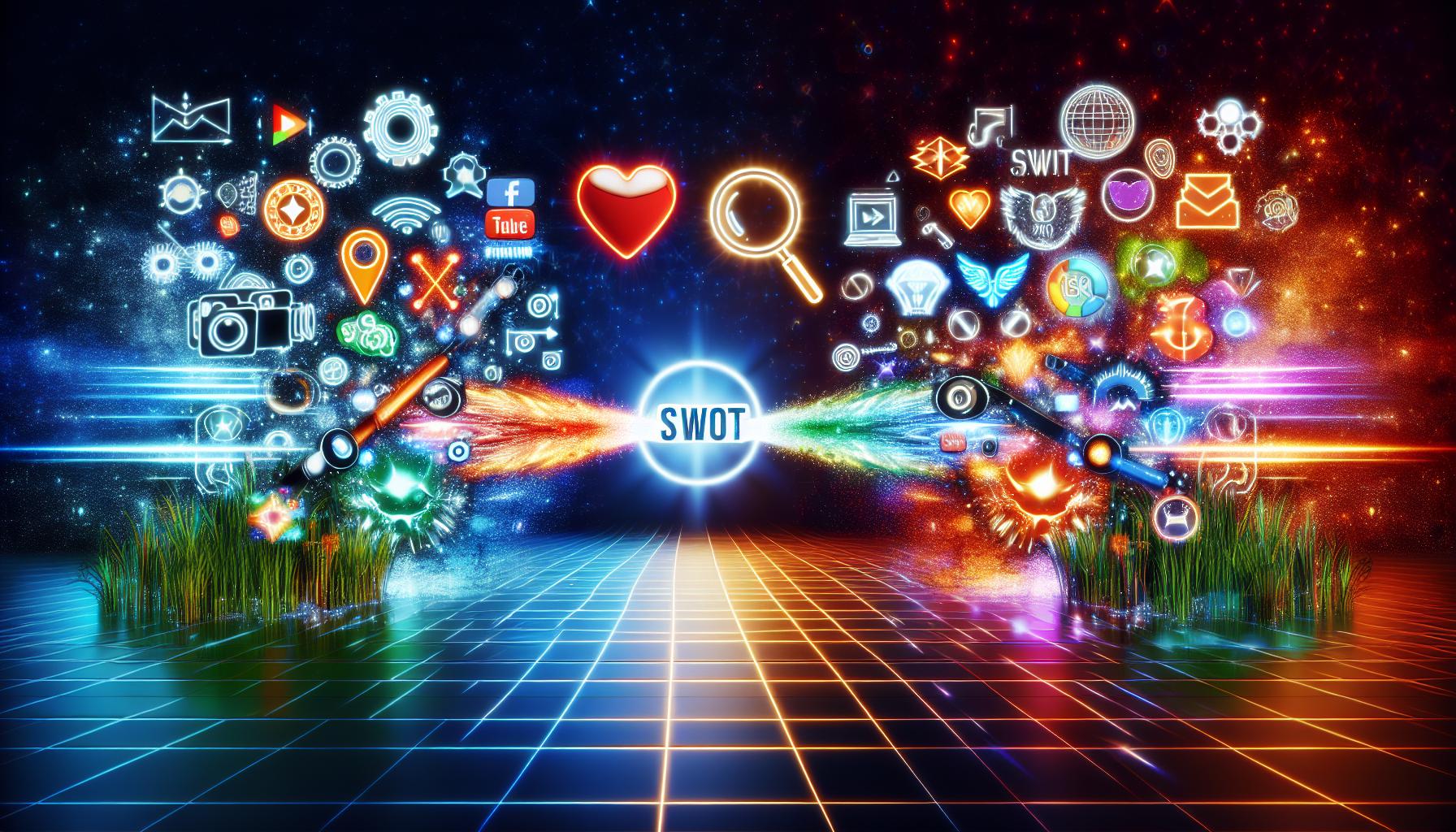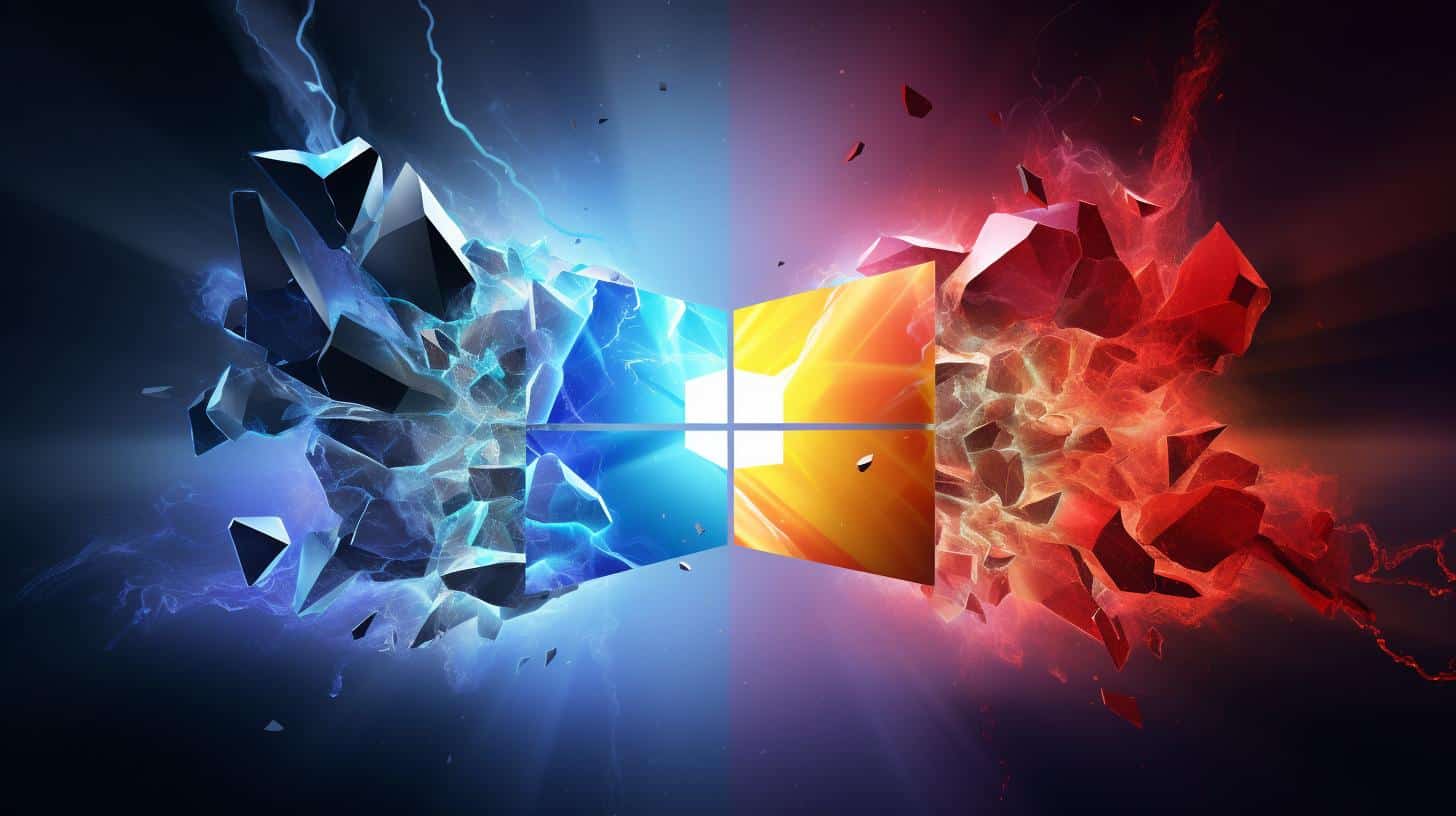Meet Notion Calendar: The all-in-one solution for organizing your commitments
In today’s fast-paced world, staying organized and managing commitments can be a daunting task. Thankfully, productivity tools like Notion Calendar have emerged to help ease the burden. Notion Calendar is a versatile and powerful app that brings all your commitments together in one place, making it easier than ever to stay on top of your schedule.
Mastering Notion Calendar: 9 tips to increase productivity and streamline your workflow
- With Notion Calendar, you can now see your schedule at a glance and join meetings directly from the menu bar. This saves valuable time and eliminates the need for multiple apps or tabs.
- The integration of Notion Calendar with the Notion workspace allows you to view deadlines and project timelines alongside your calendar events. This holistic view helps you prioritize tasks and ensures that nothing falls through the cracks.
- Notion Calendar comes with built-in scheduling features, enabling you to send your availability and scheduling links to others without leaving the app. This streamlines the process of booking time with colleagues or clients and eliminates the back-and-forth emails.
- Collaboration is made seamless with Notion Calendar. You can connect with others and create Notion documents directly from the app, eliminating the need to switch between different platforms or tools.
- Updating project timelines is a breeze with Notion Calendar. Simply drag and drop Notion database items to quickly and effortlessly reflect changes in your project plans.
- To navigate through the app efficiently, Notion Calendar offers a command menu and shortcuts. These features save time and improve productivity by allowing you to perform actions without interrupting your workflow.
- Notion Calendar also bridges time zones, making it ideal for teams working across different regions. You can effortlessly schedule meetings and coordinate with colleagues regardless of their location.
- iOS users will appreciate the convenience of Notion Calendar widgets. These widgets allow you to view your schedule at a glance and add events quickly, all from your iOS home screen.
- With Notion Calendar, you can bid farewell to the hassle of managing multiple calendars. It seamlessly integrates with popular tools like Google Calendar, Google Meet, Zoom, and Arc, ensuring that all your commitments are in one centralized location.
Notion Calendar: A game-changer for collaboration and project management
Notion Calendar has revolutionized collaboration and project management by bringing together all the essential features into one cohesive app. With its integration with the Notion workspace, you can now seamlessly view your calendar events alongside project deadlines and timelines. This holistic view empowers teams to stay organized, prioritize tasks, and work towards common goals with ease. Gone are the days of bouncing between different tools or struggling to keep track of deadlines—the Notion Calendar streamlines the workflow and allows teams to collaborate effectively.
Get started with Notion Calendar: A step-by-step guide for beginners
Getting started with Notion Calendar is easy. Simply download the app from the Notion website or the Apple App Store for iOS users. It’s free for personal use, ensuring that everyone can access its powerful features without any hidden fees.
Once you have the app installed, create an account or log in with your existing Notion credentials. From there, you can start adding events to your calendar, setting reminders, and inviting others to meetings or appointments. Take advantage of the built-in scheduling feature to send your availability and scheduling links to others, making it effortless to coordinate meetings.
To make the most out of Notion Calendar, explore its various features like the command menu, shortcuts, and iOS widgets. These tools will help you navigate the app efficiently and maximize your productivity.
Notion Calendar for iOS: How to manage your schedule on the go
Notion Calendar offers a seamless experience for iOS users with its intuitive and user-friendly interface. With the iOS app, you can manage your schedule on the go, staying organized and productive no matter where you are.
The iOS app allows you to view your schedule at a glance using the widgets feature. You can customize the widgets to display the information you need, making it easy to stay on top of your commitments.
Adding events to your calendar is a breeze with the iOS app. Simply tap on the desired date and time, enter the event details, and you’re good to go. The app also allows you to set reminders, ensuring that you never miss an important appointment or meeting.
With Notion Calendar for iOS, you can collaborate with colleagues, create documents, and update project timelines seamlessly. The app integrates seamlessly with other iOS productivity tools, making it a valuable addition to your digital workspace.
In conclusion, Notion Calendar is a game-changer in the world of productivity tools. Its versatile features, seamless integration with the Notion workspace, and intuitive interface make it a must-have app for individuals and teams alike. Whether you’re managing personal commitments or collaborating with colleagues, Notion Calendar simplifies the process and helps you stay organized and focused on what matters most.
Analyst comment
Positive news. Notion Calendar is an all-in-one solution for organizing commitments and increasing productivity. It streamlines scheduling, collaboration, project management, and integrates with popular tools. The market for productivity apps is likely to see growth as users seek efficient methods of managing their schedules and tasks.