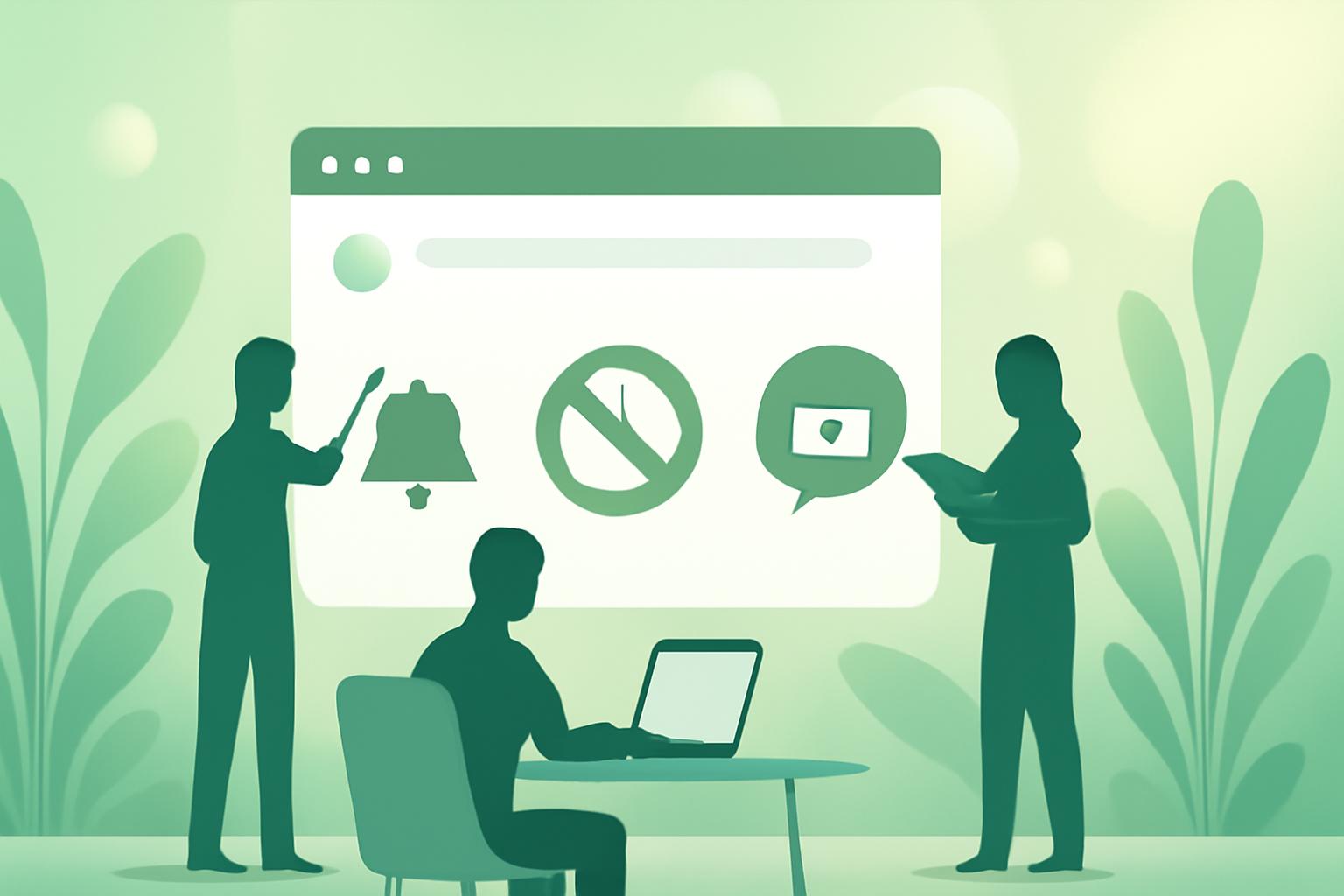Google’s decision to auto-disable notifications from low-engagement sites reflects a strategic move to improve user experience and browser reputation. By reducing notification spam, Chrome may see increased user satisfaction and retention, particularly among users frustrated by excessive alerts. !-- wp:paragraph -->
Contents
FinOracleAI — Market ViewFinOracleAI — Market ViewBroader Industry Trends in Notification ManagementFinOracleAI — Market ViewBroader Industry Trends in Notification ManagementFinOracleAI — Market ViewUser Control and TransparencyBroader Industry Trends in Notification ManagementFinOracleAI — Market ViewUser Control and TransparencyBroader Industry Trends in Notification ManagementFinOracleAI — Market ViewLow Interaction Drives Notification RevocationUser Control and TransparencyBroader Industry Trends in Notification ManagementFinOracleAI — Market ViewLow Interaction Drives Notification RevocationUser Control and TransparencyBroader Industry Trends in Notification ManagementFinOracleAI — Market ViewGoogle Chrome to Reduce Notification Noise AutomaticallyLow Interaction Drives Notification RevocationUser Control and TransparencyBroader Industry Trends in Notification ManagementFinOracleAI — Market View
- Opportunities: Enhanced user engagement due to fewer distractions; improved browser performance perception; pressure on websites to optimize notification strategies.
- Risks: Potential pushback from websites reliant on notifications for user retention; risk of users missing important alerts if auto-disable is misunderstood or misapplied.
FinOracleAI — Market View
Google’s decision to auto-disable notifications from low-engagement sites reflects a strategic move to improve user experience and browser reputation. By reducing notification spam, Chrome may see increased user satisfaction and retention, particularly among users frustrated by excessive alerts. !-- wp:paragraph -->- Opportunities: Enhanced user engagement due to fewer distractions; improved browser performance perception; pressure on websites to optimize notification strategies.
- Risks: Potential pushback from websites reliant on notifications for user retention; risk of users missing important alerts if auto-disable is misunderstood or misapplied.
FinOracleAI — Market View
Google’s decision to auto-disable notifications from low-engagement sites reflects a strategic move to improve user experience and browser reputation. By reducing notification spam, Chrome may see increased user satisfaction and retention, particularly among users frustrated by excessive alerts. !-- wp:paragraph -->- Opportunities: Enhanced user engagement due to fewer distractions; improved browser performance perception; pressure on websites to optimize notification strategies.
- Risks: Potential pushback from websites reliant on notifications for user retention; risk of users missing important alerts if auto-disable is misunderstood or misapplied.
Broader Industry Trends in Notification Management
The challenge of managing intrusive notifications is not unique to Google. Apple, for example, has implemented controls on iOS that allow users to mute notifications, send them to a daily summary, or disable them directly from the notification interface. These measures respond to growing user demand for more control over digital interruptions. !-- wp:paragraph --> Google’s initiative aligns with this broader trend toward enhancing user experience by limiting unwanted digital distractions. !-- wp:paragraph -->FinOracleAI — Market View
Google’s decision to auto-disable notifications from low-engagement sites reflects a strategic move to improve user experience and browser reputation. By reducing notification spam, Chrome may see increased user satisfaction and retention, particularly among users frustrated by excessive alerts. !-- wp:paragraph -->- Opportunities: Enhanced user engagement due to fewer distractions; improved browser performance perception; pressure on websites to optimize notification strategies.
- Risks: Potential pushback from websites reliant on notifications for user retention; risk of users missing important alerts if auto-disable is misunderstood or misapplied.
Broader Industry Trends in Notification Management
The challenge of managing intrusive notifications is not unique to Google. Apple, for example, has implemented controls on iOS that allow users to mute notifications, send them to a daily summary, or disable them directly from the notification interface. These measures respond to growing user demand for more control over digital interruptions. !-- wp:paragraph --> Google’s initiative aligns with this broader trend toward enhancing user experience by limiting unwanted digital distractions. !-- wp:paragraph -->FinOracleAI — Market View
Google’s decision to auto-disable notifications from low-engagement sites reflects a strategic move to improve user experience and browser reputation. By reducing notification spam, Chrome may see increased user satisfaction and retention, particularly among users frustrated by excessive alerts. !-- wp:paragraph -->- Opportunities: Enhanced user engagement due to fewer distractions; improved browser performance perception; pressure on websites to optimize notification strategies.
- Risks: Potential pushback from websites reliant on notifications for user retention; risk of users missing important alerts if auto-disable is misunderstood or misapplied.
User Control and Transparency
To maintain transparency, Chrome will notify users when it revokes notification permissions, giving them the option to re-enable notifications if desired. Additionally, users who prefer to retain full control can disable the auto-revocation feature entirely in their browser settings. !-- wp:paragraph --> This user-centric approach ensures that while Chrome reduces notification clutter, it does not impose permanent restrictions without consent. !-- wp:paragraph -->Broader Industry Trends in Notification Management
The challenge of managing intrusive notifications is not unique to Google. Apple, for example, has implemented controls on iOS that allow users to mute notifications, send them to a daily summary, or disable them directly from the notification interface. These measures respond to growing user demand for more control over digital interruptions. !-- wp:paragraph --> Google’s initiative aligns with this broader trend toward enhancing user experience by limiting unwanted digital distractions. !-- wp:paragraph -->FinOracleAI — Market View
Google’s decision to auto-disable notifications from low-engagement sites reflects a strategic move to improve user experience and browser reputation. By reducing notification spam, Chrome may see increased user satisfaction and retention, particularly among users frustrated by excessive alerts. !-- wp:paragraph -->- Opportunities: Enhanced user engagement due to fewer distractions; improved browser performance perception; pressure on websites to optimize notification strategies.
- Risks: Potential pushback from websites reliant on notifications for user retention; risk of users missing important alerts if auto-disable is misunderstood or misapplied.
“Users receive a high volume of notifications but rarely engage with them,” Google states, implicitly acknowledging the shortcomings of current notification systems. Despite this, Google recognizes the value of notifications from trusted sources, particularly installed web applications. Therefore, the auto-disable mechanism will exempt these apps, focusing solely on websites with low engagement and high notification frequency.
!-- wp:paragraph -->User Control and Transparency
To maintain transparency, Chrome will notify users when it revokes notification permissions, giving them the option to re-enable notifications if desired. Additionally, users who prefer to retain full control can disable the auto-revocation feature entirely in their browser settings. !-- wp:paragraph --> This user-centric approach ensures that while Chrome reduces notification clutter, it does not impose permanent restrictions without consent. !-- wp:paragraph -->Broader Industry Trends in Notification Management
The challenge of managing intrusive notifications is not unique to Google. Apple, for example, has implemented controls on iOS that allow users to mute notifications, send them to a daily summary, or disable them directly from the notification interface. These measures respond to growing user demand for more control over digital interruptions. !-- wp:paragraph --> Google’s initiative aligns with this broader trend toward enhancing user experience by limiting unwanted digital distractions. !-- wp:paragraph -->FinOracleAI — Market View
Google’s decision to auto-disable notifications from low-engagement sites reflects a strategic move to improve user experience and browser reputation. By reducing notification spam, Chrome may see increased user satisfaction and retention, particularly among users frustrated by excessive alerts. !-- wp:paragraph -->- Opportunities: Enhanced user engagement due to fewer distractions; improved browser performance perception; pressure on websites to optimize notification strategies.
- Risks: Potential pushback from websites reliant on notifications for user retention; risk of users missing important alerts if auto-disable is misunderstood or misapplied.
Low Interaction Drives Notification Revocation
Google’s internal data reveals that less than 1% of all notifications issued by websites receive any user interaction. This stark statistic highlights the inefficacy and annoyance of many push notifications, prompting the company to reconsider how notifications are managed by default. !-- wp:paragraph -->“Users receive a high volume of notifications but rarely engage with them,” Google states, implicitly acknowledging the shortcomings of current notification systems. Despite this, Google recognizes the value of notifications from trusted sources, particularly installed web applications. Therefore, the auto-disable mechanism will exempt these apps, focusing solely on websites with low engagement and high notification frequency.
!-- wp:paragraph -->User Control and Transparency
To maintain transparency, Chrome will notify users when it revokes notification permissions, giving them the option to re-enable notifications if desired. Additionally, users who prefer to retain full control can disable the auto-revocation feature entirely in their browser settings. !-- wp:paragraph --> This user-centric approach ensures that while Chrome reduces notification clutter, it does not impose permanent restrictions without consent. !-- wp:paragraph -->Broader Industry Trends in Notification Management
The challenge of managing intrusive notifications is not unique to Google. Apple, for example, has implemented controls on iOS that allow users to mute notifications, send them to a daily summary, or disable them directly from the notification interface. These measures respond to growing user demand for more control over digital interruptions. !-- wp:paragraph --> Google’s initiative aligns with this broader trend toward enhancing user experience by limiting unwanted digital distractions. !-- wp:paragraph -->FinOracleAI — Market View
Google’s decision to auto-disable notifications from low-engagement sites reflects a strategic move to improve user experience and browser reputation. By reducing notification spam, Chrome may see increased user satisfaction and retention, particularly among users frustrated by excessive alerts. !-- wp:paragraph -->- Opportunities: Enhanced user engagement due to fewer distractions; improved browser performance perception; pressure on websites to optimize notification strategies.
- Risks: Potential pushback from websites reliant on notifications for user retention; risk of users missing important alerts if auto-disable is misunderstood or misapplied.
Low Interaction Drives Notification Revocation
Google’s internal data reveals that less than 1% of all notifications issued by websites receive any user interaction. This stark statistic highlights the inefficacy and annoyance of many push notifications, prompting the company to reconsider how notifications are managed by default. !-- wp:paragraph -->“Users receive a high volume of notifications but rarely engage with them,” Google states, implicitly acknowledging the shortcomings of current notification systems. Despite this, Google recognizes the value of notifications from trusted sources, particularly installed web applications. Therefore, the auto-disable mechanism will exempt these apps, focusing solely on websites with low engagement and high notification frequency.
!-- wp:paragraph -->User Control and Transparency
To maintain transparency, Chrome will notify users when it revokes notification permissions, giving them the option to re-enable notifications if desired. Additionally, users who prefer to retain full control can disable the auto-revocation feature entirely in their browser settings. !-- wp:paragraph --> This user-centric approach ensures that while Chrome reduces notification clutter, it does not impose permanent restrictions without consent. !-- wp:paragraph -->Broader Industry Trends in Notification Management
The challenge of managing intrusive notifications is not unique to Google. Apple, for example, has implemented controls on iOS that allow users to mute notifications, send them to a daily summary, or disable them directly from the notification interface. These measures respond to growing user demand for more control over digital interruptions. !-- wp:paragraph --> Google’s initiative aligns with this broader trend toward enhancing user experience by limiting unwanted digital distractions. !-- wp:paragraph -->FinOracleAI — Market View
Google’s decision to auto-disable notifications from low-engagement sites reflects a strategic move to improve user experience and browser reputation. By reducing notification spam, Chrome may see increased user satisfaction and retention, particularly among users frustrated by excessive alerts. !-- wp:paragraph -->- Opportunities: Enhanced user engagement due to fewer distractions; improved browser performance perception; pressure on websites to optimize notification strategies.
- Risks: Potential pushback from websites reliant on notifications for user retention; risk of users missing important alerts if auto-disable is misunderstood or misapplied.
Google Chrome to Reduce Notification Noise Automatically
Google has announced a significant update to its Chrome browser aimed at curbing the frequent and often unwanted notifications users receive from websites. Starting immediately, Chrome on both Android and desktop platforms will automatically disable notifications from sites that users have not interacted with recently, effectively muting persistent alerts that have become a nuisance for many. !-- wp:paragraph --> This new feature builds upon the existing Safety Check function in Chrome, which previously focused on revoking permissions for camera and location access from dormant websites. By extending this approach to browser notifications, Google aims to improve the overall browsing experience by minimizing unnecessary interruptions. !-- wp:paragraph -->Low Interaction Drives Notification Revocation
Google’s internal data reveals that less than 1% of all notifications issued by websites receive any user interaction. This stark statistic highlights the inefficacy and annoyance of many push notifications, prompting the company to reconsider how notifications are managed by default. !-- wp:paragraph -->“Users receive a high volume of notifications but rarely engage with them,” Google states, implicitly acknowledging the shortcomings of current notification systems. Despite this, Google recognizes the value of notifications from trusted sources, particularly installed web applications. Therefore, the auto-disable mechanism will exempt these apps, focusing solely on websites with low engagement and high notification frequency.
!-- wp:paragraph -->User Control and Transparency
To maintain transparency, Chrome will notify users when it revokes notification permissions, giving them the option to re-enable notifications if desired. Additionally, users who prefer to retain full control can disable the auto-revocation feature entirely in their browser settings. !-- wp:paragraph --> This user-centric approach ensures that while Chrome reduces notification clutter, it does not impose permanent restrictions without consent. !-- wp:paragraph -->Broader Industry Trends in Notification Management
The challenge of managing intrusive notifications is not unique to Google. Apple, for example, has implemented controls on iOS that allow users to mute notifications, send them to a daily summary, or disable them directly from the notification interface. These measures respond to growing user demand for more control over digital interruptions. !-- wp:paragraph --> Google’s initiative aligns with this broader trend toward enhancing user experience by limiting unwanted digital distractions. !-- wp:paragraph -->FinOracleAI — Market View
Google’s decision to auto-disable notifications from low-engagement sites reflects a strategic move to improve user experience and browser reputation. By reducing notification spam, Chrome may see increased user satisfaction and retention, particularly among users frustrated by excessive alerts. !-- wp:paragraph -->- Opportunities: Enhanced user engagement due to fewer distractions; improved browser performance perception; pressure on websites to optimize notification strategies.
- Risks: Potential pushback from websites reliant on notifications for user retention; risk of users missing important alerts if auto-disable is misunderstood or misapplied.