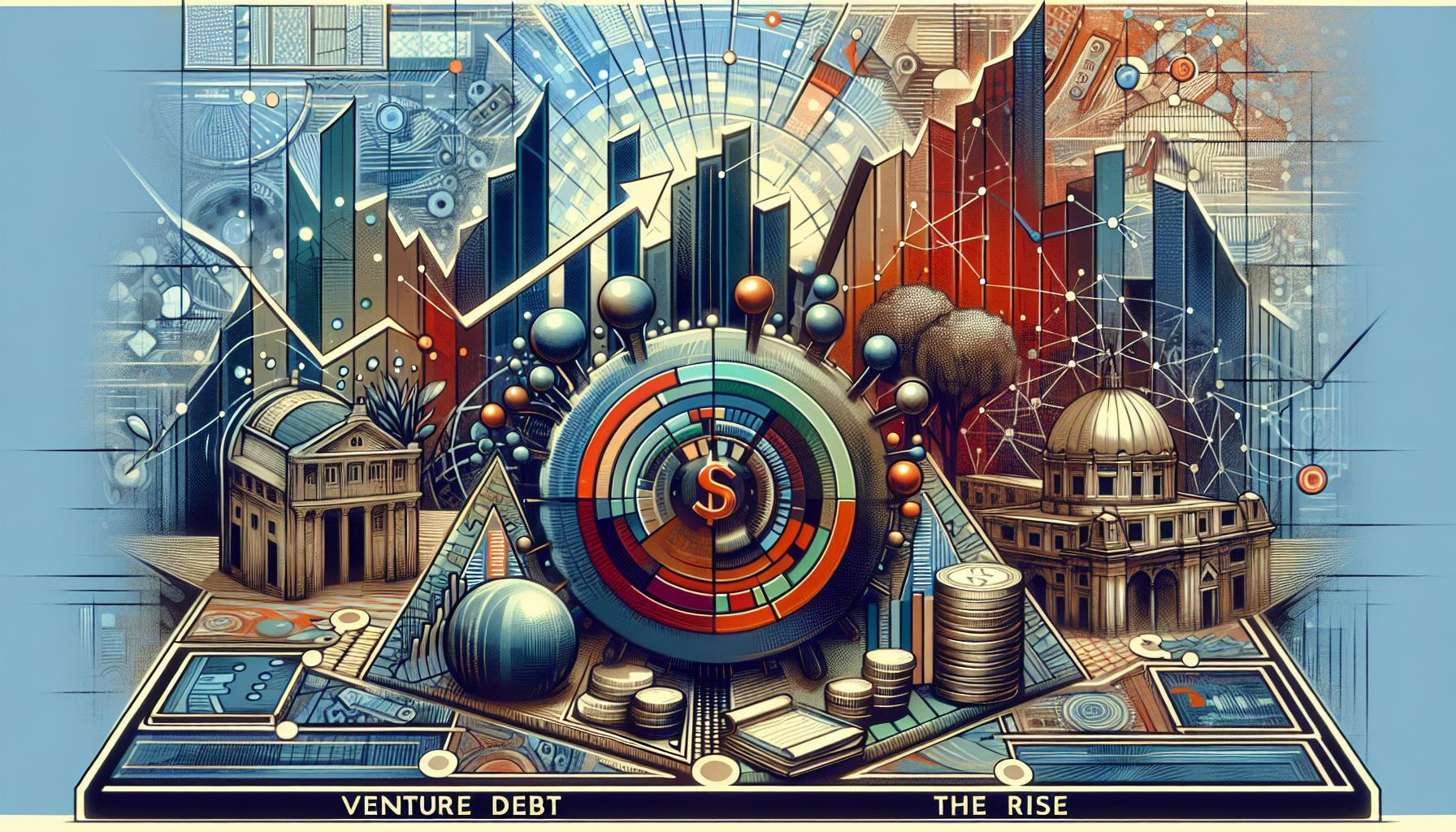Microsoft Store introduces Instant Games for Windows 11 users
Microsoft’s app store is set to receive a new feature called Instant Games, allowing users to try games without the need for downloading and installing. This move aims to address the lack of a preview option for games in the Microsoft Store, potentially attracting more users to the platform.
What are Instant Games and how can users access them?
Instant Games are short, easy-to-play games that require minimal effort to master. They will be located in the ‘Collection’ section of the Microsoft Store, which can be found under the Gaming tab. Although Instant Games have not been explicitly released yet, they are expected to appear under a collection named “Play free games with no downloads” and be indicated by an orange lightning logo.
Microsoft partners with game developers to expand Instant Games library
Microsoft has collaborated with game developers to offer users a selection of 69 Instant Games within the Microsoft Store app. The company plans to further expand this collection and work with more game makers. Additionally, there is speculation about whether Microsoft will partner with developers to create playable demos of games, allowing users to make more informed decisions about their purchases and downloads.
How to access Instant Games in the Microsoft Store
To access Instant Games in the Microsoft Store, users need to update their app to the latest version. They can navigate to the Library in the left-hand menu, choose the apps to update, and ensure they are connected to the internet. Once updated, users should go to the Gaming section and scroll down to Collections, where they will find the Instant Games. By selecting a game and clicking on the game artwork, users can choose to either Play Now or Get to download and install the game.
First impressions of Instant Games
When tested, the Instant Games feature ran smoothly and consumed minimal system resources. However, all games included ads, with a 30-second ad possibly appearing when attempting to retry a level. Closing a game allowed users to save their progress and resume where they left off when reopening the Microsoft Store. While Instant Games provide a brief moment of entertainment, they can become repetitive and lack optimized full-screen play.
Will Instant Games attract users to the Microsoft Store?
While Instant Games can be seen as a symbolic addition to the Microsoft Store, similar mobile games are readily available on multiple platforms. The level of user engagement remains uncertain, and it remains to be seen if this feature will generate goodwill among users. Microsoft could consider fulfilling other user requests, such as reducing prompts to install the Edge browser, for a more positive user experience.
Analyst comment
Positive news: Microsoft Store introduces Instant Games for Windows 11 users, potentially attracting more users to the platform.
Market impact: The introduction of Instant Games could lead to increased user engagement and potentially attract more users to the Microsoft Store. However, the level of user engagement and market impact remains uncertain. Microsoft could further enhance the user experience by fulfilling other user requests.