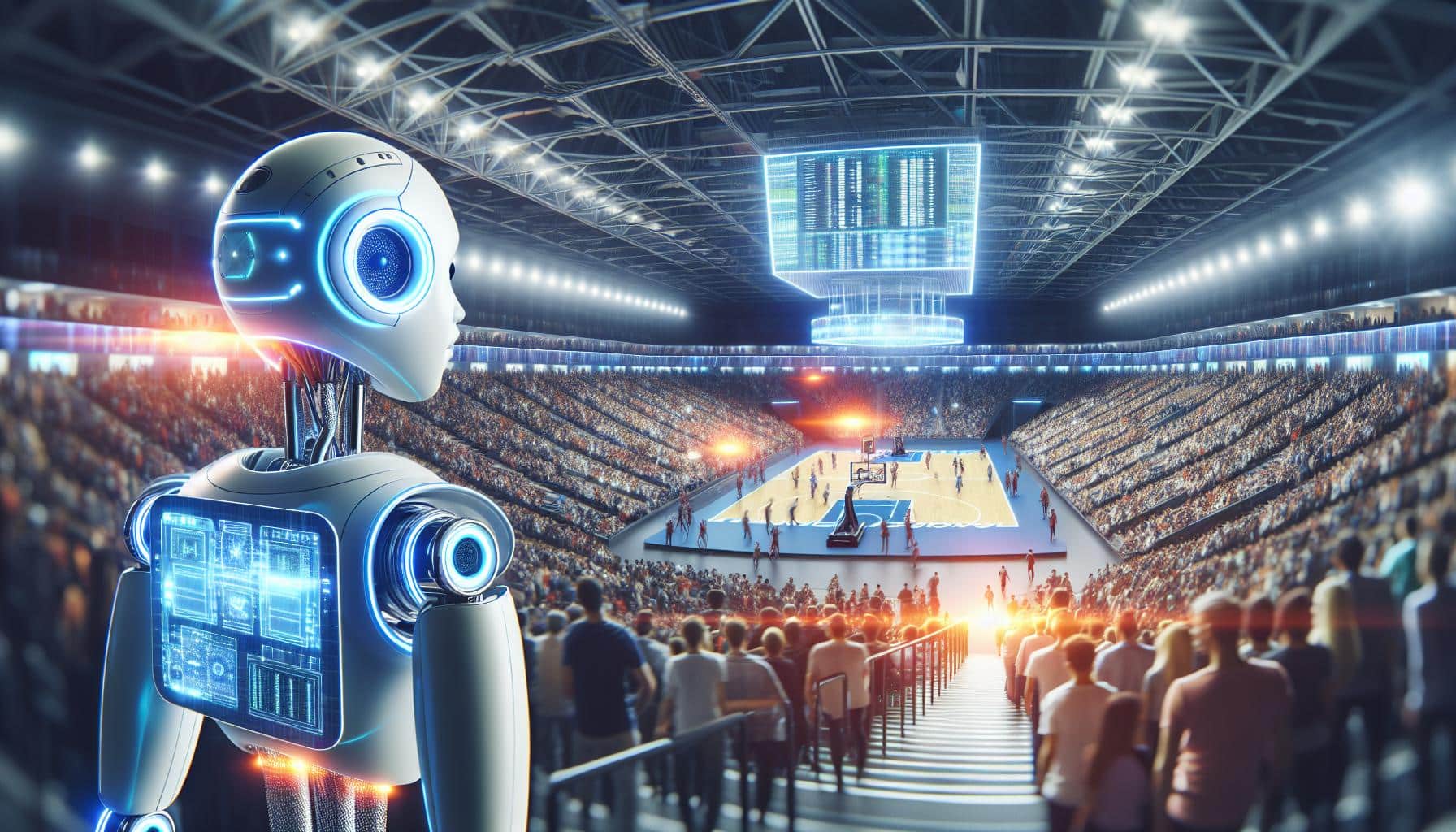Adobe Premiere Clip vs. Kinemaster: A Comparative Analysis
When it comes to mobile video editing apps, Adobe Premiere Clip and Kinemaster are two popular choices among content creators. Both apps offer a range of features and tools to help users edit and enhance their videos on the go. However, there are some key differences between the two that make them better suited for different types of users. In this article, we will compare Adobe Premiere Clip and Kinemaster and analyze their strengths and weaknesses.
Strengths and Weaknesses: Adobe Premiere Clip
Adobe Premiere Clip, being part of the Adobe Creative Cloud suite, comes with several strengths. One of its key strengths is its seamless integration with other Adobe products, such as Adobe Premiere Pro. This allows users to start a project on their mobile device and continue editing on their desktop, ensuring a smooth workflow.
Another strength of Adobe Premiere Clip is its simple and intuitive interface. The app is designed to be user-friendly, making it accessible to beginners who may not have much experience with video editing. Additionally, it offers a range of basic editing tools, including trimming, cropping, and adding transitions, making it a versatile option for quick and simple edits.
However, Adobe Premiere Clip does have some weaknesses. One of the major drawbacks is its limited range of features compared to other video editing apps. While it may be suitable for basic editing tasks, it lacks more advanced features such as multi-track editing and advanced color grading. This can be a drawback for users who require more control and flexibility in their editing process.
Kinemaster: Analyzing its Features and Performance
Kinemaster is another popular video editing app that offers a wide range of features and tools. One of its key strengths is its versatility. Kinemaster provides users with a comprehensive set of editing tools, including multi-track audio, chroma key, and blending modes. This makes it a suitable option for both basic and advanced editing needs.
Another strength of Kinemaster is its performance. The app is known for its smooth rendering and playback, even for high-resolution videos. This ensures that users can edit their videos without any lag or slowdowns, providing a seamless editing experience.
However, Kinemaster also has some weaknesses. One of the major drawbacks is its subscription-based pricing model. While the app offers a free version, it comes with limitations, such as a watermark on exported videos. To unlock the full range of features, users need to subscribe to the premium version, which can be costly for some users.
Mobile Video Editing Apps Face-Off: Adobe Premiere Clip vs. Kinemaster
When it comes to choosing between Adobe Premiere Clip and Kinemaster, it ultimately depends on the individual’s editing needs and preferences.
For beginners or users who prefer a simple and straightforward editing experience, Adobe Premiere Clip may be the better option. Its integration with other Adobe products and user-friendly interface make it an accessible choice for those just starting out.
On the other hand, for users who require more advanced editing capabilities and a wider range of features, Kinemaster may be the more suitable option. Its versatility and performance make it ideal for professionals or users who want more control over their editing process.
A Comprehensive SWOT Analysis of Adobe Premiere Clip and Kinemaster
Taking a closer look at Adobe Premiere Clip, its strengths lie in its seamless integration with other Adobe products and its user-friendly interface. However, it falls short in terms of its limited range of features compared to other video editing apps.
Kinemaster, on the other hand, shines in terms of its versatile features and excellent performance. It offers a wide range of editing tools, making it suitable for both basic and advanced editing needs. However, its subscription-based pricing model can be a drawback for users on a tight budget.
In conclusion, both Adobe Premiere Clip and Kinemaster have their own strengths and weaknesses. The choice between the two ultimately depends on the user’s editing needs, level of experience, and budget. By carefully considering these factors, users can find the mobile video editing app that best suits their requirements.