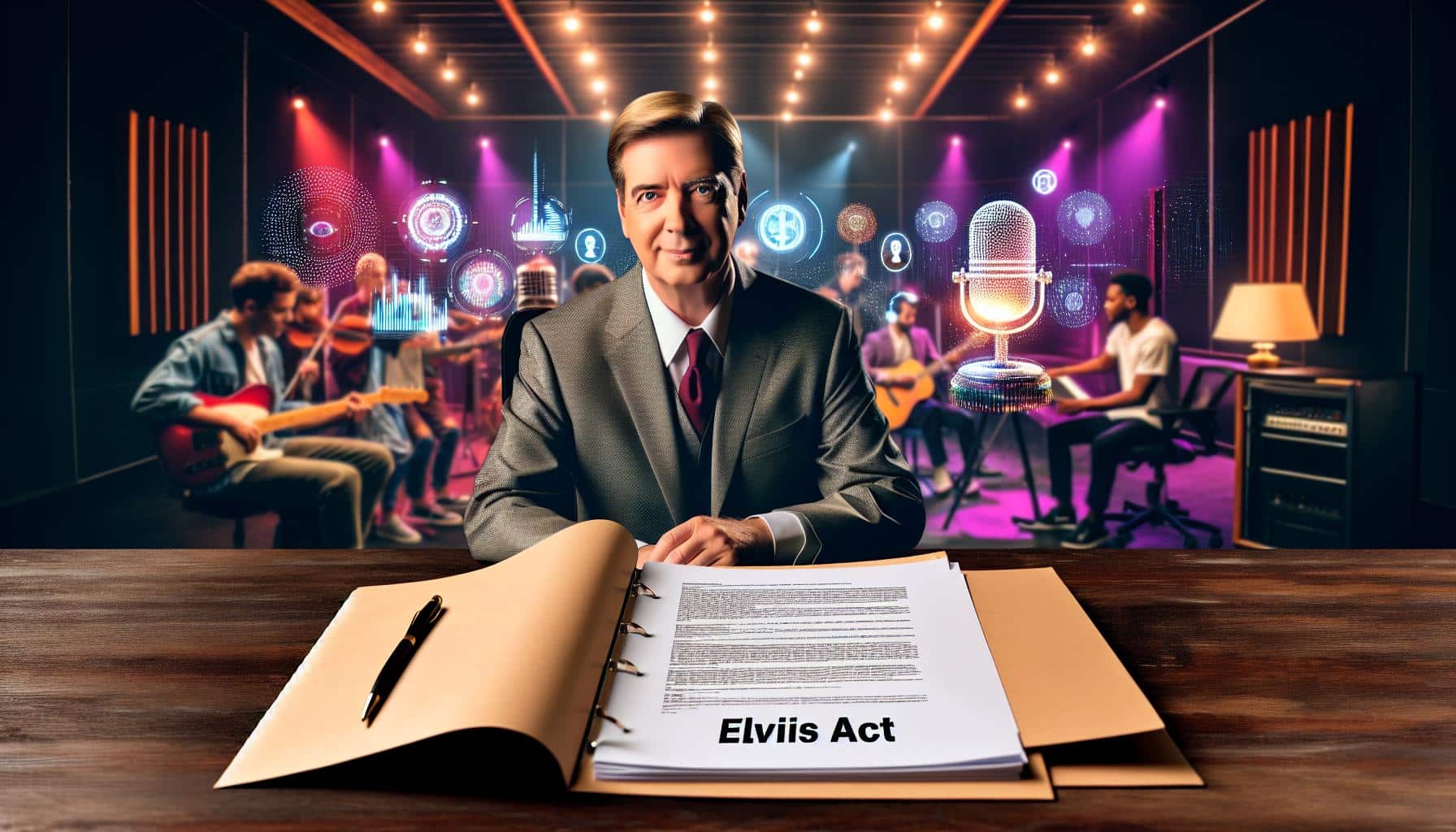How to Delete Location and Search History on Google Maps
Google Maps is an essential tool for navigating and exploring new places, but what about your privacy? If you’re concerned about someone snooping on your search and location history, here’s a guide on how to delete it on Google Maps.
Deleting Google Maps Search History
Removing your recent search history on Google Maps is a straightforward process. Follow these steps:
- Open Google Maps on your phone and tap on the Profile picture icon in the top right corner.
- Navigate to the Settings page and scroll down to find “Maps history.”
- Tap on the blue Delete button on the right side and select the desired time period for deleting your previous searches.
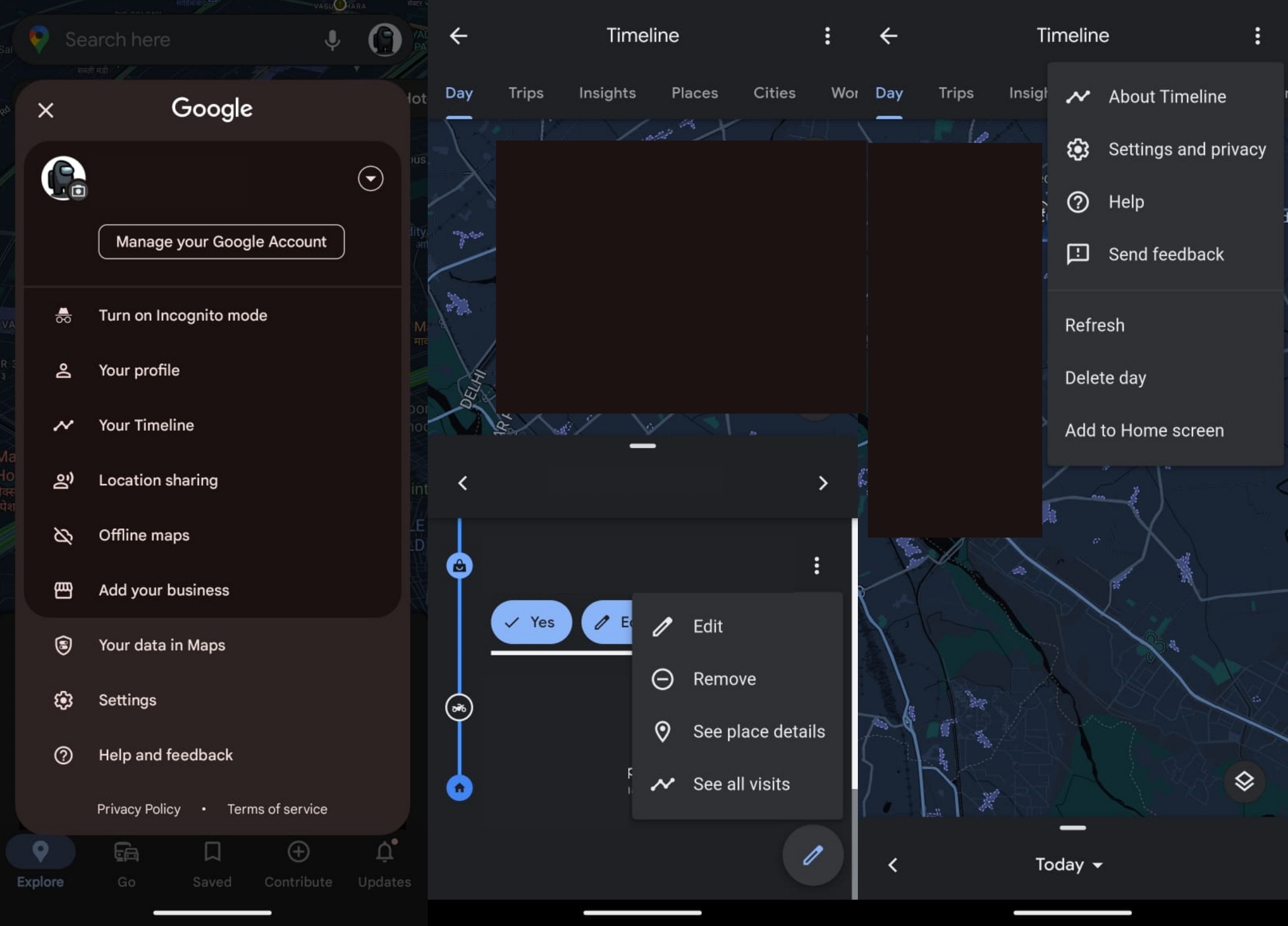
Deleting Google Maps Location and Timeline History
If you’re concerned about Google Maps keeping track of your visited places, you can remove this information by following these steps:
- Launch Google Maps and tap on the profile picture icon in the upper right corner.
- Click on “Your timeline” to access your location history.
- To remove an individual visit, tap on the three-dot menu next to the information and select “remove.” The three-dot menu also gives the option to delete the location history for the entire day.
By regularly deleting your search and location history on Google Maps, you can have better control over your privacy and ensure that your movements are not tracked.
While Google Maps offers convenient features, it’s important to balance them with protecting your personal information. Take the necessary steps to maintain your privacy and enjoy the benefits of this popular navigation tool.
Analyst comment
This news can be considered as positive for privacy-conscious individuals. By providing a guide on how to delete search and location history on Google Maps, users can have better control over their privacy. This will likely lead to increased user satisfaction and a stronger demand for the navigation tool.