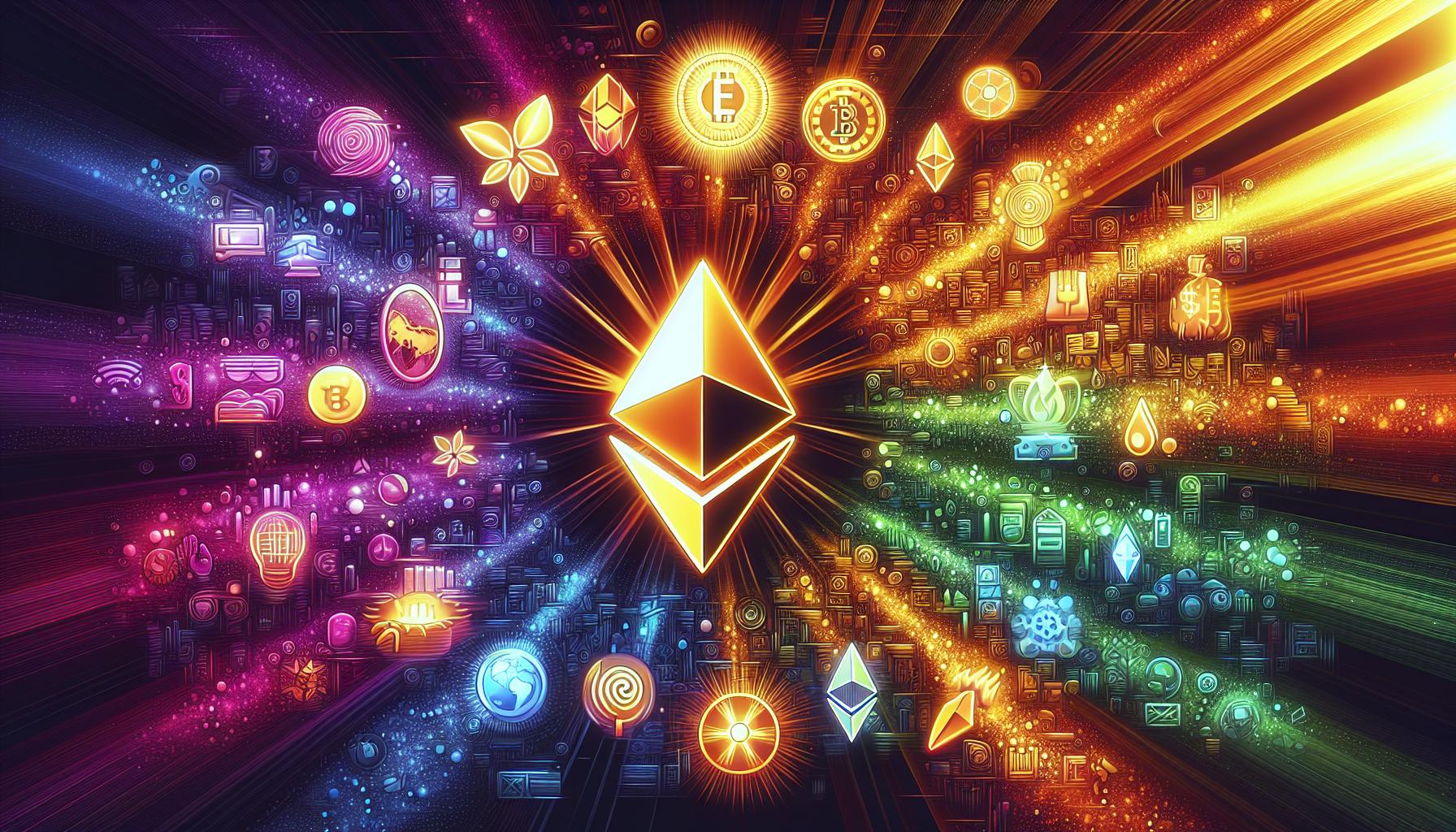The Mystery of Missing Gmail Messages
Imagine the shock of opening your Gmail account only to find an empty inbox. This unsettling experience can leave anyone worried, especially considering the possibility of a cyber attack. However, there are several more benign reasons why emails might disappear, and Google provides clear steps to recover them.
Why Emails Might Vanish
One user reported on the Gmail support forum that all their emails had vanished without a trace. While concerns about hacking are understandable, given the prevalence of cybersecurity threats, Google clarifies that missing emails are not always due to malicious activity. Forwarding rules, filters, or third-party apps could also be responsible.
Google's Four-Step Recovery Guide
If you find yourself in a similar situation, Google suggests trying these four steps, preferably on a computer rather than the Gmail app:
Search for Archived or Spammed Emails: Use the search operator "in:anywhere" to locate emails that might have been mistakenly archived or marked as spam. Knowing the subject or content can aid in this search.
Review Email Filters: Filters might be set to automatically archive or delete certain emails. Navigate to Settings > See All Settings > Filters And Blocked Addresses to check your configurations.
Check for Email Forwarding: Ensure that emails aren't being forwarded to another account, possibly with automatic deletion. Go to Settings > See All Settings > Forwarding and POP/IMAP. If you notice unfamiliar forwarding addresses, your account may be compromised, requiring immediate action.
- Look at Other Email Clients: If you use a different email client, it might be set to delete emails from Gmail once downloaded. Verify these settings to prevent further loss.
Protecting Your Gmail Account
In the face of disappearing emails, maintaining a secure online presence is crucial. Utilize two-factor authentication and regularly conduct a Google account security check-up to safeguard against unauthorized access.
By following these steps, you can effectively troubleshoot and recover missing emails, ensuring your important communications are not lost.