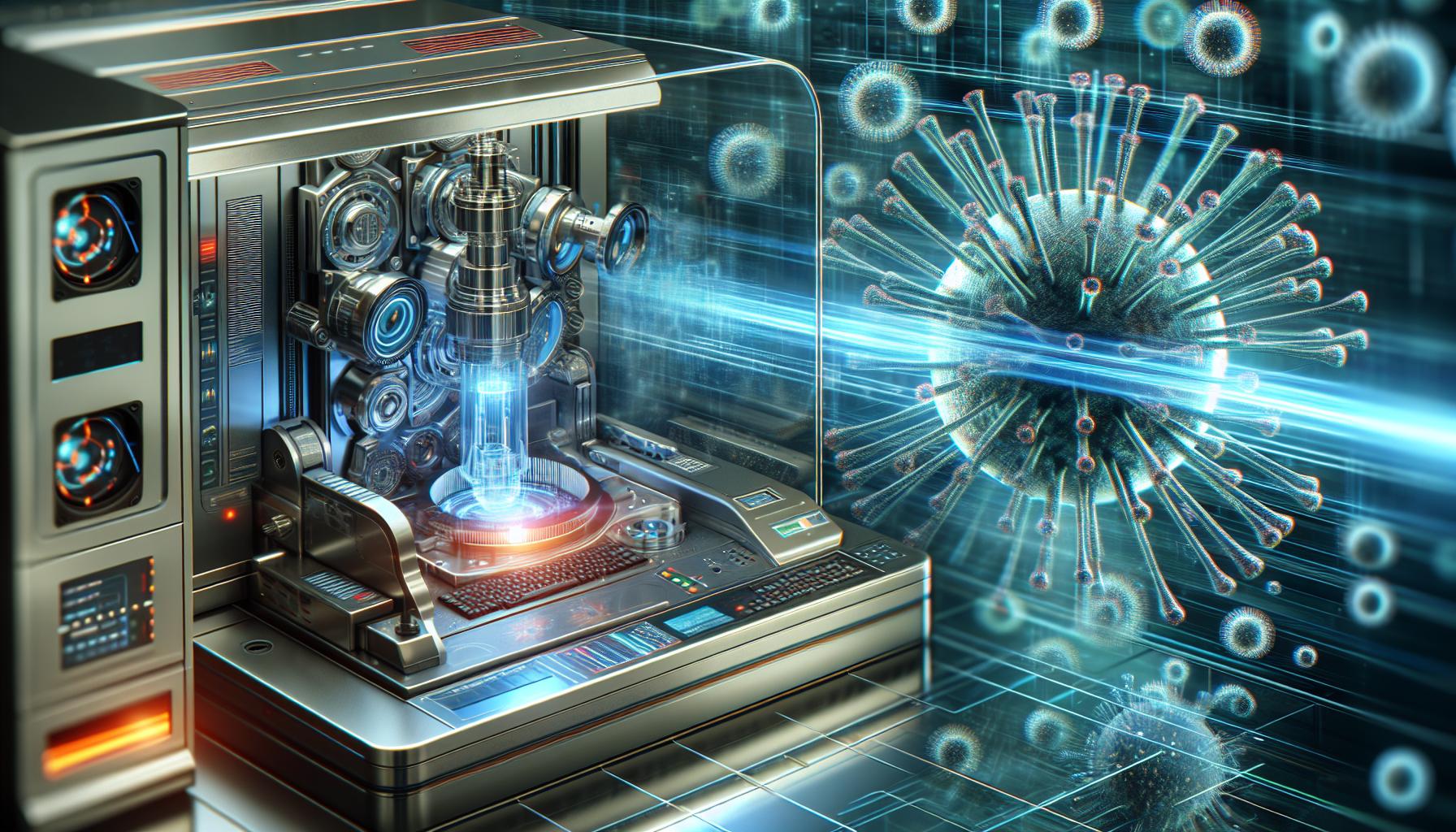How to Efficiently Reset Your Apple ID Password: A Comprehensive Guide
In the ever-connected ecosystem of Apple, from iPhones to Macs, the Apple ID stands as the central hub for accessing a plethora of services. Whether it's purchasing a new app, checking your iCloud email, or downloading the latest OS update, your Apple ID is your digital passport. However, given the frequent necessity to input these credentials, it's not uncommon for passwords to slip our minds.
Forgetting your Apple ID password can be more than just a minor inconvenience; it can disrupt your digital life. But not all is lost – resetting your Apple ID password can be a straightforward process, especially with two-factor authentication enabled.
Locked Out or Need a Reset? Here’s What You Need to Know
For situations where your Apple ID has been locked for security reasons, or if you're dealing with a device previously owned by someone else, specific steps are required to regain access.
If you have two-factor authentication activated, here are the simplified steps to reclaim your account:
- Navigate to appleid.apple.com, Sign In, and select ‘Forgot password?’.
- Input the email linked to your Apple ID and continue, following any captcha verifications.
- Provide the trusted phone number tied to your account and press continue.
- A notification will be sent to your Apple devices; follow the onscreen guide to reset your password.
For those challenged by forgotten passwords or security answers, recovery contacts or a 14-character Recovery Key (for those using two-step verification) might prove invaluable.
A crucial piece of advice: always choose a strong, memorable password and consider a password manager for added efficiency.
Additional Recovery Solutions
Should you forget your password in the future, setting up recovery contacts beforehand allows trusted individuals to assist in retrieving your Apple ID password. Likewise, setting up security questions or opting for a password reset email are viable methods, provided you have access to the designated secondary email for your Apple ID.
It's important to distinguish between two-factor authentication, which enhances security by requiring a password and a separate verification code, and two-step verification, a slightly older method that utilizes a Recovery Key and verification code for added account protection.
If you're uncertain about the email address associated with your Apple ID, various strategies exist to identify the accurate email, like inspecting the settings on already logged-in devices.
After successfully resetting your Apple ID password, promptly update the credentials in the iCloud settings on all your devices to ensure uninterrupted access to Apple's suite of services.
Analyst comment
Neutral news.
As an analyst, the market for Apple devices and services is expected to continue its strong growth. Users will be encouraged by the comprehensive guide on how to efficiently reset their Apple ID passwords, increasing their confidence in the security of their accounts and promoting continued usage and adoption of Apple services.