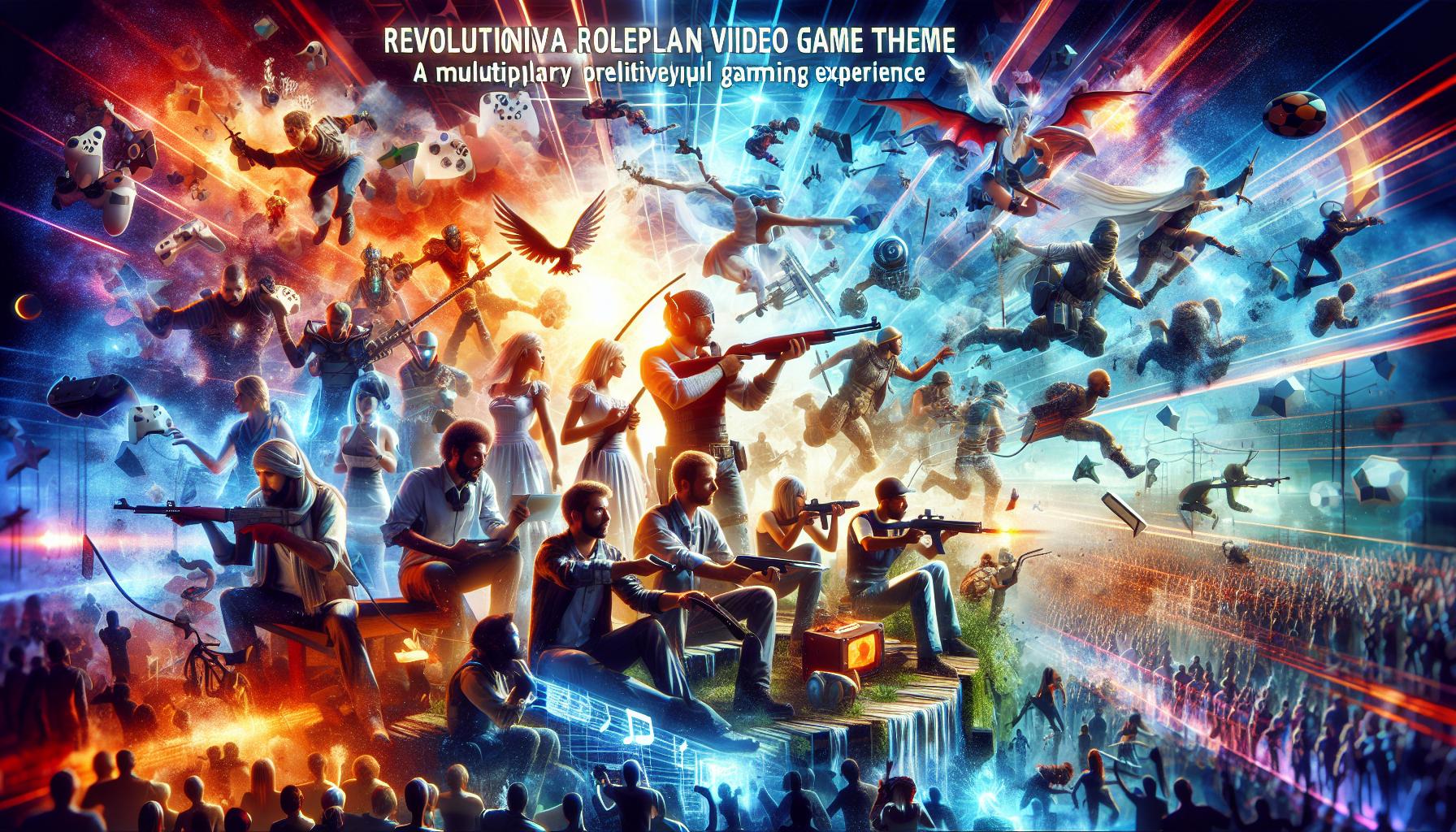Microsoft Word vs. Google Docs: Document Editing Software and Collaboration SWOT Analysis
In the world of document editing and collaboration tools, the rivalry between Microsoft Word and Google Docs has become a focal point for both businesses and individual users seeking to optimize their workflow. This SWOT analysis dives deep into the strengths, weaknesses, opportunities, and threats that define each platform, shedding light on which software might best suit your needs.
Strengths
Microsoft Word, a cornerstone of the Microsoft Office Suite, has long been the go-to choice for professional document creation. Its robust features, including advanced formatting options, extensive template library, and compatibility with numerous file formats, underscore its strengths. Additionally, Word's integration with other Microsoft products like Excel and PowerPoint enhances its functionality, making it a powerhouse for comprehensive document management.
On the other hand, Google Docs shines with its real-time collaboration features. The platform allows multiple users to edit documents simultaneously, with changes tracked and saved automatically to Google Drive. This seamless integration with Google's ecosystem, including Gmail and Calendar, and its free access model, positions Google Docs as a highly accessible and user-friendly option.
Weaknesses
Despite its advanced features, Microsoft Word's complexity can be a double-edged sword. The software's vast array of options can overwhelm new users and those with basic needs. Furthermore, to access the full suite of features, a subscription to Microsoft 365 is required, which may not appeal to users seeking free alternatives.
Google Docs, while excellent for basic document creation and collaboration, falls short in terms of formatting and customization options compared to Word. Its reliance on an internet connection for the majority of its functionality can also be a limiting factor for users without consistent access to high-speed internet.
Opportunities
The digital transformation of workplaces presents significant opportunities for both platforms. Microsoft Word could leverage AI and machine learning technologies to further enhance its user experience, offering more intelligent editing and formatting suggestions. Additionally, expanding its cloud capabilities could improve accessibility and collaboration features, challenging Google Docs' dominance in this area.
Google Docs, with its foundation in cloud technology, is well-positioned to capitalize on the growing demand for flexible, remote work solutions. By continuing to enhance its collaborative features and improving offline capabilities, Google can attract a wider user base, including those in areas with limited internet connectivity.
Threats
Both platforms face threats from emerging document editing and collaboration tools that offer unique features or target niche markets. Notably, open-source alternatives are gaining traction among users who prioritize customization and free access. Additionally, concerns over data privacy and security could influence user preferences, especially in sectors handling sensitive information.
Conclusion
Choosing between Microsoft Word and Google Docs ultimately depends on your specific needs. For users requiring advanced document creation tools and who work primarily within the Microsoft ecosystem, Word remains the preferred choice. However, for those prioritizing real-time collaboration and ease of access, Google Docs offers a compelling alternative. As both platforms continue to evolve, staying informed on their latest updates and features will be key to leveraging their strengths to your advantage.