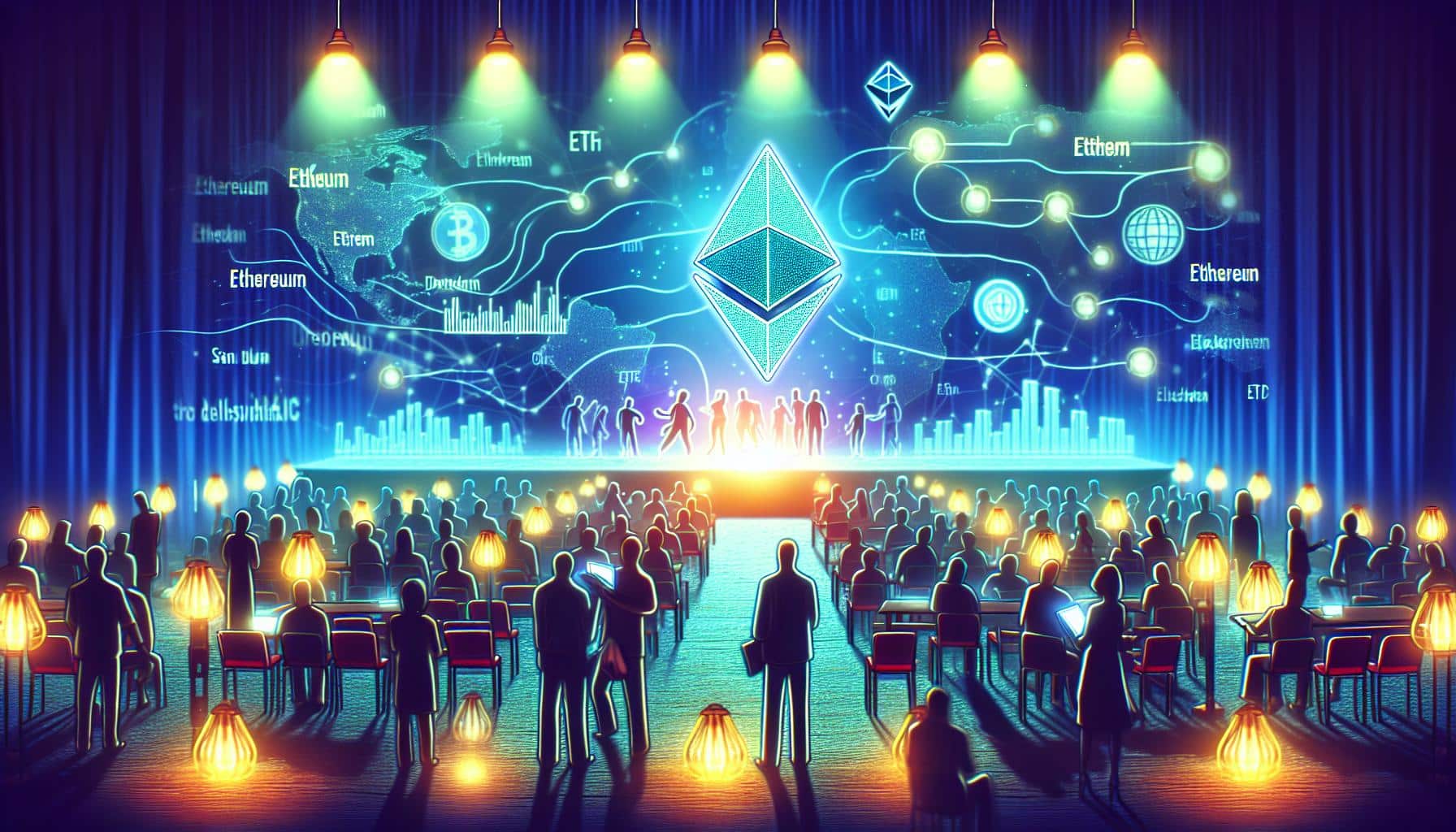Microsoft Sway and Canva: A Comparative Analysis of Presentation Design Tools
In the world of presentation design and visual storytelling, two tools have risen to prominence: Microsoft Sway and Canva. Both platforms offer users the ability to create visually stunning presentations, but they do so in different ways. In this article, we will provide a comparative analysis of these two tools, examining their strengths, weaknesses, and how they stack up against each other in the realm of presentation design.
Strengths and Weaknesses: Examining Microsoft Sway’s Visual Storytelling Features
Microsoft Sway is a powerful tool that excels in the realm of visual storytelling. Its standout feature is its ability to easily incorporate multimedia elements such as images, videos, and audio into presentations. Sway offers a wide range of built-in templates that allow users to create beautiful presentations with minimal effort. Another strength of Sway is its seamless integration with other Microsoft products, such as PowerPoint and OneDrive, making it a convenient choice for those already familiar with the Microsoft ecosystem.
However, Sway does have its limitations. It lacks some of the advanced design features found in other presentation tools, which may be a drawback for users looking for more customization options. Additionally, while Sway is great for creating linear presentations, it may not be the best choice for those who require more complex navigation or interactive elements in their presentations.
Canva’s Superior Design Capabilities: A Threat to Microsoft Sway?
Canva, on the other hand, is known for its superior design capabilities. With a vast library of templates, fonts, and graphics, Canva allows users to create visually stunning presentations that are sure to impress. The platform also offers a range of design tools, allowing users to customize every aspect of their presentation to fit their specific needs.
One of Canva’s key strengths is its user-friendly interface, which makes it accessible to users of all skill levels. Additionally, Canva’s collaborative features allow multiple team members to work on a presentation simultaneously, making it a great choice for group projects. However, Canva’s reliance on templates may be seen as a weakness by some users who prefer more creative freedom.
Opportunities and Challenges: Harnessing the Power of Canva and Microsoft Sway
Both Microsoft Sway and Canva present unique opportunities and challenges for users. For those looking for a quick and easy way to create visually appealing presentations, Microsoft Sway is a great choice. Its integration with other Microsoft products and its multimedia capabilities make it a valuable tool for storytelling. However, users who require more advanced design features may find Canva to be a better fit. Its extensive library of templates and customization options allow for more creative freedom.
The main challenge for users is deciding which tool best meets their specific needs. It is important to consider factors such as design capabilities, integration with other tools, and ease of use when making a decision. Additionally, it may be worth exploring how both tools can complement each other, with Canva being used for design and Microsoft Sway for storytelling and multimedia integration.
Who Reigns Supreme? Analyzing the SWOT Comparison of Microsoft Sway and Canva
In analyzing the SWOT (Strengths, Weaknesses, Opportunities, and Threats) comparison of Microsoft Sway and Canva, it is clear that both tools have their own unique strengths and weaknesses. Microsoft Sway excels in visual storytelling and multimedia integration, while Canva offers superior design capabilities and collaboration features.
In terms of opportunities, users have the chance to harness the power of both tools by combining their strengths. By using Canva for design and Microsoft Sway for storytelling, users can achieve a balance between creativity and functionality.
As for threats, the main challenge lies in the competitive landscape of presentation design tools. With other platforms constantly innovating and offering new features, Microsoft Sway and Canva must stay ahead of the curve to maintain their dominance in the market.
In conclusion, both Microsoft Sway and Canva offer unique strengths and opportunities for users in the realm of presentation design and visual storytelling. By understanding their individual strengths and weaknesses, users can make an informed decision on which tool best suits their needs. Whether it’s the visual storytelling prowess of Microsoft Sway or the design capabilities of Canva, both tools have something to offer in the world of presentation design.