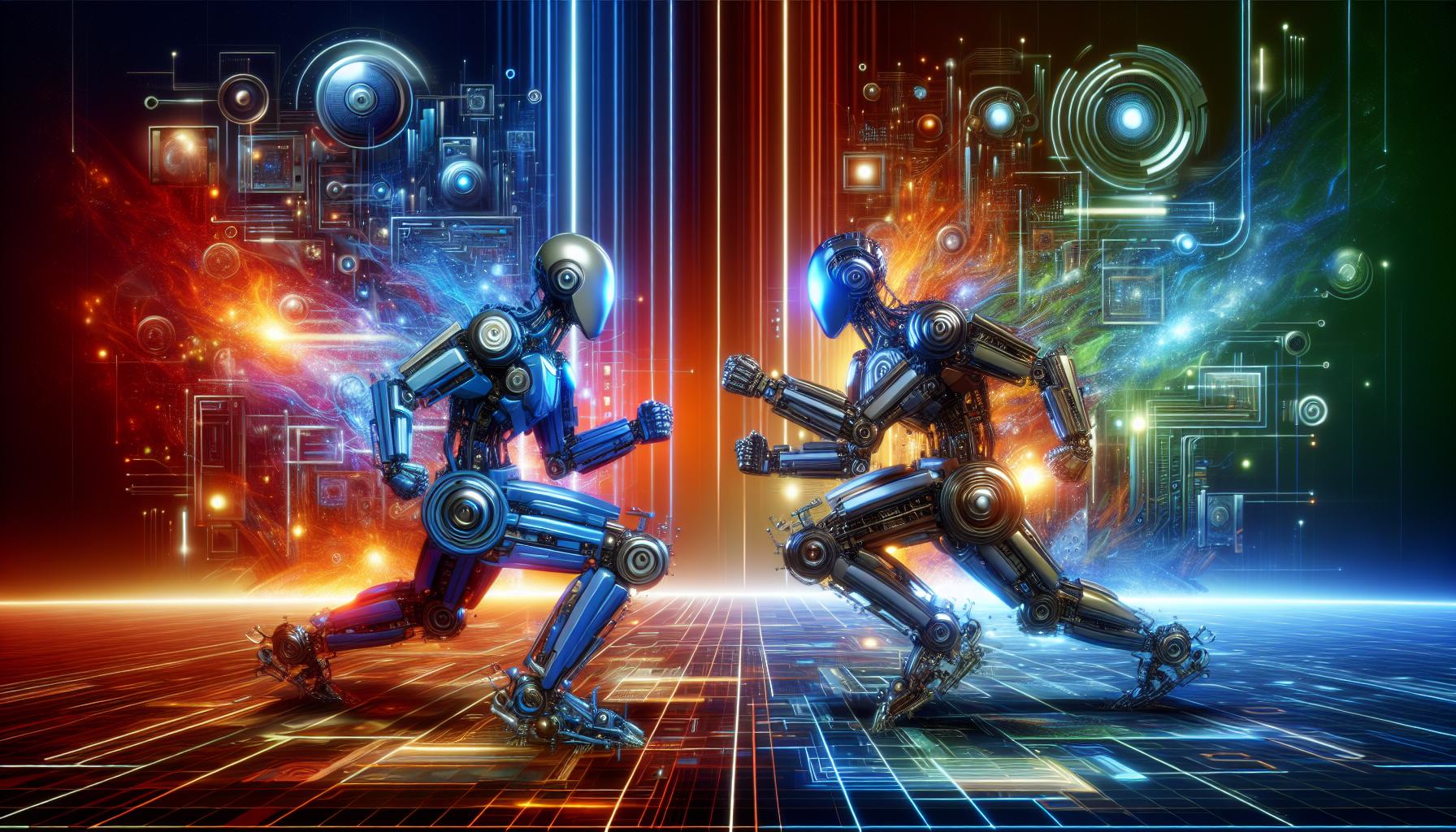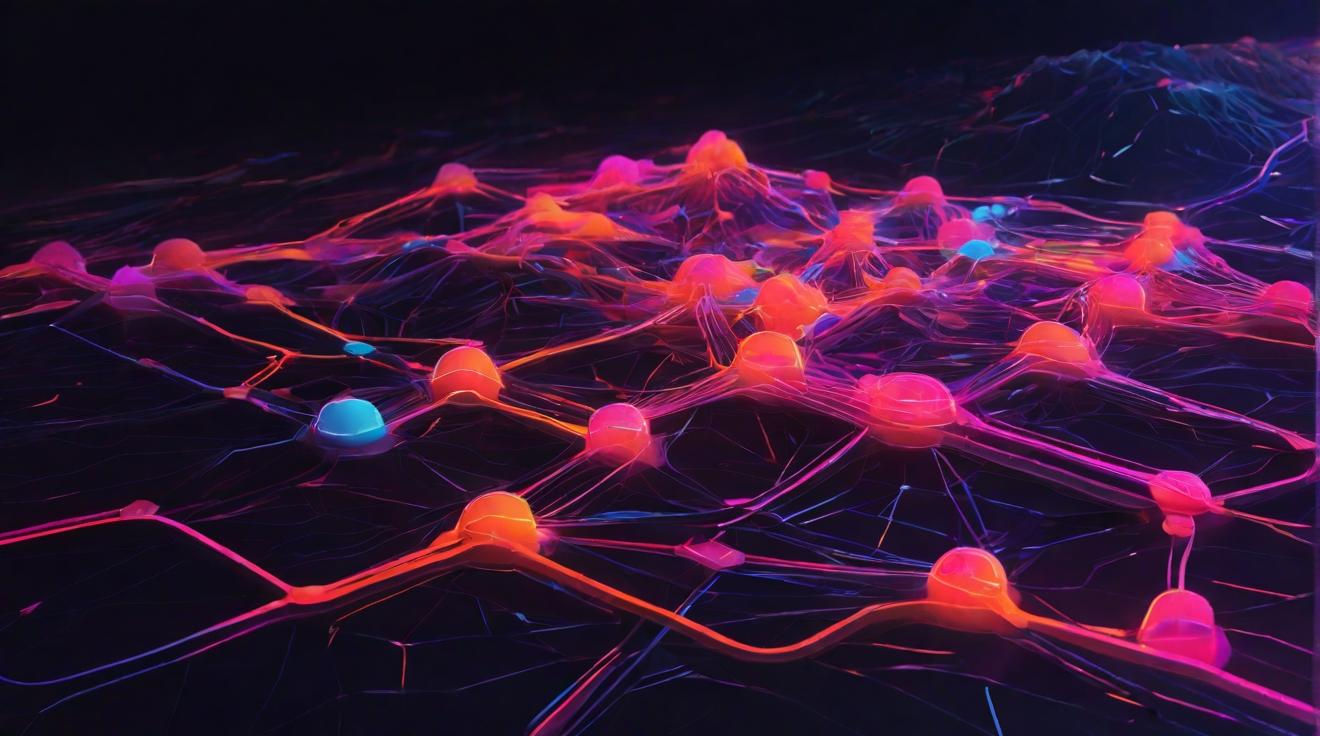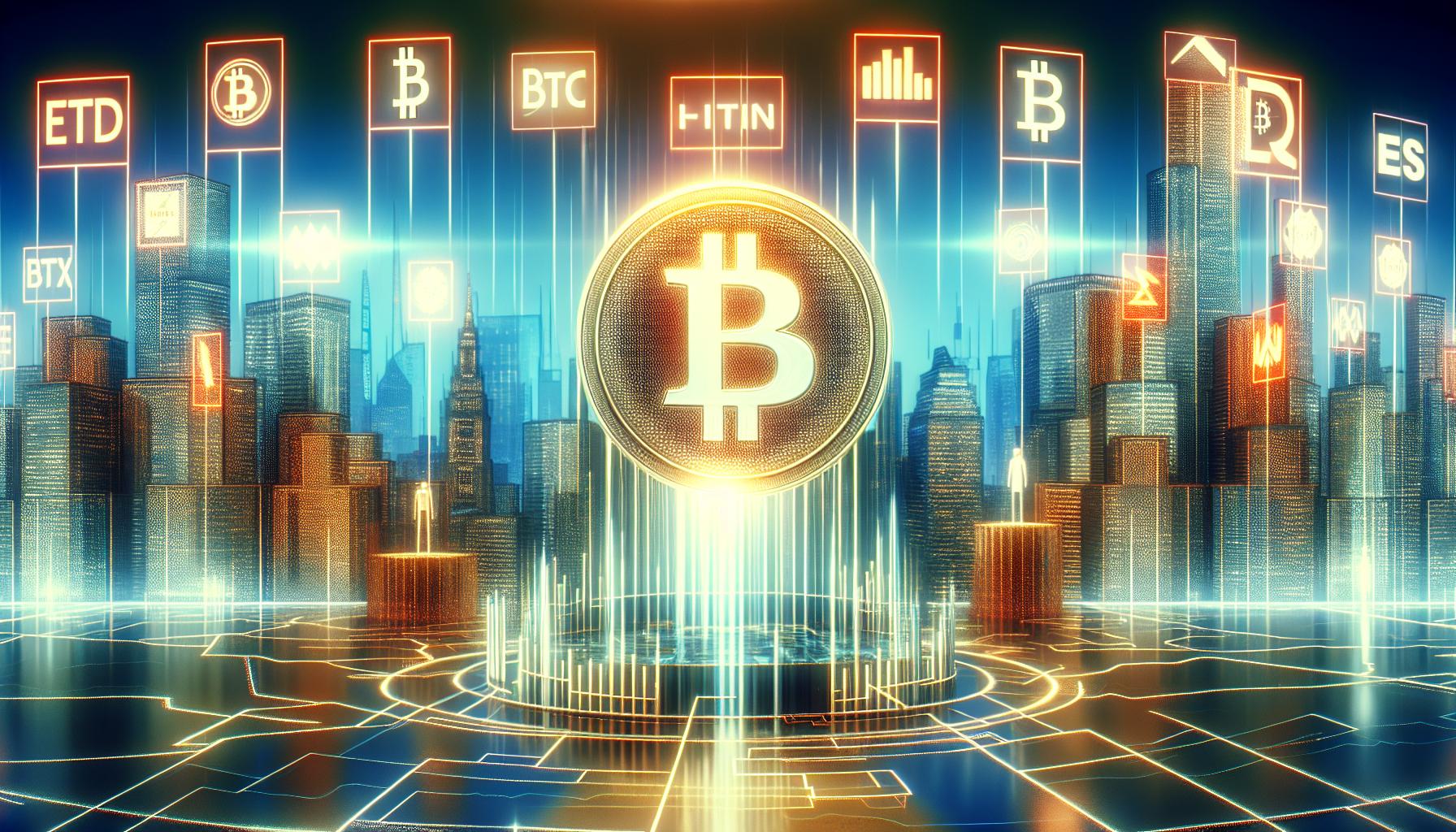Unveiling the Strengths of Microsoft Publisher and Canva: A Comparative Analysis
In the ever-evolving world of desktop publishing and graphic design, two names stand out: Microsoft Publisher and Canva. Both software platforms offer unique features and capabilities that cater to different user needs. In this article, we will conduct a comprehensive SWOT analysis to compare their strengths and weaknesses, as well as explore the potential opportunities and threats they face.
The Power of Desktop Publishing: Evaluating Microsoft Publisher’s Capabilities
Microsoft Publisher, a long-standing player in the desktop publishing market, boasts a range of powerful features that make it a popular choice for professionals. One of its key strengths lies in its ability to seamlessly integrate with other Microsoft Office applications, such as Word and Excel, allowing users to easily import and format content. Additionally, Publisher offers a wide variety of pre-designed templates, making it quick and efficient to create professional-looking documents. Its intuitive interface and robust layout tools further enhance its usability, enabling users to easily customize and arrange elements on the page.
Graphic Design for All: Taking a Closer Look at Canva’s Features
Canva, on the other hand, has gained immense popularity for its user-friendly and accessible graphic design capabilities. It offers a vast library of professionally designed templates, graphics, and fonts, allowing users with little to no design experience to create stunning visuals. Canva’s drag-and-drop interface simplifies the design process, giving users the ability to easily manipulate and arrange elements on the canvas. Another notable strength of Canva is its collaborative features, enabling teams to work together in real-time, making it a preferred choice for businesses and creative professionals.
Identifying Weaknesses: Pitfalls to Consider in Microsoft Publisher and Canva
While Microsoft Publisher and Canva offer impressive features, they also have their fair share of weaknesses. One of the main drawbacks of Microsoft Publisher is its limited compatibility with non-Microsoft platforms. Users who work predominantly on macOS or Linux may find it challenging to use Publisher seamlessly. On the other hand, Canva’s reliance on internet connectivity may hinder users in areas with poor or unreliable internet connections. Additionally, the free version of Canva has limited access to certain premium features, which may require users to upgrade to a paid subscription for full functionality.
Opportunities and Threats: Exploring the Potential of Microsoft Publisher and Canva
Despite their strengths and weaknesses, both Microsoft Publisher and Canva have ample opportunities for growth. With Microsoft’s extensive resources and market presence, Publisher has the potential to further improve its compatibility with non-Microsoft platforms, expanding its user base. Additionally, the increasing demand for online content creation presents an opportunity for Canva to capitalize on its cloud-based nature and expand its collaboration features to attract more business users. However, both software platforms face threats from emerging competitors in the market, such as Adobe Creative Cloud and Affinity Publisher, which offer advanced features and greater flexibility, challenging the dominance of Microsoft Publisher and Canva.
In conclusion
, Microsoft Publisher and Canva each have their own unique strengths and weaknesses. While Publisher excels in desktop publishing and integration with other Microsoft Office applications, Canva offers a user-friendly and collaborative graphic design experience. Understanding these strengths and weaknesses is crucial for individuals and businesses to make an informed decision on which platform best suits their specific needs. As the competition in the desktop publishing and graphic design market continues to evolve, both Microsoft Publisher and Canva must seize opportunities and address threats to stay ahead of the curve.