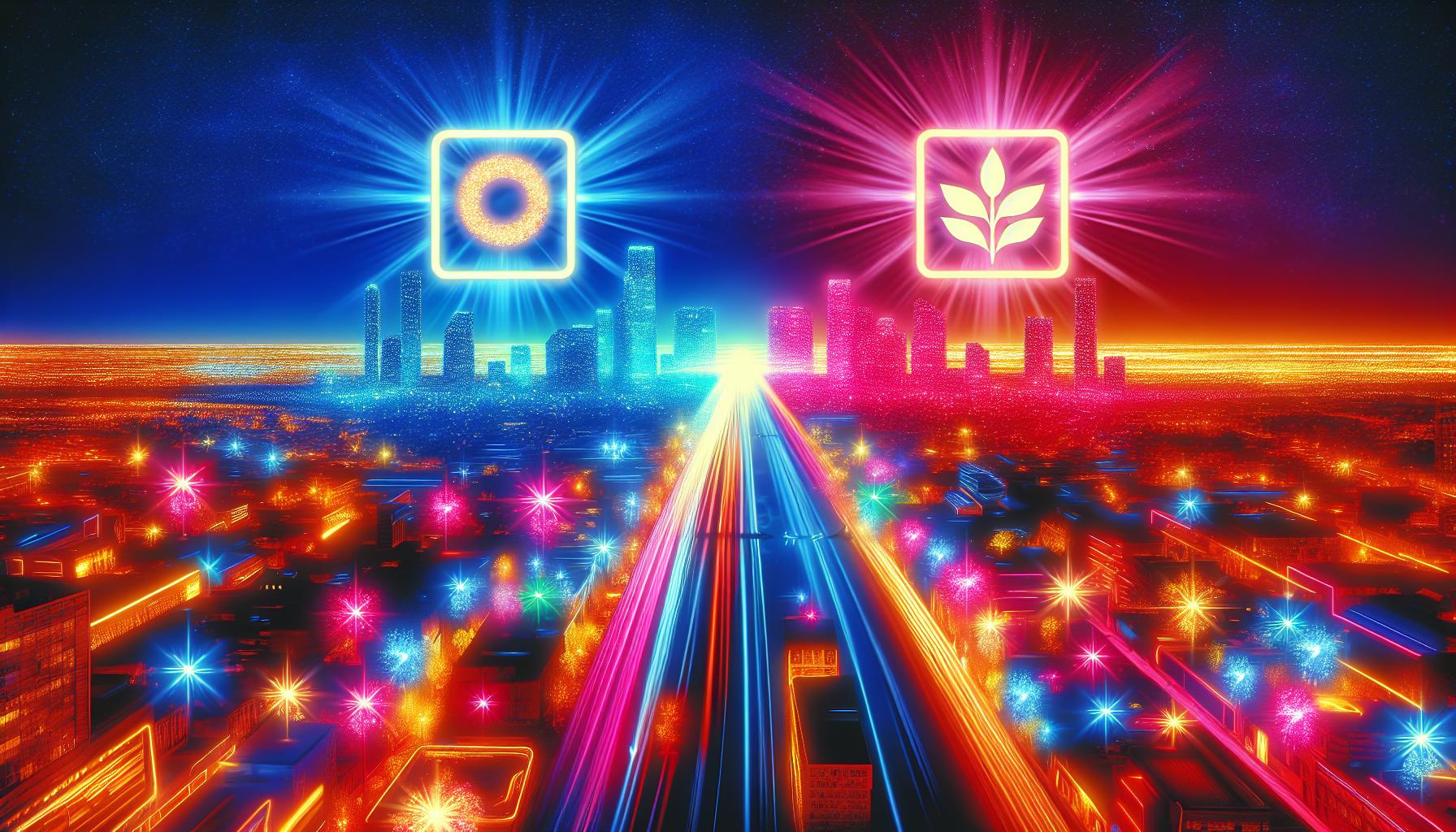Microsoft Excel vs. Google Sheets: The Ultimate Spreadsheet Software Showdown
In the realm of spreadsheet software and collaboration tools, two giants stand tall: Microsoft Excel and Google Sheets. These platforms have revolutionized the way individuals and businesses handle data analysis, financial modeling, and collaborative projects. But which one reigns supreme? A SWOT analysis (Strengths, Weaknesses, Opportunities, Threats) offers a comparative glimpse into the capabilities and limitations of Microsoft Excel and Google Sheets, providing valuable insights for users making a crucial decision on their spreadsheet software choice.
Strengths
Microsoft Excel, a cornerstone of the Microsoft Office Suite, has long been the gold standard for spreadsheet software. Its robust features include advanced data analysis tools, comprehensive chart options, and the ability to handle large datasets with ease. Excel's programming capabilities, through Visual Basic for Applications (VBA), allow for customization and automation, making it a powerhouse for users with complex data manipulation needs.
On the other hand, Google Sheets shines in real-time collaboration. As a cloud-based platform, it enables multiple users to work on a single document simultaneously, with changes reflecting instantly. This feature, combined with its seamless integration with other Google Workspace tools like Google Docs and Google Drive, makes Google Sheets an invaluable asset for teams spread across different locations.
Weaknesses
Despite its prowess, Microsoft Excel's learning curve can be steep for beginners. The software's extensive functionalities, while powerful, can intimidate new users. Additionally, its collaboration capabilities are not as straightforward as Google Sheets, often requiring a subscription to Microsoft 365 for the best experience.
Conversely, Google Sheets, while user-friendly and excellent for collaboration, lacks some of the advanced analytical features and processing power found in Excel. Professionals dealing with very large datasets or requiring complex modeling might find Sheets limiting.
Opportunities
The future of spreadsheet software lies in AI and machine learning enhancements. Microsoft Excel, with its ongoing integration into the broader Microsoft ecosystem, including LinkedIn and Power BI, stands to significantly benefit from AI-driven data analysis and predictive modeling tools. This integration not only enhances Excel's capabilities but also offers users a more streamlined experience across multiple productivity platforms.
Google Sheets, being part of the Google ecosystem, has the unique advantage of leveraging Google's cutting-edge AI and machine learning technologies. Improvements in natural language processing could make Sheets even more intuitive, allowing users to perform complex functions through simple voice commands or typed instructions.
Threats
The primary threat to both Microsoft Excel and Google Sheets is the emergence of specialized software solutions tailored to specific industries or functions. These niche tools often offer more advanced features for particular tasks, such as statistical analysis or project management, which could lure away users seeking specialized functionalities not covered extensively by general spreadsheet tools.
In conclusion, the Microsoft Excel vs. Google Sheets debate is not about finding a clear winner but understanding which tool better aligns with your specific needs. Microsoft Excel's advanced features and processing power make it ideal for individuals and businesses with complex data analysis requirements. In contrast, Google Sheets' real-time collaboration and user-friendly interface cater to teams prioritizing flexibility and seamless integration with cloud-based tools. As both platforms continue to evolve, incorporating AI and machine learning capabilities, the future of spreadsheet software looks promising, offering users an even more powerful and intuitive data management experience.