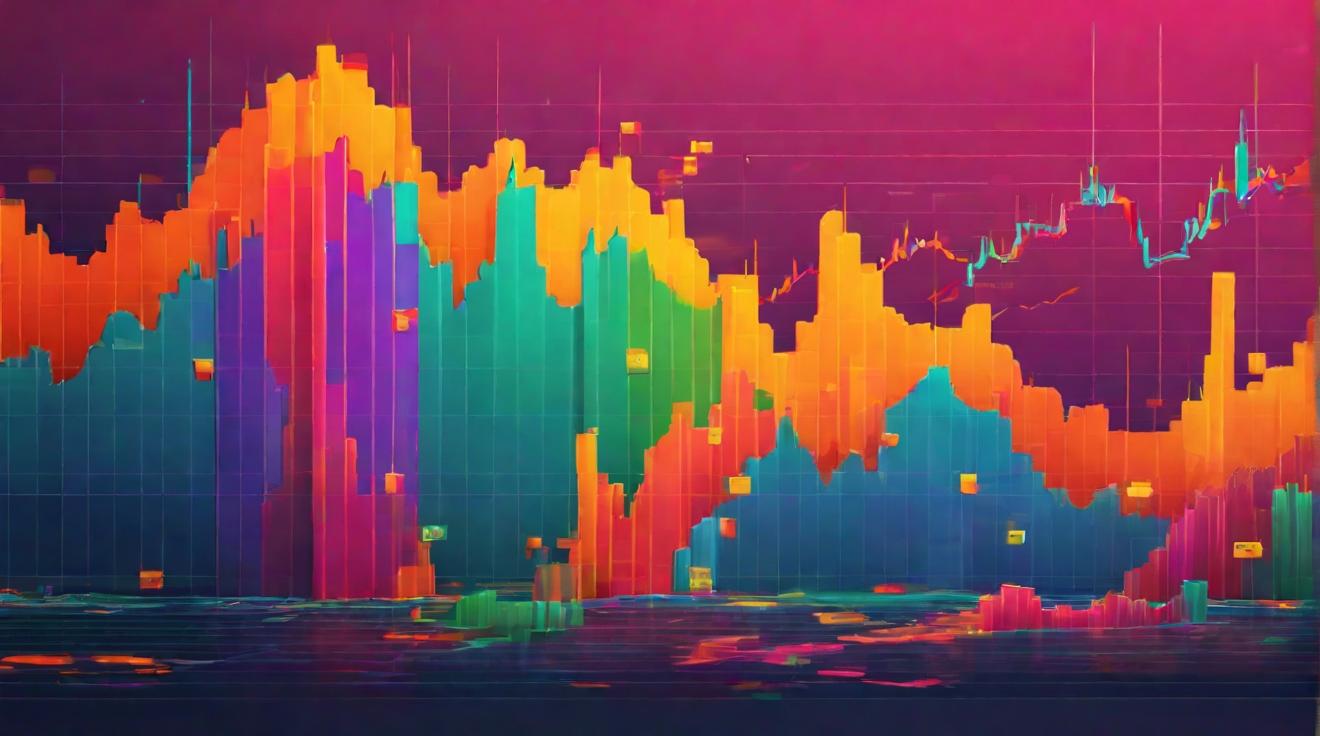A Comprehensive Comparison: Adobe RoboHelp vs. HelpNDoc
When it comes to help authoring tools and documentation software, two popular choices emerge as front-runners: Adobe RoboHelp and HelpNDoc. Both tools have their own unique features and capabilities, making it essential to compare them and determine which one is best suited for your needs. In this article, we will conduct a SWOT (Strengths, Weaknesses, Opportunities, and Threats) analysis of both Adobe RoboHelp and HelpNDoc.
Unraveling the Strengths of Adobe RoboHelp
Adobe RoboHelp has long been regarded as one of the leading help authoring tools in the industry, and for good reason. Its strength lies in its robust features, extensive customization options, and seamless integration with other Adobe products. With its user-friendly interface and powerful publishing capabilities, RoboHelp allows users to create and publish professional-looking help documentation with ease. The software also offers a wide range of templates, themes, and layouts, allowing for a highly customizable end product. Additionally, RoboHelp’s integration with Adobe’s Creative Cloud suite provides users with access to a wealth of additional resources and tools.
Assessing the Advantages of HelpNDoc in Documentation Software
While Adobe RoboHelp may be the frontrunner in the field, HelpNDoc certainly holds its own when it comes to documentation software. HelpNDoc boasts a user-friendly interface that is perfect for beginners or those new to help authoring tools. It also offers a powerful built-in word processor, making it easy to create and format content. HelpNDoc’s standout feature is its ability to generate various output formats, such as PDF, Word, ePub, Kindle, and HTML, allowing for versatile distribution options. Additionally, HelpNDoc provides extensive support and resources, including a robust online community and a dedicated support team.
Potential Weaknesses of Adobe RoboHelp Revealed
Although Adobe RoboHelp has its fair share of strengths, it also has some weaknesses that should be taken into consideration. One significant drawback is its steep learning curve. Due to its extensive features and advanced capabilities, users may find it challenging to grasp the full potential of the software without proper training or experience. Additionally, the software can be expensive, especially for small businesses or individuals on a tight budget. Another potential weakness of RoboHelp is its reliance on Adobe’s Creative Cloud suite. While it provides access to additional resources, it also means that users need to have an active subscription to fully utilize these features.
Analyzing HelpNDoc’s Limitations in Help Authoring Tools
Like any software, HelpNDoc also has its limitations. One notable limitation is its lack of advanced customization options compared to Adobe RoboHelp. While HelpNDoc offers a range of templates and themes, users may find themselves wanting more flexibility when it comes to designing their help documentation. Another potential limitation is the software’s limited integration capabilities. While it seamlessly integrates with Microsoft Word, it may not offer the same level of integration with other tools or platforms that users may require. Lastly, HelpNDoc’s customer support may not be as extensive as that of Adobe RoboHelp, which could be a disadvantage for users who rely heavily on technical support.
In conclusion, both Adobe RoboHelp and HelpNDoc have their own unique strengths and weaknesses. Adobe RoboHelp stands out with its extensive features, robust customization options, and integration with other Adobe products. On the other hand, HelpNDoc offers a user-friendly interface, versatile output formats, and solid support resources. When choosing between the two, users should consider their specific needs, budget, and level of expertise. By conducting a thorough SWOT analysis, users can make an informed decision and select the tool that best suits their requirements.