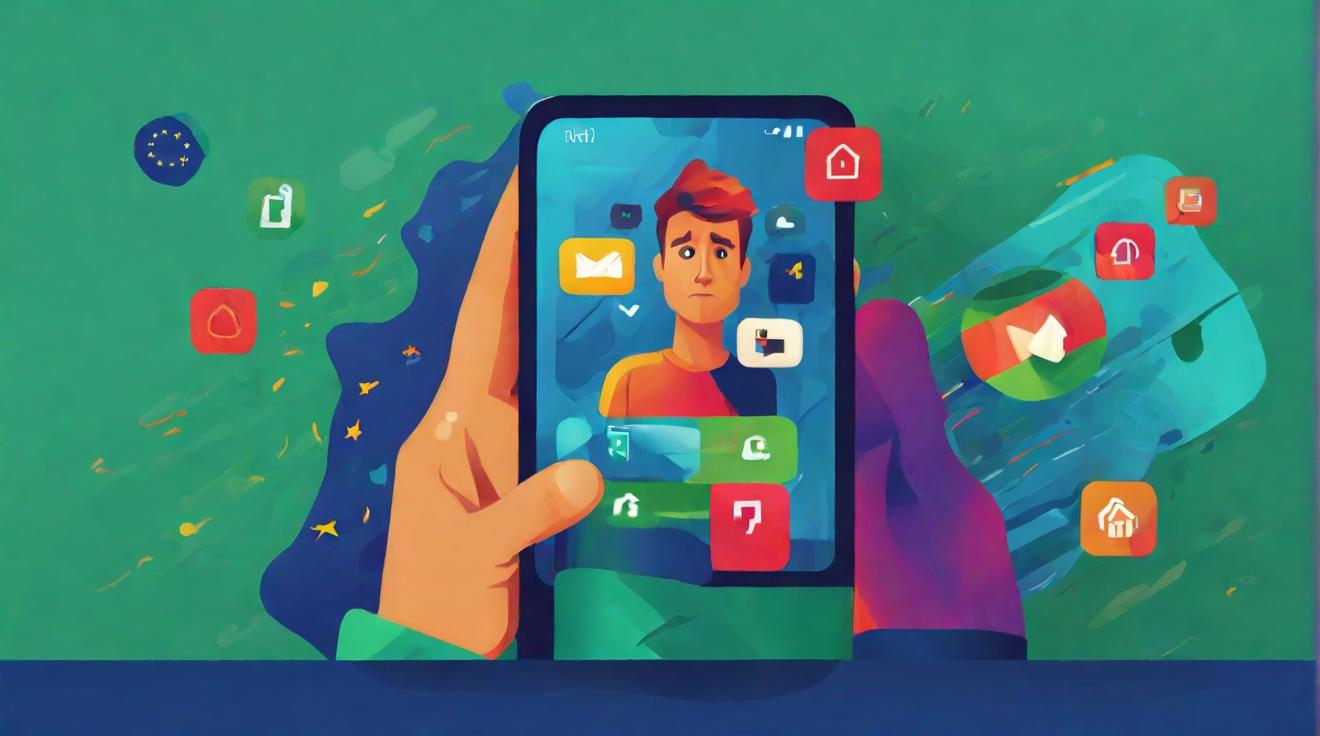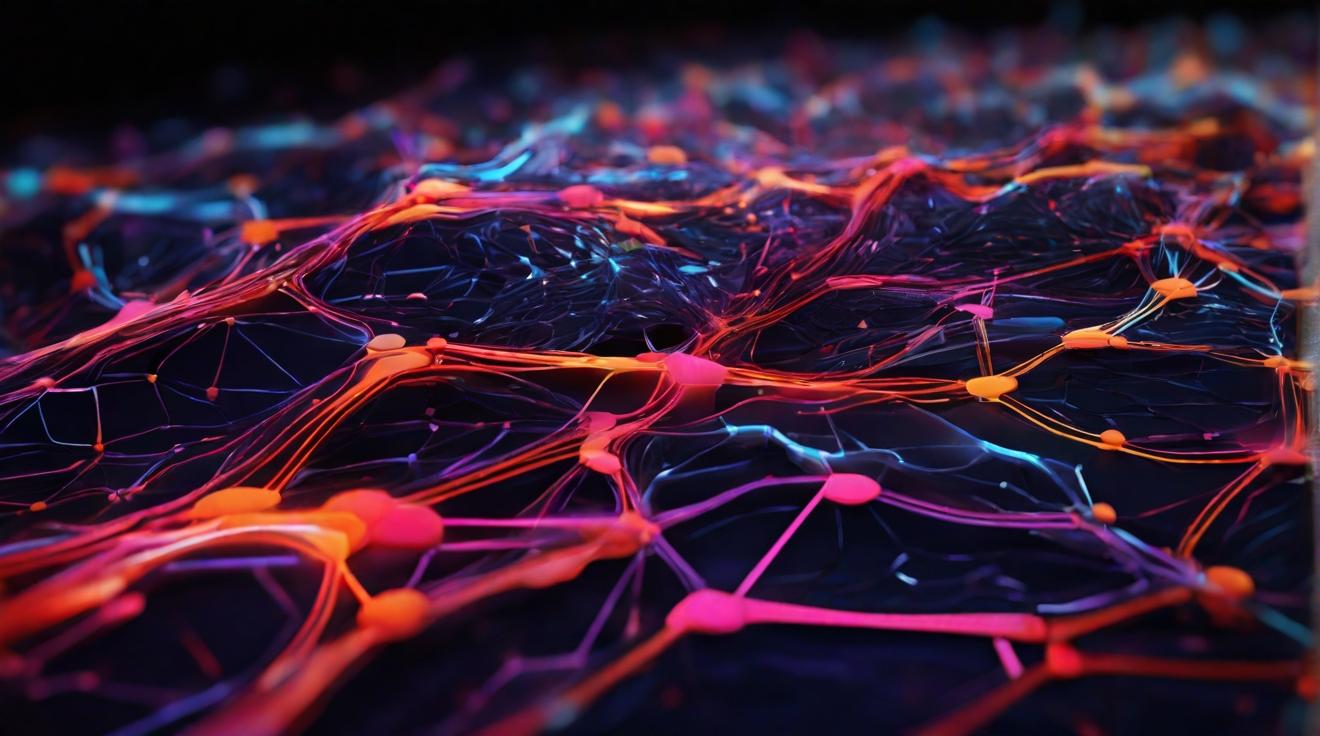A Detailed SWOT Analysis: Adobe Photoshop vs. GIMP
When it comes to image editing, two software giants stand out: Adobe Photoshop and GIMP. Both offer powerful tools and sophisticated features, but they also have their own strengths, weaknesses, opportunities, and threats. Let’s dive into a detailed SWOT analysis to understand how these two image editing software stack up against each other.
Strengths: What Sets Adobe Photoshop Apart from GIMP?
Adobe Photoshop’s biggest strength lies in its extensive feature set and user-friendly interface. The software offers a wide range of tools and options that allow professionals to manipulate and enhance images with precision and creativity. From advanced retouching to 3D rendering, Photoshop has it all. Moreover, Photoshop’s integration with other Adobe products, such as Illustrator and InDesign, provides a seamless workflow for creative professionals.
Another notable strength of Photoshop is its vast user community. As one of the most popular image editing software in the world, Photoshop has a large and active user base. This fosters a strong online community where users can share tips, tutorials, and resources, further enhancing the learning and creative potential of the software.
Weaknesses: Areas Where GIMP Falls Short Compared to Photoshop
One of the main weaknesses of GIMP compared to Photoshop is its user interface. GIMP’s interface can be overwhelming and less intuitive for new users. This can hinder the learning curve and make it challenging for beginners to navigate and utilize the software’s features effectively. Additionally, GIMP lacks some advanced features present in Photoshop, such as content-aware fill and camera shake reduction, which can limit the editing capabilities for professionals.
Another weakness of GIMP is its limited compatibility with other software and file formats. While Photoshop seamlessly integrates with other Adobe products and supports a wide range of file formats, GIMP’s compatibility is somewhat limited. This can pose challenges for professionals who need to collaborate with others or work with files from various sources.
Opportunities: Leveraging GIMP’s Potential in Image Editing
Despite its weaknesses, GIMP presents several opportunities for users and businesses. One significant opportunity lies in GIMP’s open-source nature. Being an open-source software, GIMP allows users to modify and adapt the software according to their specific needs. This means that users can customize GIMP to fit their workflow and even contribute to its development, fostering a sense of ownership and community.
Furthermore, GIMP’s cost-effectiveness is an opportunity that sets it apart from Photoshop. GIMP is free to download and use, making it an attractive option for individuals and businesses on a budget. This affordability can be a game-changer for small businesses and freelance professionals who cannot afford the high cost of Adobe Photoshop licenses.
Threats: How Adobe Photoshop Dominates the Market
While GIMP has its strengths and opportunities, it also faces significant threats from Adobe Photoshop’s market dominance. Photoshop has long established itself as the industry standard for image editing software. This dominance gives Photoshop an edge in terms of brand recognition, trust, and market share. Many professionals and businesses prefer Photoshop due to its extensive features, compatibility, and the assurance of ongoing updates and support from Adobe.
Another threat GIMP faces is its limited availability on different operating systems. While Photoshop is available for both Windows and macOS users, GIMP’s compatibility is limited primarily to Linux and Windows. This restricts the potential user base and can pose challenges for Mac users who prefer a free and open-source alternative to Photoshop.
In conclusion, both Adobe Photoshop and GIMP have their own strengths, weaknesses, opportunities, and threats. While Photoshop dominates the market with its extensive features, user-friendly interface, and compatibility, GIMP presents opportunities for customization and cost-effectiveness. Ultimately, the choice between these two software depends on the specific needs, budget, and level of expertise of the user.