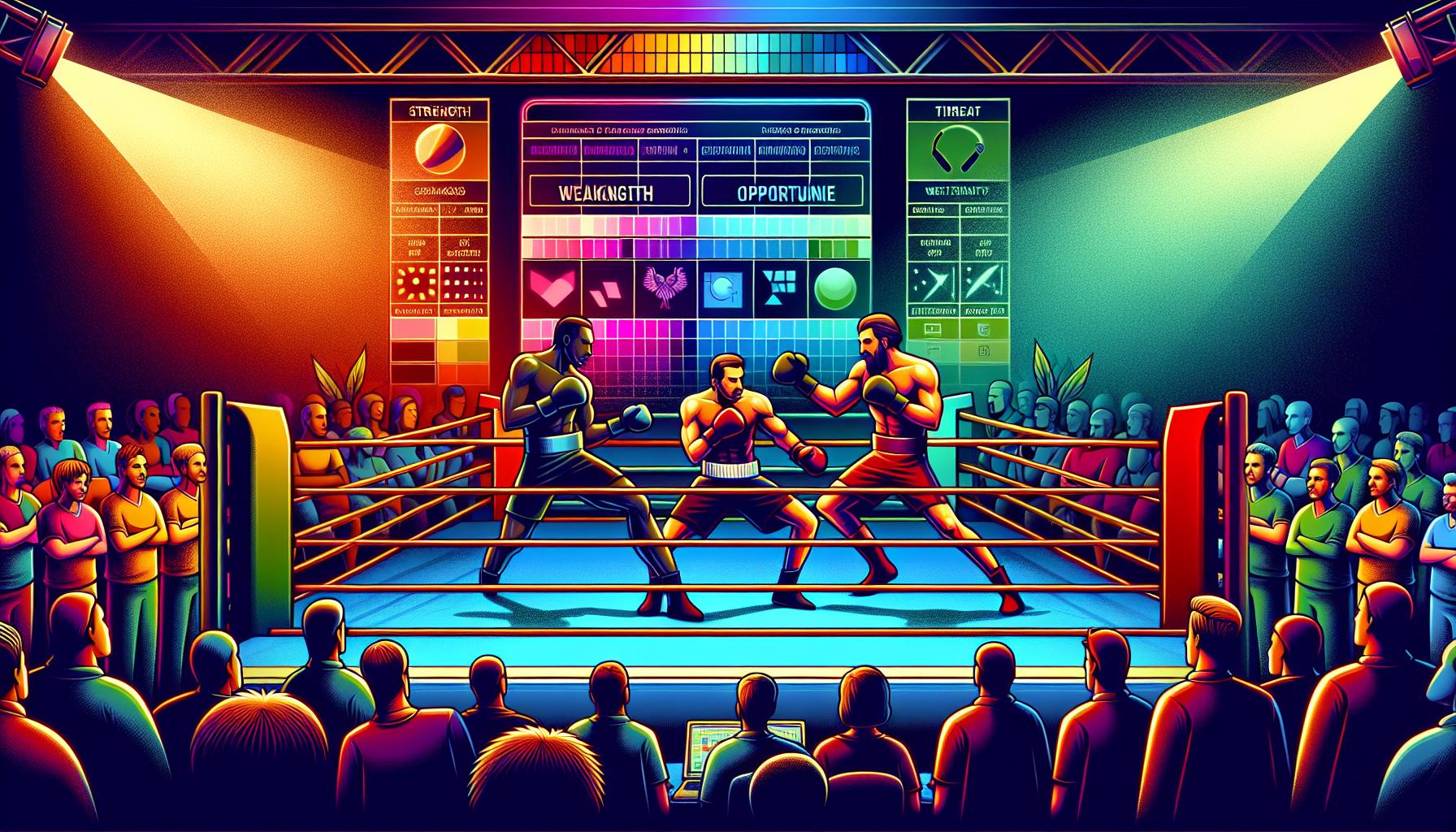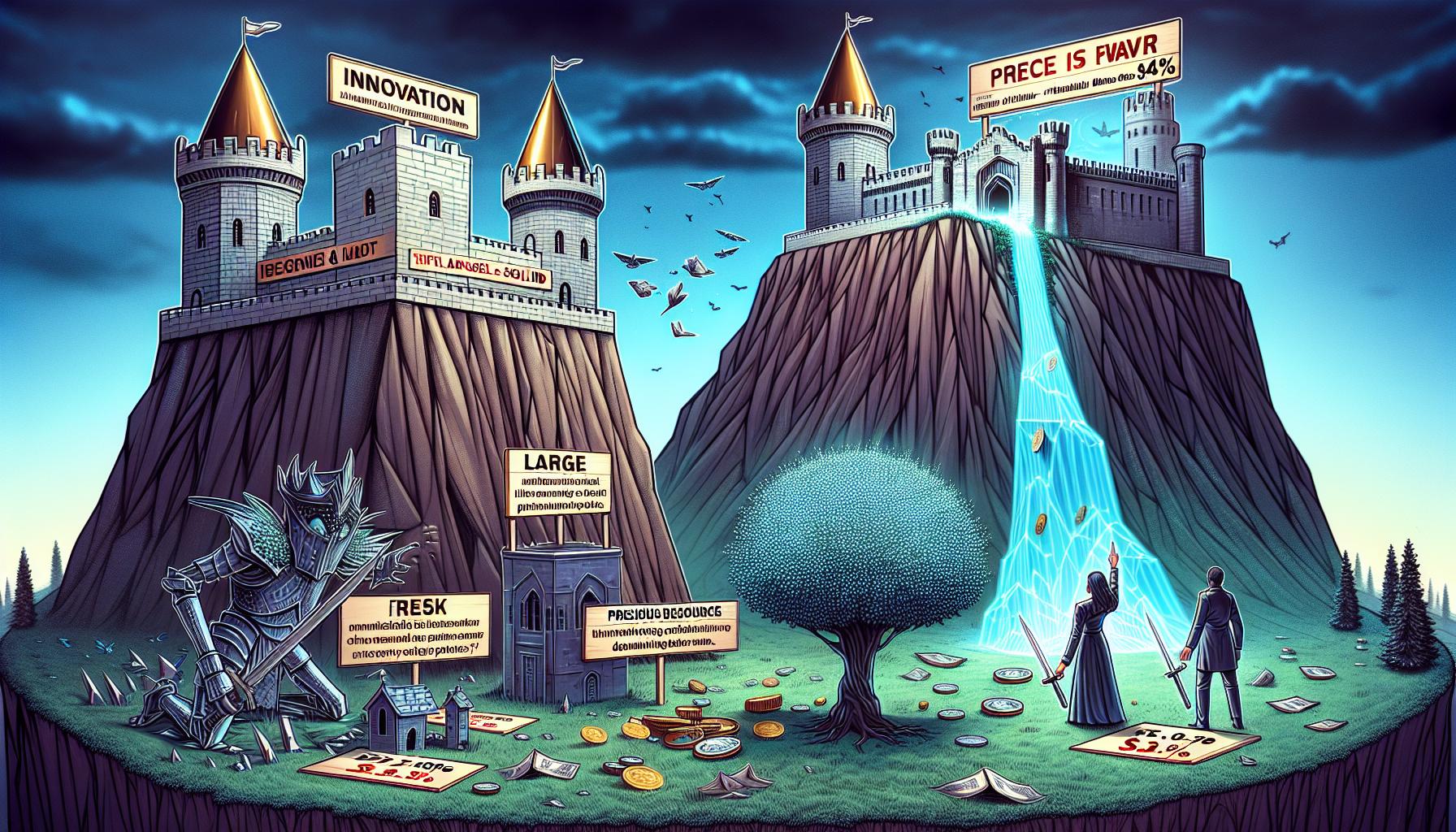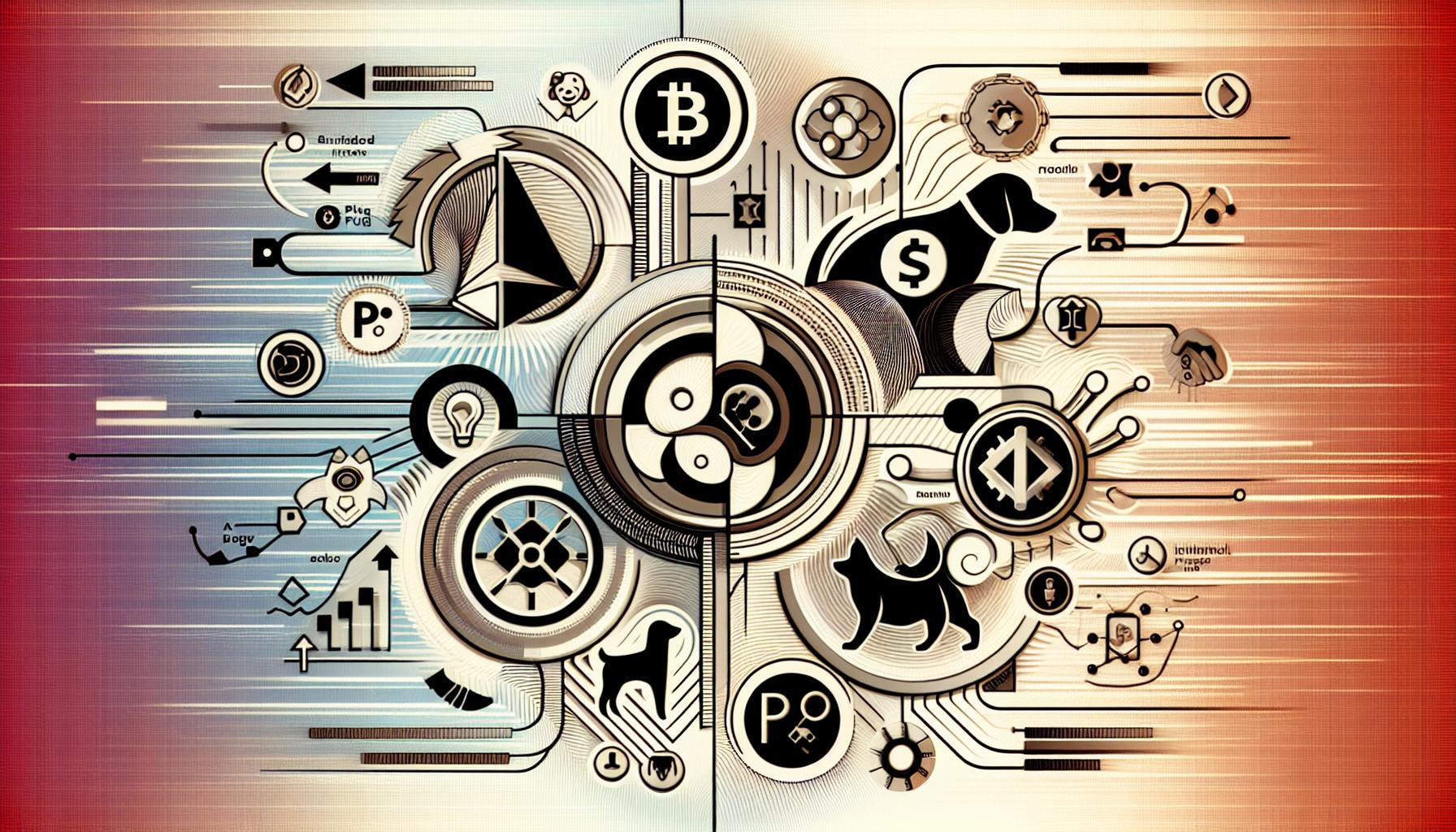Adobe Illustrator and CorelDRAW: A Comprehensive SWOT Analysis
When it comes to graphic design software, two names stand out in the market: Adobe Illustrator and CorelDRAW. Both of these programs have been around for decades and have solidified their positions as industry leaders. In this article, we will conduct a comprehensive SWOT (Strengths, Weaknesses, Opportunities, and Threats) analysis of both Adobe Illustrator and CorelDRAW to help you make an informed decision about which software best suits your graphic design needs.
Strengths: Adobe Illustrator’s Versatility vs. CorelDRAW’s Robust Features
One of the biggest strengths of Adobe Illustrator is its versatility. It is a vector-based software that allows designers to create scalable and high-quality artwork that can be used for various purposes such as logos, illustrations, and website designs. Illustrator also offers a wide range of tools and effects that enable designers to bring their creative visions to life.
On the other hand, CorelDRAW‘s strength lies in its robust features. It offers a comprehensive set of tools that cater to both vector and bitmap design needs. CorelDRAW’s features include advanced typography, photo editing capabilities, and a wide range of creative effects. This makes it a favorite among designers who require a more extensive set of tools in their workflow.
Weaknesses: Adobe Illustrator’s Complexity vs. CorelDRAW’s Learning Curve
While Adobe Illustrator is known for its versatility, it can also be seen as a weakness due to its complexity. The software has a steep learning curve, especially for beginners. Its extensive toolset and features can be overwhelming for those who are new to graphic design. Learning Illustrator requires time and dedication to master its intricacies, which may not be feasible for everyone.
CorelDRAW, on the other hand, has a relatively lower learning curve compared to Illustrator. Its user-friendly interface and intuitive tools make it easier for beginners to get started with graphic design. However, this simplicity comes at the cost of certain advanced features that Illustrator offers. So, while CorelDRAW is more beginner-friendly, it may not be suitable for designers who require more complex functionalities.
Opportunities: Adobe Illustrator’s Industry Dominance vs. CorelDRAW’s Niche Appeal
Adobe Illustrator has established itself as the industry standard for vector-based graphic design software. This industry dominance provides numerous opportunities for designers in terms of job prospects and collaboration. Many companies and design agencies require proficiency in Illustrator, making it a valuable skill to have in the industry.
On the other hand, CorelDRAW has carved out a niche for itself among certain user groups. It is popular among small businesses and individual designers who do not require the extensive features of Illustrator or have a limited budget. CorelDRAW’s affordability and specific features make it an attractive option for those who do not need the industry-standard capabilities of Illustrator.
Threats: Adobe Illustrator’s Pricing vs. CorelDRAW’s Competitive Alternatives
One of the major threats to Adobe Illustrator is its pricing. The software is part of Adobe’s Creative Cloud subscription, which requires a monthly or annual fee. This subscription-based model can be costly, especially for freelancers or small businesses on a tight budget. The high pricing of Illustrator opens up opportunities for competitors to offer more affordable alternatives.
CorelDRAW, being a standalone software, provides a more cost-effective option for designers. It offers perpetual licenses, which means users pay once and own the software indefinitely. This pricing model makes CorelDRAW an attractive choice for those who want a powerful graphic design software without the recurring costs associated with a subscription-based model.
In conclusion, both Adobe Illustrator and CorelDRAW have their own set of strengths, weaknesses, opportunities, and threats. Adobe Illustrator’s versatility and industry dominance make it a top choice for professional graphic designers. However, its complexity and pricing can be deterrents for beginners and those on a limited budget. On the other hand, CorelDRAW’s robust features, user-friendly interface, and affordability make it a viable alternative for designers who require a less complex software. Ultimately, the choice between these two software depends on the specific needs and preferences of the user.