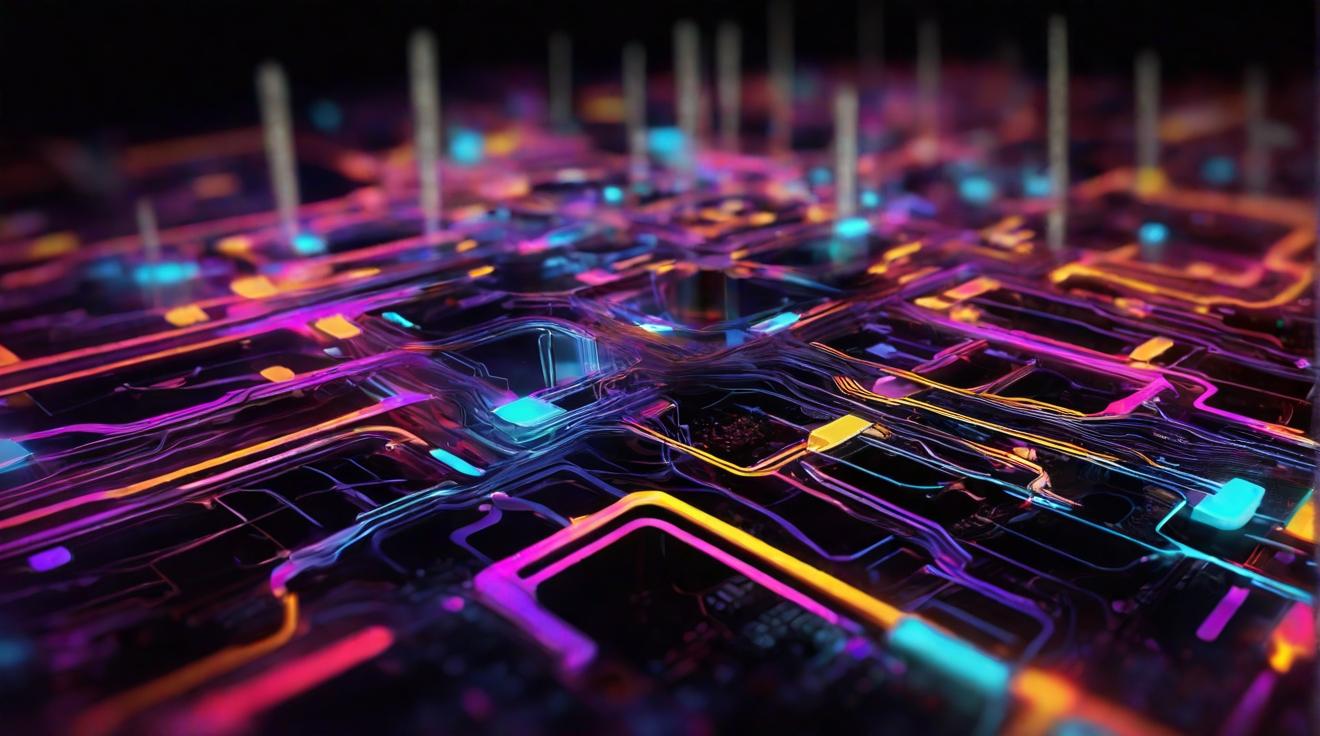Breaking Down the Battle: Microsoft Power BI vs. Tableau
In today’s data-driven world, businesses rely heavily on powerful analytics tools to make informed decisions. Two popular contenders in the field of business intelligence and data visualization are Microsoft Power BI and Tableau. Both software solutions offer a range of features and capabilities that help organizations transform raw data into actionable insights. In this article, we will break down the battle between Microsoft Power BI and Tableau, comparing their strengths, weaknesses, opportunities, and threats (SWOT) to determine which one comes out on top.
Harnessing the Power of Data: A SWOT Analysis
To better understand the strengths and weaknesses of Microsoft Power BI and Tableau, let’s conduct a SWOT analysis for each software.
Strengths of Microsoft Power BI:
- Integration with other Microsoft products: Power BI seamlessly integrates with other Microsoft tools, such as Excel and Azure, making it a preferred choice for organizations already using Microsoft’s suite of products.
- User-friendly interface: Power BI offers a user-friendly interface with drag-and-drop capabilities, making it accessible to users of all skill levels.
- Robust data modeling and transformation capabilities: Power BI’s data modeling and transformation capabilities enable users to shape and clean data easily, ensuring accuracy in analytics and reporting.
Weaknesses of Microsoft Power BI:
- Limited customization options: Compared to Tableau, Power BI offers fewer customization options for visualizations, which may be a drawback for users who require highly tailored dashboards.
- Steeper learning curve for advanced features: While Power BI is user-friendly for basic tasks, it may take more time and effort for users to master its advanced features.
Opportunities for Microsoft Power BI:
- Growing market presence: Power BI has been gaining significant market share, presenting opportunities for further development and expansion.
- Enhanced collaboration features: There is room for Power BI to improve its collaboration capabilities and facilitate better teamwork among users.
Threats to Microsoft Power BI:
- Competition from Tableau and other BI tools: Power BI faces stiff competition from Tableau and other popular business intelligence tools, which may impact its market share.
- Increasing customer expectations: As the demand for more advanced analytics capabilities grows, Microsoft Power BI needs to continually innovate to meet and exceed customer expectations.
Unleashing Business Intelligence with Microsoft Power BI
Microsoft Power BI is a comprehensive business intelligence tool that offers a wide range of features to help organizations analyze and visualize data effectively. Its strengths lie in its seamless integration with other Microsoft products, making it a preferred choice for organizations already invested in the Microsoft ecosystem. Additionally, Power BI’s user-friendly interface and robust data modeling capabilities make it accessible to users of all skill levels.
However, Power BI does have some weaknesses, including limited customization options compared to Tableau. This may be a drawback for users who require more tailored dashboards. Additionally, mastering the advanced features of Power BI may take more time and effort, as there is a steeper learning curve for these functionalities.
Despite these weaknesses, there are opportunities for Power BI to further enhance its offerings. With a growing market presence, Power BI can continue to develop and expand its capabilities. Additionally, improving collaboration features can help facilitate better teamwork and enhance the user experience.
However, Power BI also faces threats in the form of competition from Tableau and other business intelligence tools. To stay ahead, Power BI needs to continually innovate and meet the increasing customer expectations for more advanced analytics capabilities.
Analyzing Data Visualization Leaders: Tableau’s SWOT Analysis
Tableau is a leading player in the field of data visualization and business intelligence. Let’s analyze its strengths, weaknesses, opportunities, and threats through a SWOT analysis.
Strengths of Tableau:
- Highly customizable visualizations: Tableau offers a vast array of customization options, allowing users to create highly tailored and visually appealing dashboards.
- Intuitive and user-friendly interface: Tableau’s interface is known for its ease of use, making it accessible to both technical and non-technical users.
- Advanced analytics capabilities: Tableau excels in its ability to handle complex analytics tasks and perform advanced calculations.
Weaknesses of Tableau:
- Limited integration with other tools: Tableau’s integration with other software can sometimes be challenging, especially when working with non-standard data sources.
- Higher pricing: Tableau’s pricing structure can be a barrier for smaller businesses or organizations with limited budgets.
Opportunities for Tableau:
- Expanding customer base: As the demand for data analytics continues to grow, Tableau has opportunities to expand its customer base and reach a broader audience.
- Enhanced collaboration and teamwork features: By improving collaboration and teamwork functionalities, Tableau can further solidify its position as a leading data visualization tool.
Threats to Tableau:
- Competition from Power BI and other BI tools: Tableau faces significant competition from Microsoft Power BI and other business intelligence tools, which may impact its market share.
- Increasing demand for self-service analytics: As more users seek self-service analytics capabilities, Tableau needs to stay ahead of the curve and continue to offer innovative solutions.
The Ultimate Showdown: Power BI vs. Tableau
Both Microsoft Power BI and Tableau offer powerful features and capabilities for businesses seeking to make data-driven decisions. While Power BI’s strengths lie in its seamless integration with other Microsoft products and its user-friendly interface, Tableau shines with its highly customizable visualizations and advanced analytics capabilities.
However, each software has its weaknesses and faces threats from competitors. Power BI struggles with limited customization options and a steeper learning curve for advanced features. On the other hand, Tableau has limited integration with other tools and a higher pricing structure.
In the end, the choice between Microsoft Power BI and Tableau depends on the specific needs and preferences of the organization. Power BI may be a better fit for those already using Microsoft products and seeking a user-friendly interface. Meanwhile, Tableau may be the preferred choice for users looking for extensive customization options and advanced analytics capabilities. Ultimately, organizations should carefully evaluate their requirements and consider the strengths, weaknesses, opportunities, and threats of each software before making a decision.