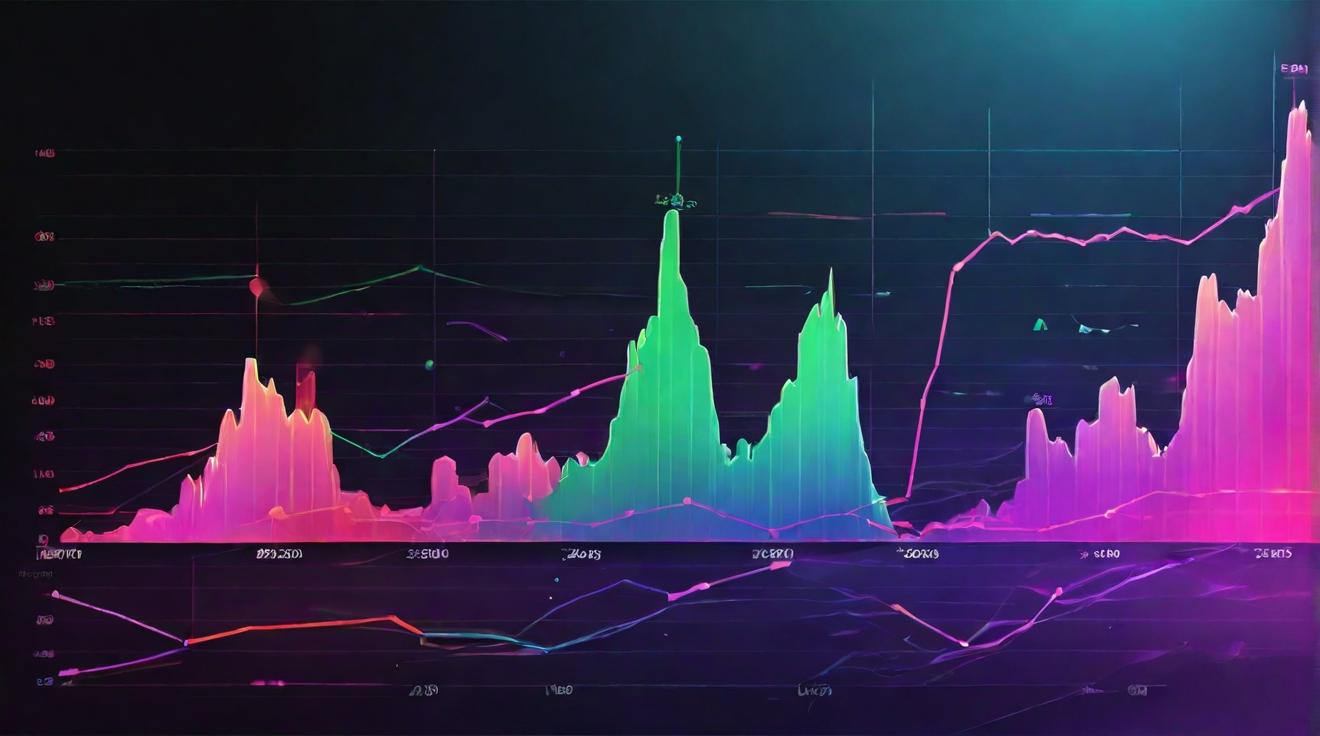Google Fonts Offers Over 1,600 Fonts for Use in Google Docs
If you’re tired of the limited font options in Google Docs, there’s good news. Google Fonts provides access to over 1,600 fonts that you can easily add to your documents and presentations.
While you can’t download a traditional TTF or OTF file and use it directly in Google Docs, the platform offers a convenient solution. To access Google’s complete font collection, simply open a document and click on the font drop-down menu. From there, select the “More fonts” button.
Once you’ve accessed Google’s font collection, you can add any font to your usable list by simply clicking on it in the left panel. To make your browsing experience even easier, it is recommended to visit fonts.google.com. This website provides an extensive preview of each font and offers more filtering options.
If you prefer an integrated solution within Google Docs itself, the Extensis Fonts extension can be a handy tool. This extension adds a sidebar that allows you to try out fonts on the fly. Any font you select will be added directly to your font list in Google Docs.
Additionally, Google Docs also offers the option to remove fonts from your font book. Simply click the “X” next to the font in the smaller panel on the right to remove it from your list.
With the wide range of fonts available through Google Fonts, users of Google Docs can now create more visually appealing and unique documents and presentations. So why settle for the default font options when you can explore a vast collection of fonts to customize your work?
Analyst comment
Positive news: Google Fonts offers over 1,600 fonts for use in Google Docs, allowing users to create visually appealing and unique documents and presentations. As an analyst, this increased font collection is expected to enhance the user experience and provide more customization options, leading to increased satisfaction and creativity in document creation.