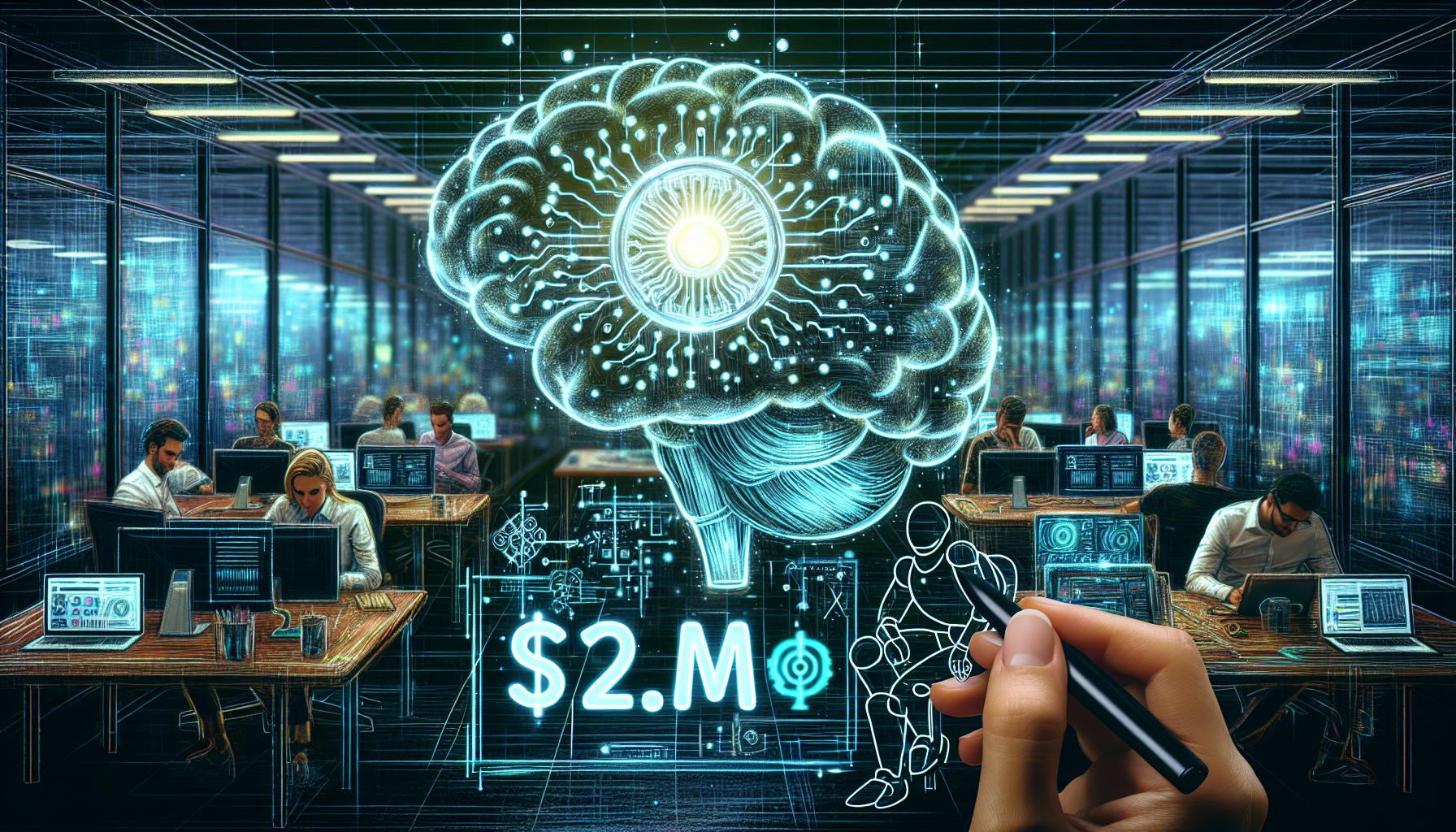Adobe Lightroom vs. Luminar: Photo Editing Software and Advanced Features SWOT Analysis
In the ever-evolving landscape of photography, the tools and software photographers choose can significantly impact the final result. Among the plethora of options, Adobe Lightroom and Luminar stand out as front-runners in the realm of photo editing software. This article delves into a comprehensive SWOT (Strengths, Weaknesses, Opportunities, Threats) analysis, providing a fresh perspective on these two powerhouses, ensuring enthusiasts and professionals alike make an informed decision.
Adobe Lightroom: An Unyielding Giant
Adobe Lightroom has long been the industry standard for professional photographers and enthusiasts. Its user-friendly interface and comprehensive suite of editing tools allow for seamless management and enhancement of photo libraries.
Strengths:
- Robust Editing Features: Lightroom offers advanced editing capabilities, from basic adjustments to intricate post-processing techniques.
- Cloud Storage Integration: Adobe's cloud-based storage ensures users can access their work anywhere, fostering a flexible editing environment.
- Extensive Preset and Plugin Ecosystem: A vast array of presets and plugins expands creative possibilities, streamlining the workflow.
Weaknesses:
- Subscription Model: Lightroom's subscription-based pricing can be a deterrent for hobbyists or those averse to ongoing expenses.
- Learning Curve: While user-friendly, newcomers may initially find the array of features daunting.
Opportunities:
- AI Integration: Incorporating more AI-driven tools for automatic adjustments could simplify workflows, appealing to a broader audience.
- Mobile Market Expansion: Enhancing mobile app capabilities could cater to the growing segment of mobile photographers.
Threats:
- Competitive Market: Emerging tools and platforms offer comparable features at competitive prices or without subscription models.
Luminar: The Innovative Challenger
Luminar, developed by Skylum, has rapidly gained traction as a formidable alternative, renowned for its innovative use of artificial intelligence (AI) in photo editing.
Strengths:
- AI-Powered Tools: Luminar's unique selling point is its AI-driven editing features, which automate complex adjustments, saving time and effort.
- One-Time Purchase: Unlike Lightroom, Luminar is available as a one-time purchase, attracting those resistant to subscriptions.
- Adaptive Interface: The software adapts to the user's skill level, making it inviting for beginners while still powerful for professionals.
Weaknesses:
- Performance Issues: Some users report slower performance compared to Lightroom, particularly with large photo libraries.
- Limited Cloud Integration: Luminar's cloud services are not as developed as Adobe's, potentially limiting accessibility and collaboration.
Opportunities:
- Market Disruption: Continuing to innovate in AI and offering competitive pricing can disrupt the market, drawing users from established competitors.
- Partnership and Integration: Collaborating with camera manufacturers or other tech companies could enhance Luminar's ecosystem and user base.
Threats:
- Brand Loyalty: Overcoming the strong brand loyalty Adobe enjoys could be challenging, requiring significant marketing and proven superiority.
Conclusion
The choice between Adobe Lightroom and Luminar boils down to the user's specific needs, budget, and workflow preferences. Lightroom offers a comprehensive, cloud-integrated solution for those willing to invest in a subscription, while Luminar provides innovative AI features at a competitive one-time cost. As the photo editing software market continues to evolve, both platforms have the opportunity to refine their offerings, making the future of photography brighter and more accessible for everyone involved.