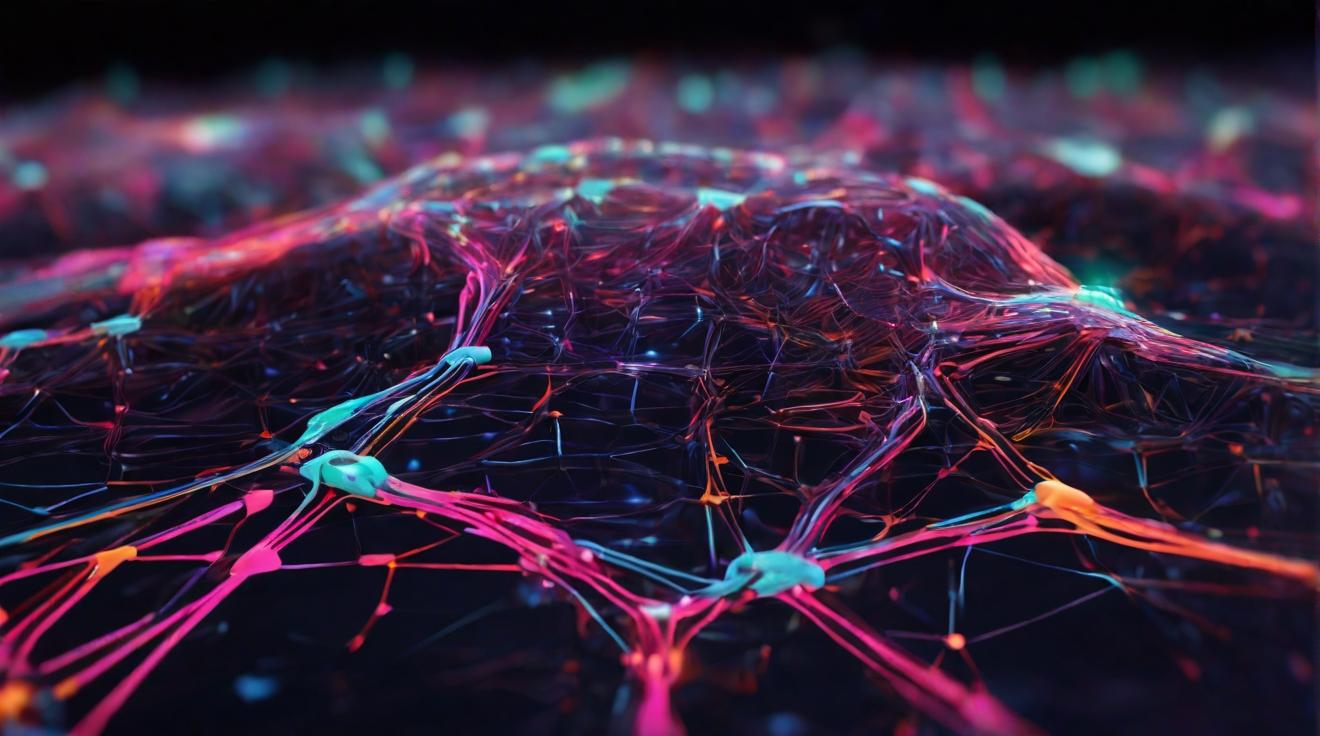Adobe InDesign vs. Canva: Desktop Publishing and Online Design Platforms SWOT Comparison
Desktop publishing and online design platforms have become essential tools for professionals and individuals alike. Two popular options in this space are Adobe InDesign and Canva. In this article, we will conduct a SWOT (Strengths, Weaknesses, Opportunities, and Threats) analysis to compare the two platforms and help you understand which one might be the right fit for your design needs.
Strengths and Weaknesses of Adobe InDesign: A Comprehensive SWOT Analysis
Strengths: Adobe InDesign is a powerhouse when it comes to desktop publishing. It offers a wide range of advanced features such as precise typography controls, advanced layout options, and integration with other Adobe Creative Cloud applications. The software’s industry-standard status gives it an edge, making it the go-to choice for professional designers and publishers.
Weaknesses: One of the major downsides of Adobe InDesign is its steep learning curve. The software can be complex and overwhelming for beginners, requiring time and effort to master. Additionally, the high cost of a Creative Cloud subscription can be a deterrent for individuals or small businesses with budget constraints.
Canva’s Rise in Online Design Platforms: SWOT Comparison against Adobe InDesign
Strengths: Canva has gained immense popularity due to its user-friendly interface and accessibility. With a drag-and-drop feature and a vast library of templates, Canva makes it easy for anyone to create stunning designs without any design experience. Moreover, Canva’s free plan offers a decent set of features, making it an attractive choice for individuals and smaller businesses.
Weaknesses: While Canva excels in ease of use, it lacks some advanced features that professionals might require. The software’s limited typography controls and layout options may not be sufficient for complex design projects. Additionally, Canva’s collaborative features are limited in comparison to Adobe InDesign, making it less suitable for teams working on large-scale projects.
Leveraging Desktop Publishing: Understanding the Strengths of Adobe InDesign
Adobe InDesign’s strength lies in its extensive capabilities as a desktop publishing software. The software allows for precise control over typography, enabling designers to create visually appealing and professional-looking documents. Its advanced layout options, such as multicolumn and grid-based layouts, give designers the freedom to design complex publications with ease. Moreover, Adobe InDesign’s seamless integration with other Adobe Creative Cloud applications like Photoshop and Illustrator enhances the overall design workflow.
Canva’s User-Friendly Design: Spotlight on the Weaknesses of Adobe InDesign
Canva, on the other hand, shines in its simplicity and user-friendly design. The platform’s drag-and-drop feature, combined with its vast library of templates, makes it a go-to choice for individuals with limited design experience. Canva’s intuitive interface allows users to create eye-catching designs quickly and easily. Furthermore, Canva’s cloud-based nature enables collaboration and easy sharing of designs, making it a suitable choice for teams working remotely.
However, Canva’s simplicity comes at the cost of limited customization options. The software lacks the advanced typography controls and layout options that Adobe InDesign offers. This makes it less suitable for complex design projects or those requiring precise control over design elements. Additionally, the free plan of Canva has limitations, and users need to subscribe to the paid plans for accessing premium features.
Pitting Adobe InDesign Against Canva: A SWOT Analysis of Design Platforms
In conclusion, Adobe InDesign and Canva both have their strengths and weaknesses. Adobe InDesign excels in its advanced features and is ideal for professionals and businesses requiring precise control over typography and layout. However, it comes with a steep learning curve and a higher price point. On the other hand, Canva’s user-friendly design and accessibility make it a popular choice for individuals and smaller businesses. While it may not offer the advanced features of Adobe InDesign, Canva’s simplicity and affordability make it suitable for those with limited design experience and budget constraints.
Ultimately, the choice between Adobe InDesign and Canva depends on your specific design needs and level of expertise. Consider the complexity of your projects, your budget, and the learning curve you are willing to undertake. Both platforms have their merits, and by understanding their strengths and weaknesses, you can make an informed decision to find the perfect design platform for your needs.