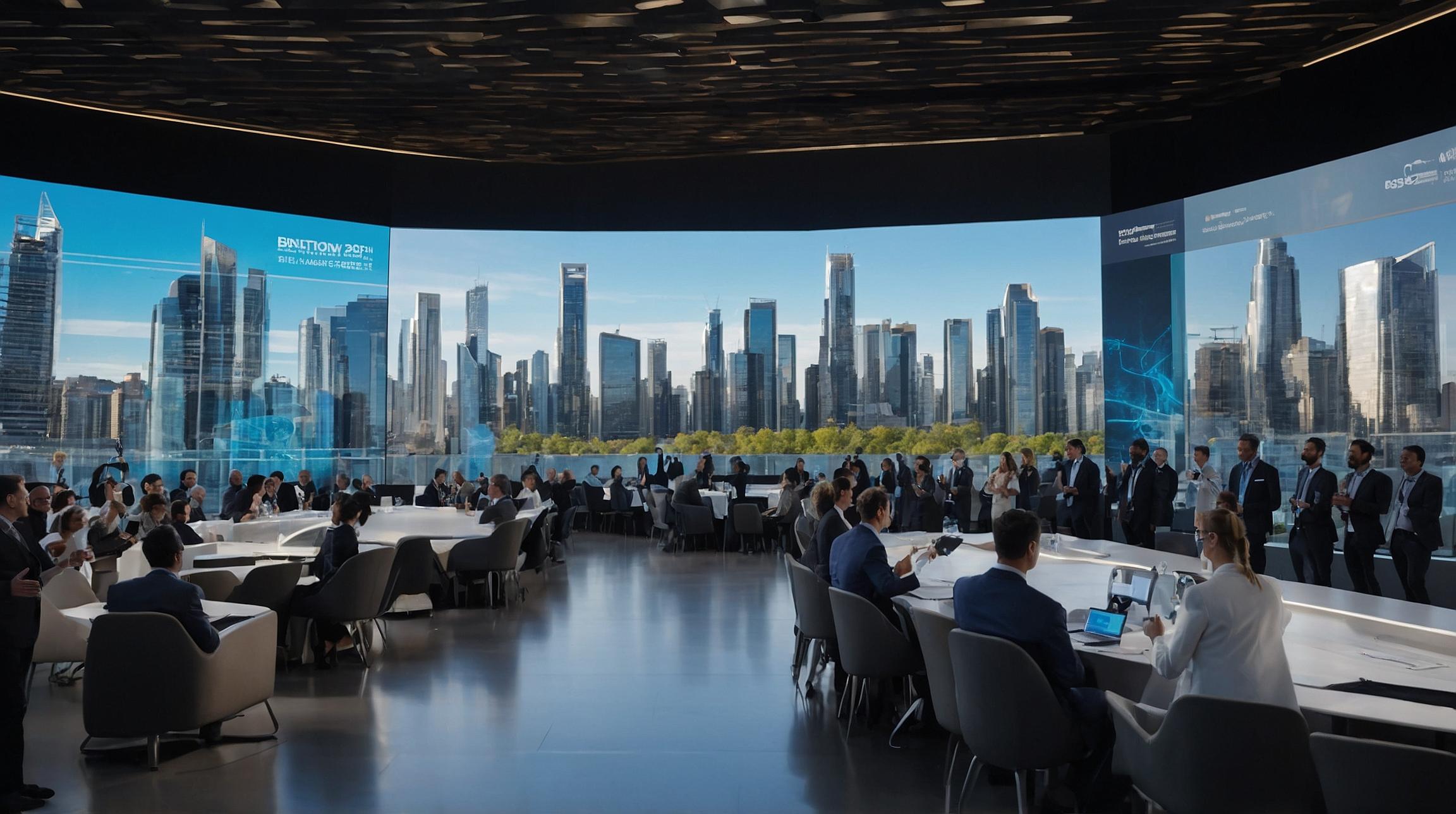A Comprehensive SWOT Analysis: Adobe RoboHelp vs. HelpNDoc
When it comes to help authoring tools and documentation software, two popular options in the market are Adobe RoboHelp and HelpNDoc. Both tools offer powerful features for creating and managing documentation, but they come with their own strengths, weaknesses, opportunities, and threats. In this article, we will conduct a comprehensive SWOT analysis to compare Adobe RoboHelp and HelpNDoc, helping you make an informed decision for your documentation needs.
Strengths: Unveiling the Advantages of Adobe RoboHelp
Adobe RoboHelp stands out with its robust and feature-rich platform. With its intuitive interface and extensive customization options, RoboHelp allows users to create professional-looking help documentation with ease. The tool offers a wide range of templates and themes, enabling users to create consistent and visually appealing output. It also provides advanced authoring features such as conditional content, multimedia support, and responsive design, making it suitable for complex documentation projects. Additionally, RoboHelp integrates seamlessly with other Adobe products, enhancing collaboration and productivity.
Weaknesses: Exploring the Limitations of HelpNDoc
While HelpNDoc is a popular choice for creating help documentation, it does have some limitations. One major drawback of HelpNDoc is its limited customization options. The tool offers fewer templates and themes compared to Adobe RoboHelp, resulting in less flexibility when it comes to designing the output. HelpNDoc also lacks some advanced features found in RoboHelp, such as responsive design and conditional content. Furthermore, HelpNDoc’s user interface can be somewhat overwhelming for beginners, requiring a steeper learning curve compared to RoboHelp.
Opportunities: Maximizing Potential with Adobe RoboHelp
Adobe RoboHelp presents several opportunities for organizations looking to enhance their documentation processes. With its extensive integration capabilities, RoboHelp allows for seamless collaboration among team members, promoting efficiency and productivity. The tool’s responsive design feature enables companies to create documentation that is accessible on various devices, catering to a diverse audience. Furthermore, RoboHelp’s scalability makes it suitable for organizations of all sizes, allowing for growth and expansion. With regular updates and improvements from Adobe, there are also opportunities for users to leverage new features and advancements in the tool.
Threats: Navigating Challenges with HelpNDoc
HelpNDoc, while a popular choice, is not without its challenges. One potential threat is the limited integration options available with HelpNDoc. Unlike RoboHelp, HelpNDoc may not seamlessly integrate with other software or systems, resulting in potential compatibility issues. Additionally, as HelpNDoc is a standalone tool, there may be limited support and resources available compared to RoboHelp, which benefits from Adobe’s extensive support network. HelpNDoc’s slower pace of updates and improvements may also pose a threat, as users may miss out on the latest advancements in the field of help authoring and documentation.
In conclusion, both Adobe RoboHelp and HelpNDoc have their own strengths, weaknesses, opportunities, and threats when it comes to help authoring tools and documentation software. Adobe RoboHelp stands out with its robust platform, extensive customization options, and integration capabilities. HelpNDoc, on the other hand, may have some limitations in terms of customization and advanced features, but it remains a popular choice for its ease of use and affordability. Ultimately, the choice between these two tools will depend on the specific requirements and preferences of the user or organization.