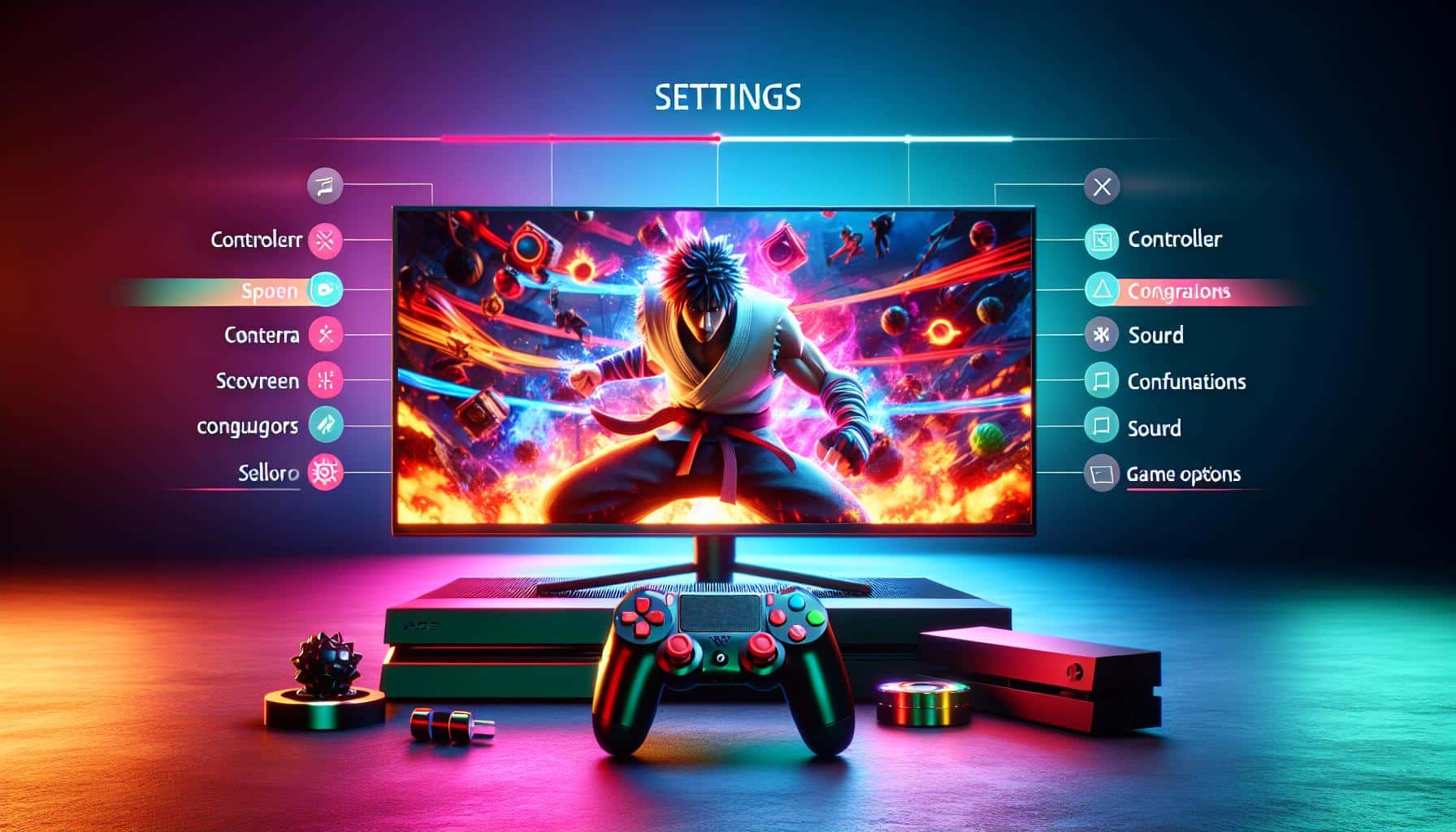Best Tekken 8 Settings for PlayStation 5: Controller Setup
In order to dominate in Tekken 8, setting up your controller properly is crucial. These recommended controller settings will give you the best experience and help determine whether you win or lose a match.
The following controller setup is recommended for optimal gameplay:
– Left Punch (LP): ◻
– Right Punch (RP): △
– Left Kick (LK): ╳
– Right Kick (RK): ◯
– Throw (LP+LK): —
– Throw (RP+RK): —
– LP+RP: —
– LK+RK: —
– LP+RP+LK: —
– LP+RP+RK: —
– LP+LK+RK: —
– LP+RP+LK+RK: —
– Heat burst / Heat smash: R1
– Rage art: R2
– Special style: L1
– Character movements: D-pad / L stick
By setting up your controller exactly as recommended, you’ll have precise control over your character’s moves and perform combos with ease.
Best Tekken 8 Settings for PlayStation 5: Avatar Camera Settings
Having the right camera settings can greatly enhance your Tekken 8 experience. These settings will give you better control over the camera movements, allowing you to react quickly to your opponent’s actions.
Here are the recommended avatar camera settings:
– Vertical camera controls: Normal
– Horizontal camera controls: Normal
– Camera speed: 5
– Automatic camera tracking: On
– Camera tracking speed: 5
With these settings in place, you’ll have a smooth and responsive camera that follows the action seamlessly. This will give you an edge in anticipating and countering your opponent’s moves.
Best Tekken 8 Settings for PlayStation 5: Screen Settings
While Tekken 8 doesn’t offer specific performance mode toggles, there are some screen settings that can enhance your overall gameplay experience. These settings allow you to customize the appearance of the game to your preference.
Here are the recommended screen settings for Tekken 8 on the PlayStation 5:
– Battle HUD position settings: As per your preference
– Tekken ball HUD position settings: As per your preference
– Dynamic range settings: As per your preference
– Show online status: On
– Effect saturation settings: Medium
By adjusting these settings according to your preference, you can create a visually pleasing and personalized gaming environment that enhances your immersion in the game.
Best Tekken 8 Settings for PlayStation 5: Sound Settings
Sound is an important aspect of any gaming experience, and Tekken 8 is no exception. By fine-tuning the sound settings, you can fully immerse yourself in the intense battles and dramatic moments of the game.
Here are the recommended sound settings for Tekken 8 on the PlayStation 5:
– Master volume: 8
– BGM volume: 5
– SFX volume: 5
– Voice volume: 5
– Environmental volume: 5
– Subtitles: On
By adjusting the volume levels and enabling subtitles, you can ensure that you hear the game’s audio cues clearly and understand the dialogue, enhancing your overall experience.
Best Tekken 8 Settings for PlayStation 5: Color Support
Color perception is subjective, and Tekken 8 allows you to adjust the color support to your preference. While it might not directly impact gameplay, it can enhance your visual experience.
For the best color support in Tekken 8, it is recommended to turn off the color perception type. This allows you to experience the game with the default color settings, as intended by the developers.
Adjusting the color perception type to your preference can make the game more visually appealing and enjoyable, catering to your personal taste.
Best Tekken 8 Settings for PlayStation 5: Game Option Settings
In Tekken 8, there are various game option settings that can be customized to your liking. These settings influence the gameplay experience and allow you to tailor the game to fit your preferred style.
Here are the recommended game option settings for Tekken 8 on the PlayStation 5:
– No. of rounds (VS): 3
– Round duration (VS): 60
– No. of rounds (Tekken Ball): 2
– Round duration (Tekken Ball): 60
– No. of rounds (Ghost battle): 3
– Round duration (Ghost battle): 60
– Controller vibration settings: On
– Tournament settings: Off
– Cross-platform play: On
– Rollback setting: Standard
– Notification settings: On
By adjusting these game option settings, you can create a gameplay experience that suits your preferences, whether you’re playing against friends, participating in tournaments, or challenging the AI in ghost battles.
With these settings in place, you’ll be able to fully enjoy the immersive world of Tekken 8 on the PlayStation 5, taking full advantage of the console’s capabilities and giving yourself an edge in gameplay.
Analyst comment
Neutral news.
As an analyst, these recommended settings for Tekken 8 on PlayStation 5 will provide players with enhanced control, visuals, and audio. By following these settings, players can create a personalized gaming experience that caters to their preferences, improving their overall gameplay and immersion in the game.