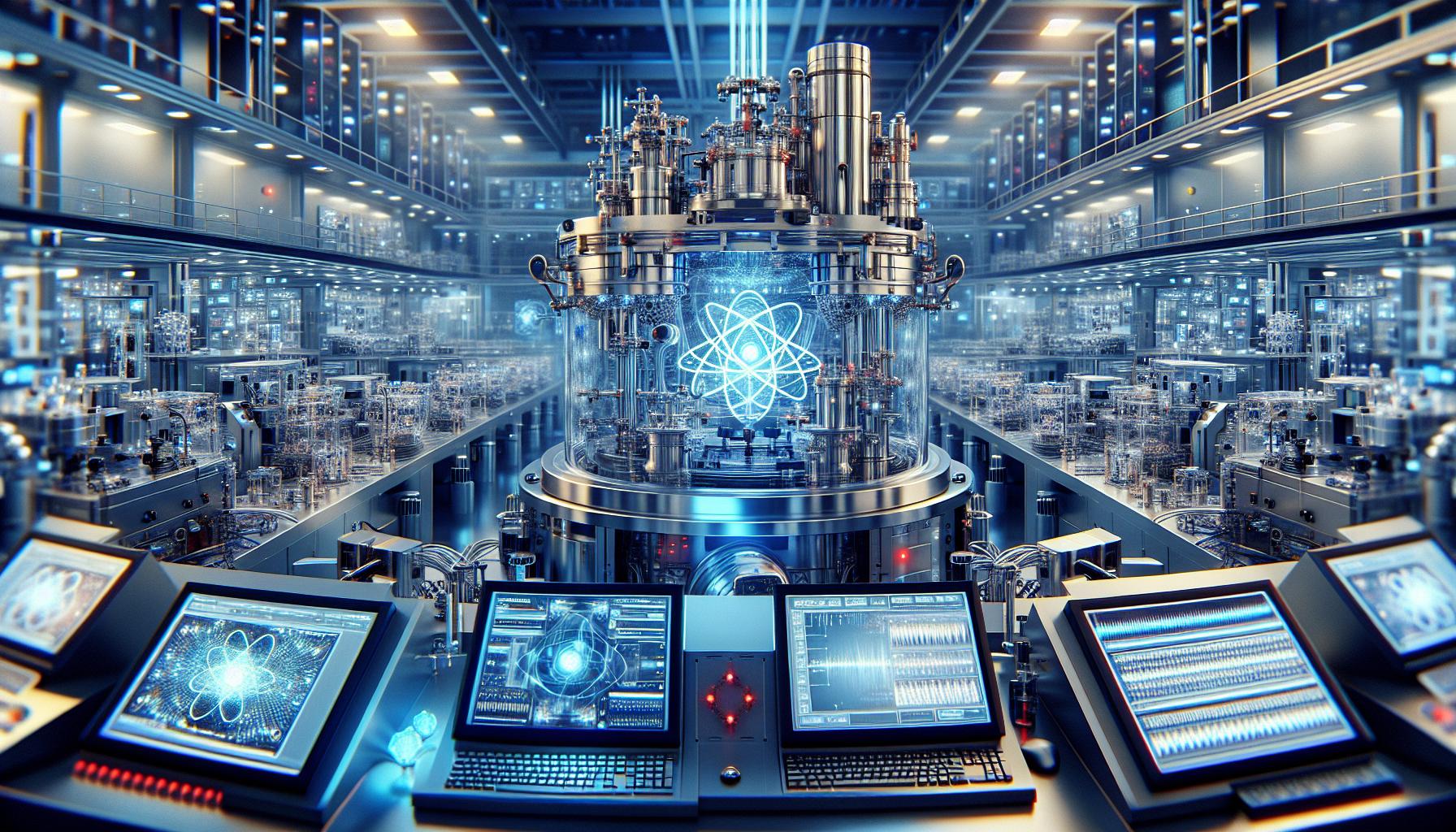Email Notifications Improving User Engagement: A Closer Look
Email notifications have become an integral part of our daily lives, keeping us informed and up to date on the latest news, updates, and events. With the advancement of technology, email notifications are now more customizable, allowing users to tailor them according to their preferences. Whether it’s breaking news, exclusive offers, or updates from your favorite platforms, email notifications deliver valuable information straight to your inbox. But how exactly can these notifications benefit your daily routine?
How Email Notifications Can Benefit Your Daily Routine
1. Staying Informed and Connected:
Email notifications provide a convenient way to stay informed and connected to the things that matter most to you. By subscribing to email updates from your favorite websites, news outlets, and brands, you can ensure that you never miss out on important information or updates. Be it the latest headlines, industry news, or upcoming events, email notifications keep you in the loop with just a click.
2. Customized Alerts and Reminders:
Gone are the days of manually checking websites for updates or setting reminders on your calendar. Email notifications allow you to customize your alerts and reminders, ensuring you receive relevant information when you need it the most. Whether it’s a sale event, product launch, or a deadline reminder, email notifications can help you stay organized and on top of your schedule.
3. Enhanced Efficiency and Productivity:
Email notifications are not just about staying informed but also about enhancing your efficiency and productivity. By receiving timely updates and relevant information directly in your inbox, you can save valuable time and avoid distractions. With the right filters and organization techniques, email notifications can help you streamline your workflow and focus on what truly matters.
How to Optimize Email Notifications for Better User Experience
While email notifications offer great benefits, it’s important to optimize them for a better user experience. Here are some tips to help you make the most out of your email notifications:
1. Personalize Your Preferences:
Take advantage of the customization options provided by the platforms you subscribe to. Tailor your email notifications according to your interests and preferences to receive only the most relevant updates. This will help reduce email overload and ensure that you are getting the information you actually need.
2. Set Clear Boundaries:
While it’s great to stay informed, it’s also important to set clear boundaries when it comes to email notifications. Too many notifications can lead to email fatigue and overwhelm. Be mindful of the platforms you subscribe to and the frequency of their notifications. Fine-tuning your settings and prioritizing the most important updates will help maintain a healthy balance between staying informed and avoiding information overload.
3. Regularly Review and Update:
As your interests and priorities change, it’s important to regularly review and update your email notification preferences. Unsubscribe from platforms that are no longer relevant or useful to you, and explore new sources of information that align with your current interests. By keeping your email notifications up to date, you can ensure that you are receiving the most valuable and timely information.
In conclusion, email notifications have revolutionized the way we stay informed and connected. With their ability to deliver personalized updates and reminders, they have become an essential tool for enhancing efficiency and productivity. By optimizing your email notification settings and tailoring them to your preferences, you can make the most out of this valuable feature. So why not take a moment to review your email notification preferences and ensure that you are getting the information you need, when you need it?
Analyst comment
This news is neutral. The market is not likely to be impacted significantly by this information as it mainly focuses on the benefits and optimization of email notifications for users’ daily routines.