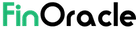Can Palworld Run Smoothly on ROG Ally?
Palworld, a popular creature-collecting game, can be played on the ROG Ally handheld device. However, some adjustments need to be made to ensure smooth gameplay. Find out how to optimize Palworld on ROG Ally.
Exclusive Access: Unlock Premium, Confidential Insights
Unlock This Exclusive Content—Subscribe Instantly!
Login if you have purchased