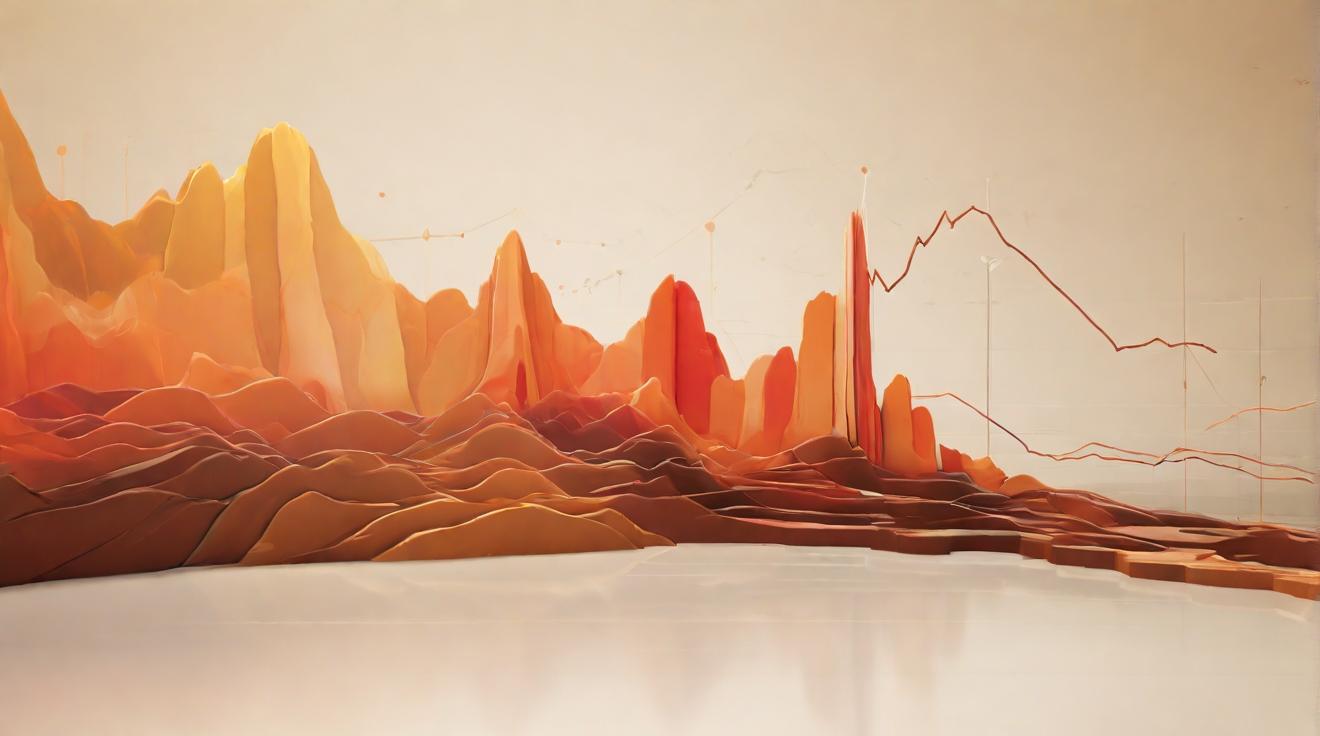Analyzing the Strengths of Adobe InCopy: A Valuable Writing and Editing Tool
When it comes to writing and editing software, Adobe InCopy stands out as a powerful tool for authors. One of its biggest strengths is its seamless integration with Adobe InDesign, making it a valuable asset for writers working on collaborative projects with designers and layout artists. This integration allows for a smooth transfer of text, ensuring that the final product meets both the writer’s and designer’s vision.
Another strength of Adobe InCopy is its extensive set of editing and formatting features. The software provides a range of tools for authors to improve their writing, such as spell check, track changes, and the ability to add and edit notes. Additionally, users can easily create and manage styles, ensuring consistency throughout their documents. These features not only enhance the quality of the writing but also streamline the editing process, saving authors valuable time.
Furthermore, Adobe InCopy offers a user-friendly interface that is intuitive and easy to navigate. The software’s layout is designed with writers in mind, allowing them to focus on their work without distractions. Authors can also customize the interface to suit their preferences, making the writing experience personalized and comfortable.
Uncovering the Weaknesses of Scrivener: Potential Limitations for Authors
While Scrivener is a popular choice among authors, it does have its weaknesses. One of the major limitations of Scrivener is its steep learning curve. The software offers a wide range of features and settings, which can be overwhelming for newcomers. Authors may need to invest a significant amount of time and effort to fully understand and utilize all of Scrivener’s capabilities.
Another weakness of Scrivener is its lack of integration with other software programs. Unlike Adobe InCopy, Scrivener does not seamlessly sync with popular layout and design software. This can be a significant drawback for authors working on projects that require collaboration with designers or other team members using different software.
Additionally, Scrivener’s organization system may not suit every author’s writing style. The software is designed for a nonlinear approach to writing, allowing users to easily rearrange and structure their work. However, authors who prefer a more linear writing process may find this feature cumbersome and may struggle to adapt to Scrivener’s unconventional organization system.
Opportunities for Authors: How Adobe InCopy Enhances Writing Efficiency
Adobe InCopy presents several opportunities for authors to enhance their writing efficiency. The software’s collaborative features enable authors to work seamlessly with designers, layout artists, and other team members. This integrated workflow streamlines the writing and editing process, allowing for efficient communication and prompt revisions. By eliminating the need for constant back-and-forth between writing and design software, authors can focus on their writing and produce higher quality content.
Furthermore, Adobe InCopy’s extensive formatting options provide authors with a chance to create polished and professional documents. The software allows for customization of styles and templates, ensuring consistency in writing and design. This opportunity to create visually appealing documents can enhance the overall reader experience, making the content more engaging and professional.
Additionally, Adobe InCopy’s user-friendly interface and intuitive layout offer authors an opportunity to improve their writing focus and productivity. The software’s clean design minimizes distractions, allowing authors to concentrate on their work. With features such as automatic saving and version control, authors can work confidently, knowing that their progress is continuously protected.
Threats to Writers’ Productivity: Scrivener’s Potential Roadblocks
Despite its popularity among authors, Scrivener poses some threats to writers’ productivity. One of the potential roadblocks is the software’s complex interface. As mentioned earlier, Scrivener offers a wide range of features, which can be overwhelming for new users. This steep learning curve may hinder authors from fully utilizing the software’s capabilities, causing a delay in their writing process.
Another threat is Scrivener’s lack of integration with other software. Authors who frequently collaborate with other team members or work with layout and design software may face challenges when using Scrivener. The lack of seamless synchronization may require authors to spend additional time transferring and formatting their work, potentially affecting their productivity and causing frustration.
Furthermore, Scrivener’s nonlinear approach to writing may not suit all authors’ preferences. While the software’s flexibility allows for easy rearrangement of content, authors who prefer a more linear writing process may struggle to adapt to this unconventional organization style. This adjustment period may cause a temporary decrease in productivity and efficiency.
The Battle of Writing Software: SWOT Analysis Comparing Adobe InCopy and Scrivener
In the battle of writing software, Adobe InCopy and Scrivener each bring their unique strengths and weaknesses to the table. Adobe InCopy’s seamless integration with Adobe InDesign, extensive editing and formatting features, and user-friendly interface make it a valuable tool for collaborative projects. On the other hand, Scrivener’s complex interface, lack of integration with other software, and nonlinear approach to writing pose potential limitations for authors.
Authors who prioritize collaboration and require extensive editing and formatting capabilities may find Adobe InCopy to be the ideal choice. Its integration with Adobe InDesign provides a seamless workflow, while its user-friendly interface and extensive features enhance the writing experience. However, authors who value flexibility and a nonlinear writing process may prefer Scrivener, despite its potential roadblocks and learning curve.
Ultimately, the choice between Adobe InCopy and Scrivener depends on an author’s individual needs and preferences. It is important for authors to carefully consider their specific requirements, weighing the strengths and weaknesses of each software, in order to make an informed decision that will enhance their writing and editing process.