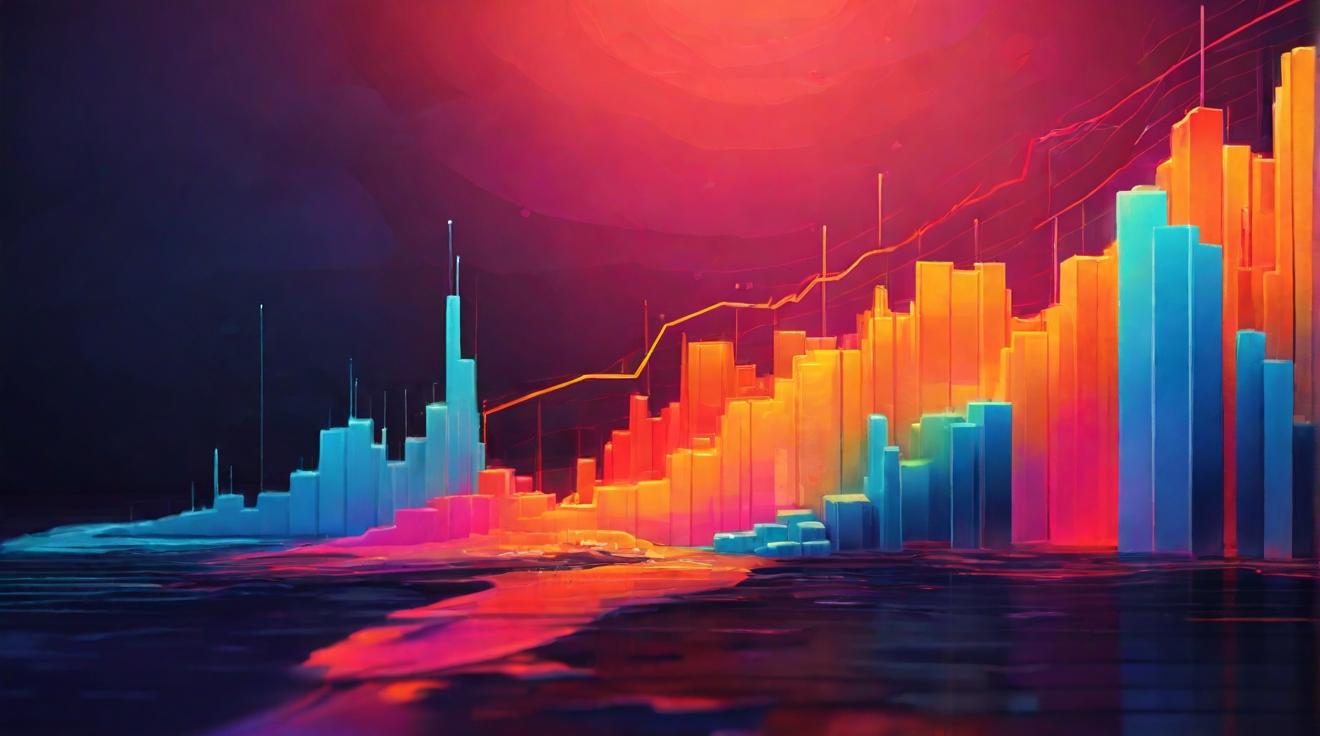Canva is a versatile graphic design platform that has gained immense popularity among individuals and businesses alike. With its user-friendly interface and extensive range of design templates, Canva empowers users to create visually appealing designs without any prior design experience. Whether it’s designing social media posts, presentations, posters, or even infographics, Canva offers a wide array of customizable templates and powerful editing tools to help users bring their creative ideas to life.
One of the biggest advantages of Canva is its simplicity. The platform provides an intuitive drag-and-drop interface that allows users to effortlessly arrange and customize their designs. From adding text and images to applying filters and effects, Canva provides a seamless editing experience that caters to the needs of both beginners and experienced designers.
Moreover, Canva offers a vast library of stock images, illustrations, icons, and fonts, giving users access to a plethora of design assets to enhance their creations. This eliminates the need for users to search for external resources, as Canva provides everything in one place. It also allows users to upload their own images and assets to personalize their designs further.
Furthermore, Canva offers a collaborative environment, enabling teams to work together on design projects. Users can share their designs with team members, receive feedback, and make real-time edits, making Canva a valuable tool for businesses and organizations that require seamless teamwork.
In conclusion, Canva provides a user-friendly and versatile platform for graphic design. With its vast range of templates, powerful editing tools, and collaborative features, Canva allows users to create visually appealing designs without the need for extensive design experience.
Grammarly: Enhancing Your Writing Skills
In today’s digital age, effective writing skills are more important than ever. Whether it’s crafting a professional email, writing a blog post, or creating content for social media, the ability to convey ideas clearly and grammatically correct is essential. This is where Grammarly comes into play.
Grammarly is an advanced writing assistant tool that helps users enhance their writing by providing suggestions for grammar, spelling, and style improvements. It utilizes sophisticated algorithms and artificial intelligence to analyze text and offer real-time suggestions for improvement. From common grammar errors to punctuation and spelling mistakes, Grammarly provides instant feedback to help users correct their writing mistakes.
One of the standout features of Grammarly is its ease of use. It seamlessly integrates with popular web browsers, word processors, and other writing platforms, making it accessible wherever users write. Users can install the Grammarly extension, which automatically checks their writing across various platforms, ensuring that no mistakes go unnoticed.
Grammarly goes beyond simple grammar and spelling corrections. It offers suggestions for enhancing sentence structure, word choice, and overall writing style. This makes it a valuable tool for both native English speakers looking to improve their writing skills and non-native English speakers who want to write with confidence and accuracy.
Additionally, Grammarly provides a plagiarism checker feature, which detects instances of copied or unoriginal text in a document. This is especially useful for students and professionals who need to ensure that their work is original and free from plagiarism.
In conclusion, Grammarly is an invaluable tool for anyone looking to enhance their writing skills. With its advanced grammar and spell-checking capabilities, as well as features for improving writing style and detecting plagiarism, Grammarly empowers users to write with confidence and accuracy.
CapCut: The Go-To Video Editing App
Gone are the days when video editing was limited to professionals with specialized software and technical expertise. Today, anyone with a smartphone can edit and enhance their videos with ease, thanks to apps like CapCut.
CapCut is a video editing app that offers a range of features for users to edit and enhance their videos. From trimming and splitting clips to adding transitions, filters, and effects, CapCut provides a user-friendly interface that caters to both beginners and advanced users.
One of the standout features of CapCut is its vast library of built-in effects and filters. Users can choose from a wide array of options to enhance their videos and give them a professional touch. Whether it’s adding a vintage film effect or applying a dramatic color grade, CapCut offers endless possibilities for creativity.
Furthermore, CapCut provides advanced editing features such as speed control, allowing users to adjust the playback speed of their videos for slow-motion or time-lapse effects. It also offers multi-layer editing, enabling users to overlay text, stickers, and graphics onto their videos for a personalized touch.
Additionally, CapCut provides a music library that offers a wide selection of royalty-free music tracks and sound effects. Users can easily add background music to their videos or enhance specific moments with carefully selected sound effects.
Another notable feature of CapCut is its easy sharing capabilities. Users can export their edited videos in various formats and resolutions, making it easy to share their creations on social media platforms or with friends and family.
In conclusion, CapCut is a user-friendly and feature-rich video editing app that empowers users to edit and enhance their videos with ease. With its extensive range of editing tools, effects, and music library, CapCut is the go-to app for content creators who want to take their videos to the next level.
Taking notes during meetings, interviews, or lectures can be a challenging and time-consuming task. Luckily, with the advent of artificial intelligence, tools like Otter have made voice transcription effortless and accurate.
Otter is a voice transcription app that utilizes AI to convert spoken words into text. Its advanced algorithms can accurately transcribe audio in real-time, making it a valuable tool for professionals, students, and anyone who needs to convert spoken information into written records.
One of the standout features of Otter is its accuracy. The app can differentiate between multiple speakers and accurately transcribe their words, even in noisy environments. This makes it ideal for recording and transcribing meetings or interviews where multiple people are speaking.
Additionally, Otter offers features for editing and organizing transcriptions. Users can highlight specific sections of the transcription, add comments, and even search for keywords within the text. This makes it easy to navigate and reference important information later.
Moreover, Otter provides the option to sync transcriptions across devices. Users can access their transcriptions on their smartphones, tablets, or computers, ensuring that their notes are easily accessible wherever they are.
Furthermore, Otter offers a collaborative environment, allowing users to invite others to view and edit transcriptions. This makes it a valuable tool for teamwork, as multiple individuals can contribute to creating comprehensive and accurate transcriptions.
In conclusion, Otter is a powerful voice transcription app that simplifies the process of converting spoken words into written text. With its accurate transcription capabilities, editing features, and collaborative environment, Otter is an invaluable tool for meetings, interviews, and note-taking.
Flipsnack: Creating Interactive Digital Publications
In an increasingly digital world, traditional print publications are making way for interactive digital publications. Flipsnack is an online publishing platform that allows users to create interactive digital publications such as catalogues, magazines, brochures, and more.
Flipsnack provides a user-friendly interface and a wide range of customizable templates, enabling users to create visually stunning publications without any design expertise. Whether it’s adding images, videos, audio files, or interactive elements like hyperlinks and buttons, Flipsnack provides powerful editing tools that facilitate creativity.
One of the standout features of Flipsnack is its ability to create realistic page-flipping effects. This interactive feature mimics the experience of flipping through the pages of a physical publication, enhancing the engagement and user experience.
Moreover, Flipsnack offers features for embedding publications on websites or sharing them via social media platforms or email. This makes it easy to distribute and showcase digital publications to a wider audience.
Furthermore, Flipsnack provides analytics tools that allow users to track the performance of their publications. Users can gain insights into metrics such as views, shares, and engagement, helping them understand the impact of their digital publications and make informed decisions for future content creation.
Another notable feature of Flipsnack is its collaboration capabilities. Users can invite team members to collaborate on the creation and editing of publications, making it a valuable tool for businesses and organizations that require seamless teamwork.
In conclusion, Flipsnack is a powerful platform for creating interactive digital publications. With its user-friendly interface, realistic page-flipping effects, distribution options, analytics tools, and collaboration capabilities, Flipsnack is the go-to platform for individuals and businesses looking to harness the power of digital publishing.
Positive news: Canva, a versatile graphic design platform, has gained immense popularity for its user-friendly interface, extensive range of design templates, and powerful editing tools. It allows users to create visually appealing designs without any prior design experience. With its simplicity, collaborative environment, and vast library of design assets, Canva is poised for continued growth in the market.
Positive news: Grammarly, an advanced writing assistant tool, helps users enhance their writing skills by providing suggestions for grammar, spelling, and style improvements. Its ease of use, integration with various platforms, and advanced features for sentence structure and plagiarism detection make it invaluable for anyone looking to improve their writing skills. Grammarly is expected to continue attracting users and solidifying its position in the market.
Positive news: CapCut, a video editing app, offers a range of features to edit and enhance videos with ease. With its user-friendly interface, built-in effects and filters, and advanced editing capabilities, CapCut is the go-to app for content creators to take their videos to the next level. The app’s easy sharing capabilities further contribute to its market growth potential.
Positive news: Otter, a voice transcription app utilizing AI, simplifies the process of converting spoken words into written text. Its accuracy, editing features, and collaborative environment make it a valuable tool for professionals, students, and note-taking. Otter’s capabilities and user-friendly design position it well in the market for voice transcription tools.
Positive news: Flipsnack, an online publishing platform, enables users to create interactive digital publications without design expertise. With its user-friendly interface, realistic page-flipping effects, distribution options, analytics tools, and collaboration capabilities, Flipsnack is the go-to platform for individuals and businesses looking to harness the power of digital publishing. Flipsnack is expected to see continued growth as digital publications replace traditional print publications.